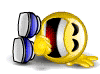A discussion area specific to the Photoshop Pro versions.
 by George Tyndall » Mon Aug 16, 2010 11:48 pm by George Tyndall » Mon Aug 16, 2010 11:48 pm
For the pretty simple work that I mostly do --still human portraits set to music which are actually slide shows but which my clients like to call "music videos" (all the stills have P&Z) -- I had become pretty certain that the PRE/PSE7 bundle would be all that I ever need. This was true despite the fact that I have not found the tools in PSE7 particularly easy to use for the purpose of removing stray hairs, which for me has been the most tedious portion of the production process. But now I've come across a truly amazing new feature, in PS CS5, called "content-aware" retouching, that has shaken my complacency. As the following two links illustrate, Adobe has taken the concept of "retouching" to a whole new level. http://tv.adobe.com/watch/photoshop-cs5-feature-tour/terry-whites-top-5-photoshop-cs5-features/http://tv.adobe.com/watch/learn-photoshop-cs5/contentaware-filling-and-healing/So now I have a workflow question for those members who have experience with the full versions of PS. Background: The "heart" of my workflow is the PSE7 Catalog/Organizer. Currently, if I decide that an image in my Organizer needs editing, all I need do is a Ctrl-I to bring up the Editor, edit as needed, then do a Save As to also place the edited version in my catalog without altering the original image. Once the editing of the images I will use for my slide show is complete, I will create an album, organize the images for my slide show within that album, use the PSE Slide Show Editor to create from the album my Storyboard with music, then Send the slide show to PRE7 for more-precise editing prior to Sharing/Outputting Question: If in the future I decide, at least occasionally, to use PS CS5 to perform some editing, is there a way to make usage of that software, in lieu of PSE7, fit smoothly into the workflow that I have described? The following questions are of a more technical nature: 1) Will the GPU in my signature work well with PS CS5 "as is," that is, without any "hacking"? (I don't see it on Adobe's "tested" list.) 2) Given that I have a 64-bit version of Windows (Home Premium), what is the reason that the trial version of PS CS5 wants to install both a 32-bit and a 64-bit version, and which should I open to use for editing?  HP h8-1360t Win7 Home Premium 64-bit/Intel i7-3770@3.40GHz/8GB RAM/NVIDIA GeForce GTX 1050/LG BH10LS30 Blu-ray RW+SD DVD/CD RW+LightScribe/52" Samsung LCD HDTV (ancient 1080p)/PRE & PSE & ORGANIZER 2018/CS 5.1 & 5.5 (rare use) 
-

George Tyndall
- Super Contributor

-
- Posts: 2570
- Joined: Thu May 29, 2008 12:50 am
- Location: Los Angeles, California
 by Bob » Tue Aug 17, 2010 2:02 am by Bob » Tue Aug 17, 2010 2:02 am
George Tyndall wrote:Question: If in the future I decide, at least occasionally, to use PS CS5 to perform some editing, is there a way to make usage of that software, in lieu of PSE7, fit smoothly into the workflow that I have described?
Disclosure: I'm currently using Photoshop CS5. But, I'm not using Photoshop Elements or the Organizer. That workflow should work fine. I used to be a PSE/Organizer user and continued to use Organizer for a time after I moved over to Photoshop. Organizer checks to see if Photoshop is installed and offers an "edit in photoshop" command if it is. The version of Organizer I was using at the time was smart enough to keep track of things and it worked much like it did editing in Photoshop Elements. I don't know if the PSE 7 Organizer still works that way, but I expect it will. The version I was using employed a temporary folder to pass photo files back and forth. You might need to experiment with Save As to see if Organizer picks it up, but if it doesn't, you should be able to figure out a workaround. Shouldn't be a big problem. 1) Will the GPU in my signature work well with PS CS5 "as is," that is, without any "hacking"? (I don't see it on Adobe's "tested" list.)
I expect that it will as long as it meets Photoshop's OpenGL requirements. And that GPU should. 2) Given that I have a 64-bit version of Windows (Home Premium), what is the reason that the trial version of PS CS5 wants to install both a 32-bit and a 64-bit version, and which should I open to use for editing?
The reason it wants to install both the 32-bit version and the 64-bit version if you have a 64-bit OS is that the plugins have to match the bitness of the version you run them in. Most 3rd party plugins are still 32-bit and will not run in 64-bit Photoshop. If you use 3rd party 32-bit plugins, you will need to run them in the 32-bit version of Photoshop. The plugins that install with Photoshop CS5 have 32-bit and 64-bit versions and are not a problem. There are a few older plugins that have been obsoleted and are not installed with Photoshop by default that will not be converted to 64-bit. If you want to use those old plugins, you will need to use them in the 32-bit version. If you aren't using any 32-bit plugins, you would want to edit using the 64-bit version to take advantage of the 64-bit architecture and all that memory you have installed.
-

Bob
- Moderator

-
- Posts: 5925
- Joined: Wed Feb 21, 2007 4:49 am
- Location: Southern California, USA
 by Bob » Tue Aug 17, 2010 2:50 am by Bob » Tue Aug 17, 2010 2:50 am
There are some other videos regarding content aware scaling and healing at http://www.russellbrown.com/tips_tech.htmlI thought I would mention that, if Adobe keeps to its historical release schedule, PSE 9 should be coming out in a month or two. I don't know whether it will include some version of content aware healing though.
-

Bob
- Moderator

-
- Posts: 5925
- Joined: Wed Feb 21, 2007 4:49 am
- Location: Southern California, USA
 by George Tyndall » Tue Aug 17, 2010 8:57 am by George Tyndall » Tue Aug 17, 2010 8:57 am
Bob wrote:There are some other videos regarding content aware scaling and healing at http://www.russellbrown.com/tips_tech.htmlI thought I would mention that, if Adobe keeps to its historical release schedule, PSE 9 should be coming out in a month or two. I don't know whether it will include some version of content aware healing though.
Yes, Bob, it's occurred to me, too, that PSE9 may also offer content-aware healing, in which case it seems there would be little reason, for what I do, to make the transition to PS. If ever you have some extra time, may I ask what features convinced you to use PS instead of PSE? Also, is Adobe Bridge similar to the Organizer? From what I've learned about it so far, it has a different function. If that is true, and you don't use the Organizer, however can you keep track of all your files? Thanks for the information on the russellbrown videos.  P.S. It appears that Adobe intends PS CS5 to work seamlessly with the PSE7 Organizer: Just now, when I tried to add PS CS5 as a supplemental editor under Edit>Preferences, I was informed that is not necessary as it is already offered as an option in the Edit dropdown --and when I went to the Edit dropdown, I did note that Ctrl-H is already listed as the shortcut to use PS rather than PSE (Ctrl-I) for editing the Organizer file.  HP h8-1360t Win7 Home Premium 64-bit/Intel i7-3770@3.40GHz/8GB RAM/NVIDIA GeForce GTX 1050/LG BH10LS30 Blu-ray RW+SD DVD/CD RW+LightScribe/52" Samsung LCD HDTV (ancient 1080p)/PRE & PSE & ORGANIZER 2018/CS 5.1 & 5.5 (rare use) 
-

George Tyndall
- Super Contributor

-
- Posts: 2570
- Joined: Thu May 29, 2008 12:50 am
- Location: Los Angeles, California
 by Bob » Tue Aug 17, 2010 2:27 pm by Bob » Tue Aug 17, 2010 2:27 pm
The first signs of an impending PSE upgrade are appearing. Adobe has begun mailing out offers to registered users of PSE 6, 7, and 8 to upgrade to Photoshop CS5 for $299. That's a pretty good offer given that the normal upgrade from PSE is $599 and full price is $699. If you don't get the email you can probably still get the discount if you call Adobe sales and ask for it. You'll need to wait a while for the operators to be notified of the availability of the offer.
Adobe has done this in the past just prior to the new release of PSE.
-

Bob
- Moderator

-
- Posts: 5925
- Joined: Wed Feb 21, 2007 4:49 am
- Location: Southern California, USA
 by Chuck Engels » Tue Aug 17, 2010 3:42 pm by Chuck Engels » Tue Aug 17, 2010 3:42 pm
1. Thinkpad W530 Laptop, Core i7-3820QM Processor 8M Cache 3.70 GHz, 16 GB DDR3, NVIDIA Quadro K1000M 2GB Memory.
2. Cybertron PC - Liquid Cooled AMD FX6300, 6 cores, 3.50ghz - 32GB DDR3 - MSI GeForce GTX 960 Gaming 4G, 4GB Video Ram, 1024 Cuda Cores.
-

Chuck Engels
- Super Moderator

-
- Posts: 18155
- Joined: Sun Feb 11, 2007 10:58 pm
- Location: Atlanta, GA
-
 by George Tyndall » Tue Aug 17, 2010 3:47 pm by George Tyndall » Tue Aug 17, 2010 3:47 pm
Bob wrote:You'll need to wait a while for the operators to be notified of the availability of the offer.
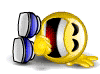 A physician friend of mine saw an ad and a # to be called to request samples of a new drug. He's called the # multiple times over the past month -- but to date no one who has answered has any awareness that her or his company is the drug's manufacturer. Note: All those who have answered are located here in the US, in other words, they are not located in foreign call centers.  HP h8-1360t Win7 Home Premium 64-bit/Intel i7-3770@3.40GHz/8GB RAM/NVIDIA GeForce GTX 1050/LG BH10LS30 Blu-ray RW+SD DVD/CD RW+LightScribe/52" Samsung LCD HDTV (ancient 1080p)/PRE & PSE & ORGANIZER 2018/CS 5.1 & 5.5 (rare use) 
-

George Tyndall
- Super Contributor

-
- Posts: 2570
- Joined: Thu May 29, 2008 12:50 am
- Location: Los Angeles, California
 by George Tyndall » Tue Aug 17, 2010 11:46 pm by George Tyndall » Tue Aug 17, 2010 11:46 pm
George Tyndall wrote:Also, is Adobe Bridge similar to the Organizer? From what I've learned about it so far, it has a different function. If that is true, and you don't use the Organizer, however can you keep track of all your files?
Bob, I found the answer to my question at the following link: http://tv.adobe.com/watch/learn-adobe-bridge-cs5/what-is-adobe-bridge-cs5-/However, I'm not certain that Bridge CS5 can do everything that the PSE7 Organizer can do, for example, can it create slide shows? For now, I'm sticking with the PSE7 Organizer and then choosing between the PSE7 Editor and PS CS5, the choice being dependent upon the particular task that I am trying to accomplish. Seem reasonable?  HP h8-1360t Win7 Home Premium 64-bit/Intel i7-3770@3.40GHz/8GB RAM/NVIDIA GeForce GTX 1050/LG BH10LS30 Blu-ray RW+SD DVD/CD RW+LightScribe/52" Samsung LCD HDTV (ancient 1080p)/PRE & PSE & ORGANIZER 2018/CS 5.1 & 5.5 (rare use) 
-

George Tyndall
- Super Contributor

-
- Posts: 2570
- Joined: Thu May 29, 2008 12:50 am
- Location: Los Angeles, California
 by George Tyndall » Tue Aug 17, 2010 11:56 pm by George Tyndall » Tue Aug 17, 2010 11:56 pm
Bob wrote:Adobe has begun mailing out offers to registered users of PSE 6, 7, and 8 to upgrade to Photoshop CS5 for $299.
Bob, here is an even more astounding offer. If one is --a student or --a faculty member or --a member of the staff at an educational institution, Adobe is offering PS CS5 for $169 if purchased at the institution. Q. What software is available through the Student and Teacher Licensing Program? A. Eleven packages are available: -Adobe Creative Suite® 5 Design Premium US$349 -Adobe Creative Suite 5 Design Standard US$199 -Adobe Creative Suite 5 Web Premium US$349 -Adobe Creative Suite 5 Production Premium US$349 -Adobe Creative Suite 5 Master Collection US$599 -Adobe Photoshop® CS5 Extended US$169 -Adobe Dreamweaver® CS5 US$119 -Adobe Flash® Professional CS5 US$139 -Adobe Acrobat® 9 Pro US$79 -Adobe Acrobat 9 Pro Extended US$115 -Adobe Photoshop Lightroom® US$79 Source: http://www.adobe.com/education/students/studentteacherlicensing/
Alternatively, Adobe is also offering education discounts directly from its web site, but at higher prices. http://www.adobe.com/cfusion/store/html/index.cfm?event=displayEduConditions&store=OLS-EDU&nr=1HP h8-1360t Win7 Home Premium 64-bit/Intel i7-3770@3.40GHz/8GB RAM/NVIDIA GeForce GTX 1050/LG BH10LS30 Blu-ray RW+SD DVD/CD RW+LightScribe/52" Samsung LCD HDTV (ancient 1080p)/PRE & PSE & ORGANIZER 2018/CS 5.1 & 5.5 (rare use) 
-

George Tyndall
- Super Contributor

-
- Posts: 2570
- Joined: Thu May 29, 2008 12:50 am
- Location: Los Angeles, California
 by Bob » Wed Aug 18, 2010 4:19 am by Bob » Wed Aug 18, 2010 4:19 am
Yeah, you can't beat the educational prices if you qualify for them. I'm not certain that Bridge CS5 can do everything that the PSE7 Organizer can do, for example, can it create slide shows?
There is a lot of similar functionality between Bridge and Organizer, in fact, on the Macintosh, Bridge is included with PSE instead of Organizer. Organizer can do things that Bridge can't do and Bridge can do things that Organizer can't do. Organizer has features that target consumers, while Bridge was intended to be an asset manager and browser for resourses created or used by the Creative Suite products and is not consumer oriented. Bridge can create PDF slideshows but does not provide for passing slideshows to Premiere Elements. Another difference is that Organizer uses a database (the catalog) to hold information about files while Bridge does not. That means Organizer can retain information about offline files while Bridge addresses only addresses files on mounted drives. The corresponding higher end Adobe product that uses a database is Lightroom. For now, I'm sticking with the PSE7 Organizer and then choosing between the PSE7 Editor and PS CS5, the choice being dependent upon the particular task that I am trying to accomplish. Seem reasonable?
That's very reasonable. I did the same thing for a while after I took advantage of one of those PSE to Photoshop discounted upgrade offers.
-

Bob
- Moderator

-
- Posts: 5925
- Joined: Wed Feb 21, 2007 4:49 am
- Location: Southern California, USA
 by Barb O » Wed Aug 18, 2010 12:21 pm by Barb O » Wed Aug 18, 2010 12:21 pm
Bob,
Have you looked at Adobe Lightroom 3 ? I ask because I wonder how it could compare to the functions from the PSE Organizer that interest George ?
I don't know the specifics of what type of video files v3 of Lightroom can manage and this could be a very significant point for George or anyone else using Premiere Elements or Premiere Pro. Yet it seems a question worth considering.
Barb
-
Barb O
- Super Contributor

-
- Posts: 972
- Joined: Fri Feb 16, 2007 12:42 am
 by Bob » Wed Aug 18, 2010 5:52 pm by Bob » Wed Aug 18, 2010 5:52 pm
Yes, I've looked at Lightroom 3. It's not really a good fit for what George wants to do. Lightroom 3 slide shows are rather rudimentary. You can export them as a PDF presention without music or as a h.264/mpeg-4 movie with a basic sound track and basic fade transitions. To get a sophisticated slideshow, you can install the free plugin from Photodex that allows export to Proshow Gold or Producer.
Lightroom is not a pixel editor. To do the cleanup work that George does, he would still need to export the image from Lightroom to Photoshop and then reimport it back into Lightroom.
Lightroom really shines as a tool for photographers that shoot large quantities of photos and need a tool to manage them through the acquisition through printing/final product stages and mainly need tonal adjustments and simple fixes. Retouching, compositing, restoration, anything that requires masking etc. need to be done in an external editor. The database used is much more robust than the one in Organizer and can easily handle the large number of photos a professional studio would produce.
-

Bob
- Moderator

-
- Posts: 5925
- Joined: Wed Feb 21, 2007 4:49 am
- Location: Southern California, USA
 by George Tyndall » Thu Aug 26, 2010 9:33 am by George Tyndall » Thu Aug 26, 2010 9:33 am
Bob wrote:Organizer can do things that Bridge can't do and Bridge can do things that Organizer can't do. Organizer has features that target consumers, while Bridge was intended to be an asset manager and browser for resourses created or used by the Creative Suite products and is not consumer oriented. Bridge can create PDF slideshows but does not provide for passing slideshows to Premiere Elements. Another difference is that Organizer uses a database (the catalog) to hold information about files while Bridge does not. That means Organizer can retain information about offline files while Bridge addresses only addresses files on mounted drives.
Bob, I just finished the section of my course that deals with using the Bridge that comes with PS CS5, and the instructor states that the Minibridge was introduced in response to a complaint by users that switching back and forth between an image in Photoshop and the underlying images in Bridge was too burdensome. And I also remember that you've stated that PSE for the Mac also has a Bridge-like software rather than an Organizer. Given that most pros are probably working with dual monitors, and given that it is so very convenient, when working with PSE, to have the Organizer open on one monitor and the Editor on the other, are you aware of any reason that Adobe has chosen to provide a Bridge rather than an Organizer for all the Adobe products except PSE for Windows?  HP h8-1360t Win7 Home Premium 64-bit/Intel i7-3770@3.40GHz/8GB RAM/NVIDIA GeForce GTX 1050/LG BH10LS30 Blu-ray RW+SD DVD/CD RW+LightScribe/52" Samsung LCD HDTV (ancient 1080p)/PRE & PSE & ORGANIZER 2018/CS 5.1 & 5.5 (rare use) 
-

George Tyndall
- Super Contributor

-
- Posts: 2570
- Joined: Thu May 29, 2008 12:50 am
- Location: Los Angeles, California
 by Bob » Fri Aug 27, 2010 6:00 am by Bob » Fri Aug 27, 2010 6:00 am
the instructor states that the Minibridge was introduced in response to a complaint by users that switching back and forth between an image in Photoshop and the underlying images in Bridge was too burdensome.
I don't see that. Once Bridge and Photoshop are both open, switching between them is trivial. And minibridge requires that Bridge be running in the background so you aren't saving any time or resources. Besides, If you have dual monitors, you could just as easily have Bridge open in the other monitor. I do remember that when Adobe first removed the file browser from Photoshop and introduced Bridge in its place there was a lot of complaining because people were used to the integrated file browser and Bridge was a resource hog, clunky and slow. Bridge has improved a lot since those days. Maybe minibridge was a response to the requests to bring back the integrated file browser. Bridge handles many more file types than Organizer which makes it a much more appropriate tool for managing files and resources across the Adobe Creative suites. And, it's much more flexible with the ability to create custom workspaces for specific tasks. Organizer was once a standalone program called Album. Album was dropped as a product and you can only obtain Organizer as part of the Windows Photoshop Elements and Premiere Elements products. Given that Bridge is included with Mac Photoshop Elements, you have to wonder what Adobe's future plans for Organizer are. If they hadn't added Organizer to Premiere Elements, I would have wondered if Organizer's days were numbered.
-

Bob
- Moderator

-
- Posts: 5925
- Joined: Wed Feb 21, 2007 4:49 am
- Location: Southern California, USA
 by George Tyndall » Fri Aug 27, 2010 9:46 am by George Tyndall » Fri Aug 27, 2010 9:46 am
Bob wrote:Besides, If you have dual monitors, you could just as easily have Bridge open in the other monitor.
That, I did not know. Thank you for informing me. Bob wrote:Bridge handles many more file types than Organizer which makes it a much more appropriate tool for managing files and resources across the Adobe Creative suites. And, it's much more flexible with the ability to create custom workspaces for specific tasks. Organizer was once a standalone program called Album. Album was dropped as a product and you can only obtain Organizer as part of the Windows Photoshop Elements and Premiere Elements products.
Ditto. Bob wrote:Given that Bridge is included with Mac Photoshop Elements, you have to wonder what Adobe's future plans for Organizer are. If they hadn't added Organizer to Premiere Elements, I would have wondered if Organizer's days were numbered.
That is precisely why I purchased a second copy of the PRE/PSE7 bundle to keep in a safe place. (More specifically, it was the change that Adobe made with PRE/PSE8 that made me immediately order a second copy of the 7 bundle.)  HP h8-1360t Win7 Home Premium 64-bit/Intel i7-3770@3.40GHz/8GB RAM/NVIDIA GeForce GTX 1050/LG BH10LS30 Blu-ray RW+SD DVD/CD RW+LightScribe/52" Samsung LCD HDTV (ancient 1080p)/PRE & PSE & ORGANIZER 2018/CS 5.1 & 5.5 (rare use) 
-

George Tyndall
- Super Contributor

-
- Posts: 2570
- Joined: Thu May 29, 2008 12:50 am
- Location: Los Angeles, California
Return to Photoshop
Similar topics
Who is online
Users browsing this forum: No registered users and 18 guests
|