Maximum lines allowed in Title?
27 posts
• Page 2 of 2 • 1, 2
Re: Maximum lines allowed in Title?
To create a title in Photoshop Elements start with the correct Video preset according to your project in Premiere Elements, that will give you the proper resolution and DPI. Save the finished title as a PSD and import that into your Premiere Elements project. Try changing fonts, use something like Arial as a test. On the title add a few lines of text in font sizes 12, 16, 20, 40 and 72. Maybe even a few different fonts at different sizes. Then bring that into Premiere Elements and see if any look better. Let us know what you find 
1. Thinkpad W530 Laptop, Core i7-3820QM Processor 8M Cache 3.70 GHz, 16 GB DDR3, NVIDIA Quadro K1000M 2GB Memory.
2. Cybertron PC - Liquid Cooled AMD FX6300, 6 cores, 3.50ghz - 32GB DDR3 - MSI GeForce GTX 960 Gaming 4G, 4GB Video Ram, 1024 Cuda Cores.
2. Cybertron PC - Liquid Cooled AMD FX6300, 6 cores, 3.50ghz - 32GB DDR3 - MSI GeForce GTX 960 Gaming 4G, 4GB Video Ram, 1024 Cuda Cores.
-

Chuck Engels - Super Moderator

- Posts: 18155
- Joined: Sun Feb 11, 2007 10:58 pm
- Location: Atlanta, GA
Re: Maximum lines allowed in Title?
Text can be confusing and Adobe doesn't make it any easier on us.
To start with, Photoshop and Premiere Elements use different measures for font size. In Premiere Elements, the size is the number of scan lines used for the font height. In Photoshop and Photoshop Elements, the size, by default, is in points. Scan lines aren't exactly the same as pixels, but close. Points only make sense when printed on a piece of paper, there a point is 1/72 of an inch. In a photoshop document, the text size in points is converted to pixels internally using the resolution setting in pixels/inch present at the time the text is created. If the document resolution is 72 pixels/inch, the point size is essentially the pixel size. So, what does this mean?
It means that, if you are creating text in Photoshop for use in Premiere Elements, you should leave the resolution at 72 pixels/inch. Use the new document video preset so your pixel aspect ratio will match also. If you do that, a given font size will be approximately the same in both applications and it will be easier to make sense of it.
Font size isn't the only thing that will make a difference. You need to consider rasterization and antialiasing. Modern fonts use mathematical descriptions to define the characters. These descriptions have to be converted to actual pixels to become part of the image -- a process called rasterization. These conversions can look rather blocky and ugly, so antialiasing is used to soften the edge pixels so they will blend better and look smoother. How this is done differs from one application to another. Photoshop will let you choose various ways to do the antialiasing, Premiere Elements will not. Here's an image that I hope will make things clearer. I'm not sure about Photoshop Elements, but Photoshop gives you 5 options: smooth, strong, crisp, sharp, and none. The large text on the left shows each of these options from top to bottom enlarged to 350% so you can see the differences better. The small text on the right is the same thing at 100% magnification. The font is Caslon Pro size 30.
To start with, Photoshop and Premiere Elements use different measures for font size. In Premiere Elements, the size is the number of scan lines used for the font height. In Photoshop and Photoshop Elements, the size, by default, is in points. Scan lines aren't exactly the same as pixels, but close. Points only make sense when printed on a piece of paper, there a point is 1/72 of an inch. In a photoshop document, the text size in points is converted to pixels internally using the resolution setting in pixels/inch present at the time the text is created. If the document resolution is 72 pixels/inch, the point size is essentially the pixel size. So, what does this mean?
It means that, if you are creating text in Photoshop for use in Premiere Elements, you should leave the resolution at 72 pixels/inch. Use the new document video preset so your pixel aspect ratio will match also. If you do that, a given font size will be approximately the same in both applications and it will be easier to make sense of it.
Font size isn't the only thing that will make a difference. You need to consider rasterization and antialiasing. Modern fonts use mathematical descriptions to define the characters. These descriptions have to be converted to actual pixels to become part of the image -- a process called rasterization. These conversions can look rather blocky and ugly, so antialiasing is used to soften the edge pixels so they will blend better and look smoother. How this is done differs from one application to another. Photoshop will let you choose various ways to do the antialiasing, Premiere Elements will not. Here's an image that I hope will make things clearer. I'm not sure about Photoshop Elements, but Photoshop gives you 5 options: smooth, strong, crisp, sharp, and none. The large text on the left shows each of these options from top to bottom enlarged to 350% so you can see the differences better. The small text on the right is the same thing at 100% magnification. The font is Caslon Pro size 30.
You do not have the required permissions to view the files attached to this post.
-

Bob - Moderator

- Posts: 5925
- Joined: Wed Feb 21, 2007 4:49 am
- Location: Southern California, USA
Re: Maximum lines allowed in Title?
There is another problem. If you aren't viewing your text at 100% magnification in the Premiere Elements monitor window, this will distort the fonts and make it difficult to compare. Here is an example. I took the actual size (on the right) image in the previous post and loaded in into Premiere Elements. The image on the left is what it looks like at 100% magnification. The image on the right is the same image when the monitor panel is set to a magnification of "FIT" on my system. Notice how the "FIT" image is missing parts of the text.
To assess the quality of text, you need to view it at 100% magnification. Also, what you see on your PC monitor isn't necessarily what you'll see on your TV. For critical uses, you will need to view it on your target device.
Chuck is absolutely right about choosing a different font. Caslan Pro has serifs and fine detail that becomes distorted and ugly very fast when it is rastorized and antialiased. A simplier font with more uniform strokes will survive much better. And, size does matter, larger sizes rasterize cleaner.
To assess the quality of text, you need to view it at 100% magnification. Also, what you see on your PC monitor isn't necessarily what you'll see on your TV. For critical uses, you will need to view it on your target device.
Chuck is absolutely right about choosing a different font. Caslan Pro has serifs and fine detail that becomes distorted and ugly very fast when it is rastorized and antialiased. A simplier font with more uniform strokes will survive much better. And, size does matter, larger sizes rasterize cleaner.
You do not have the required permissions to view the files attached to this post.
-

Bob - Moderator

- Posts: 5925
- Joined: Wed Feb 21, 2007 4:49 am
- Location: Southern California, USA
Re: Maximum lines allowed in Title?
Bob, we are not worthy...... 
AMD Ryzen 3900x 12C/24T, ASUS x570 mobo, Arctic Liquid Freezer ll 280, Win11 64 bit, 64GB RAM, Radeon RX 570 graphics, Samsung 500GB NVMe 980 PRO (C:), Samsung 970 Evo SSD (D:), Dell U2717D Monitor, Synology DS412+ 8TB NAS, Adobe CS6.
-

John 'twosheds' McDonald - Moderator

- Posts: 4237
- Joined: Mon Feb 19, 2007 11:57 am
- Location: Cheshire, UK
Re: Maximum lines allowed in Title?
John 'twosheds' McDonald wrote:Bob, we are not worthy......

Isn't that the truth

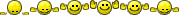

1. Thinkpad W530 Laptop, Core i7-3820QM Processor 8M Cache 3.70 GHz, 16 GB DDR3, NVIDIA Quadro K1000M 2GB Memory.
2. Cybertron PC - Liquid Cooled AMD FX6300, 6 cores, 3.50ghz - 32GB DDR3 - MSI GeForce GTX 960 Gaming 4G, 4GB Video Ram, 1024 Cuda Cores.
2. Cybertron PC - Liquid Cooled AMD FX6300, 6 cores, 3.50ghz - 32GB DDR3 - MSI GeForce GTX 960 Gaming 4G, 4GB Video Ram, 1024 Cuda Cores.
-

Chuck Engels - Super Moderator

- Posts: 18155
- Joined: Sun Feb 11, 2007 10:58 pm
- Location: Atlanta, GA
Re: Maximum lines allowed in Title?
Bob,
Thanks for your detailed explanation of how PS and PrE handle fonts differently. I kept running into this goofy font behavior in PS but could not understand it at all. Now it makes a bit more sense thanks to you, although I think I am still going to add rasterization and antialiasing to my list of swear words . I now think that the only way to do what I needed to do (have a credit roll accelerate) was to create the long list in PrE, have it scroll at a constant speed, export as an avi, then reimport as the avi and keyframe that. A previous poster suggested that although I have not tried it. It seems like it should work though.
. I now think that the only way to do what I needed to do (have a credit roll accelerate) was to create the long list in PrE, have it scroll at a constant speed, export as an avi, then reimport as the avi and keyframe that. A previous poster suggested that although I have not tried it. It seems like it should work though.
However, in the interest of better understanding the font situation, I did this. I think the heart of the problem is not in creating a text graphic in PSE, but creating a LONG text graphic and how PrE ultimately handles upon import. Here are my screen captures to illustrate the point. First off, in all cases I used the PSE preset for Video and Arial Font 30 and imported it into PrE as a PSD file. I first did a PSD at one frame size: 720x480, imported it into PRE and the text looked identical in quality to one created in PrE itself. I show only the PrE title as a reference for later examples.
Next I created a long PSD: 720x1000 and imported it into PrE. Note that PrE imports it so that it fits vertically in the frame, therefore it is shrunken width wise. .
But I need it to fill the frame so I widen it to 720 and move it down so the tops line up and that is where the text looks bad. It does not matter if I am looking at a large FIT or actual 100% magnification, and as noted previously I burned an example and watched it on TV and it still looked noticably less sharp than text created in PrE. So even though the PSD file is 720 wide, somehow it seems to scale it down due to its length and the resolution is lost.
Thanks for your detailed explanation of how PS and PrE handle fonts differently. I kept running into this goofy font behavior in PS but could not understand it at all. Now it makes a bit more sense thanks to you, although I think I am still going to add rasterization and antialiasing to my list of swear words
However, in the interest of better understanding the font situation, I did this. I think the heart of the problem is not in creating a text graphic in PSE, but creating a LONG text graphic and how PrE ultimately handles upon import. Here are my screen captures to illustrate the point. First off, in all cases I used the PSE preset for Video and Arial Font 30 and imported it into PrE as a PSD file. I first did a PSD at one frame size: 720x480, imported it into PRE and the text looked identical in quality to one created in PrE itself. I show only the PrE title as a reference for later examples.
Next I created a long PSD: 720x1000 and imported it into PrE. Note that PrE imports it so that it fits vertically in the frame, therefore it is shrunken width wise. .
But I need it to fill the frame so I widen it to 720 and move it down so the tops line up and that is where the text looks bad. It does not matter if I am looking at a large FIT or actual 100% magnification, and as noted previously I burned an example and watched it on TV and it still looked noticably less sharp than text created in PrE. So even though the PSD file is 720 wide, somehow it seems to scale it down due to its length and the resolution is lost.
You do not have the required permissions to view the files attached to this post.
2.66 GHz Intel i7-920, 12 GB RAM, NVIDIA GT440 1GB DDR5 (unlocked), 750 GB SATA HD (internal), 1TB HD (external), Win7 64-bit, SD DV-AVI source video (still playing with HD), PrE8, CS5
-

Margthecar - Registered User

- Posts: 80
- Joined: Thu Nov 25, 2010 11:54 pm
Re: Maximum lines allowed in Title?
One thing I do notice is that you need to render your timeline. It won't look any better until you do that for sure.
Just press the enter key and the Red lines above the clips will go away and everything will look better
Just press the enter key and the Red lines above the clips will go away and everything will look better
1. Thinkpad W530 Laptop, Core i7-3820QM Processor 8M Cache 3.70 GHz, 16 GB DDR3, NVIDIA Quadro K1000M 2GB Memory.
2. Cybertron PC - Liquid Cooled AMD FX6300, 6 cores, 3.50ghz - 32GB DDR3 - MSI GeForce GTX 960 Gaming 4G, 4GB Video Ram, 1024 Cuda Cores.
2. Cybertron PC - Liquid Cooled AMD FX6300, 6 cores, 3.50ghz - 32GB DDR3 - MSI GeForce GTX 960 Gaming 4G, 4GB Video Ram, 1024 Cuda Cores.
-

Chuck Engels - Super Moderator

- Posts: 18155
- Joined: Sun Feb 11, 2007 10:58 pm
- Location: Atlanta, GA
Re: Maximum lines allowed in Title?
Good point Chuck. Unfortunately, I just checked and rendering the timeline did not change the appearance of the font at all. The fonts still appears the same as in the above screen captures, even with the timeline rendered.
2.66 GHz Intel i7-920, 12 GB RAM, NVIDIA GT440 1GB DDR5 (unlocked), 750 GB SATA HD (internal), 1TB HD (external), Win7 64-bit, SD DV-AVI source video (still playing with HD), PrE8, CS5
-

Margthecar - Registered User

- Posts: 80
- Joined: Thu Nov 25, 2010 11:54 pm
Re: Maximum lines allowed in Title?
You are stretching the title, is that what you said above?
The title should already be 720 wide, the text is based on the size that is chosen when you type.
Stretching the title will make the text look bad unless it is constrained, all sides expanded equally.
Try creating the title with larger text so you don't have to widen it.
Maybe I'm not sure what it is you are doing exactly.
But I need it to fill the frame so I widen it to 720 and move it down so the tops line up and that is where the text looks bad.
The title should already be 720 wide, the text is based on the size that is chosen when you type.
Stretching the title will make the text look bad unless it is constrained, all sides expanded equally.
Try creating the title with larger text so you don't have to widen it.
Maybe I'm not sure what it is you are doing exactly.
1. Thinkpad W530 Laptop, Core i7-3820QM Processor 8M Cache 3.70 GHz, 16 GB DDR3, NVIDIA Quadro K1000M 2GB Memory.
2. Cybertron PC - Liquid Cooled AMD FX6300, 6 cores, 3.50ghz - 32GB DDR3 - MSI GeForce GTX 960 Gaming 4G, 4GB Video Ram, 1024 Cuda Cores.
2. Cybertron PC - Liquid Cooled AMD FX6300, 6 cores, 3.50ghz - 32GB DDR3 - MSI GeForce GTX 960 Gaming 4G, 4GB Video Ram, 1024 Cuda Cores.
-

Chuck Engels - Super Moderator

- Posts: 18155
- Joined: Sun Feb 11, 2007 10:58 pm
- Location: Atlanta, GA
Re: Maximum lines allowed in Title?
Chuck,
The picture IS 720x1000 in Photoshop and looks fine there. But when I bring it into PrE, PrE does something to it (I have no idea what) so that it fits VERTICALLY in the 480 tall frame. The problem is not the absolute pixel width, but the PROPORTION of width to height. I cannot find where in PrE it tells me the pixel dimensions of the imported PSD and indeed it may not even be the right thing to look for. But qualitatively, it looks like PrE cuts the resolution to fit the height of the frame. That is, it shrinks the original 1000 height down to 480. So with this proportion, there is no way I can make a PSD of any width that will not be shrunken down to 480. And I already tried increasing pixels/inch in the PSD file to up to 300 and it made no difference as long as the file was taller than it was wide.--probably for the reasons Bob talked about but I still dont quite understand about how PSE and PrE handle text differently.
Anyway, I have finished my credits another way so this is now an academic discussion on my part. I need to go wrap some presents and make some costumes for my kid's holiday play. I appreciate all your thinking on this problem and am curious if anyone has an answer out there, but for now I need to do other things. Next time I will try the export/import avi idea and use my Photoshop only for images rather than text from now on. Or only use it to make 720x 480 frames.
The picture IS 720x1000 in Photoshop and looks fine there. But when I bring it into PrE, PrE does something to it (I have no idea what) so that it fits VERTICALLY in the 480 tall frame. The problem is not the absolute pixel width, but the PROPORTION of width to height. I cannot find where in PrE it tells me the pixel dimensions of the imported PSD and indeed it may not even be the right thing to look for. But qualitatively, it looks like PrE cuts the resolution to fit the height of the frame. That is, it shrinks the original 1000 height down to 480. So with this proportion, there is no way I can make a PSD of any width that will not be shrunken down to 480. And I already tried increasing pixels/inch in the PSD file to up to 300 and it made no difference as long as the file was taller than it was wide.--probably for the reasons Bob talked about but I still dont quite understand about how PSE and PrE handle text differently.
Anyway, I have finished my credits another way so this is now an academic discussion on my part. I need to go wrap some presents and make some costumes for my kid's holiday play. I appreciate all your thinking on this problem and am curious if anyone has an answer out there, but for now I need to do other things. Next time I will try the export/import avi idea and use my Photoshop only for images rather than text from now on. Or only use it to make 720x 480 frames.
2.66 GHz Intel i7-920, 12 GB RAM, NVIDIA GT440 1GB DDR5 (unlocked), 750 GB SATA HD (internal), 1TB HD (external), Win7 64-bit, SD DV-AVI source video (still playing with HD), PrE8, CS5
-

Margthecar - Registered User

- Posts: 80
- Joined: Thu Nov 25, 2010 11:54 pm
Re: Maximum lines allowed in Title?
The step that you were missing was turning off "Scale to Frame Size".
By default, Premiere Elements will scale an imported image to fit within the project frame size. When you imported that 720x1000 image, it was scaled down in both height and width proportionally so that the 1000 height was 480 and would fit. What you need to do is turn off the "scale to frame size" feature. You can right click on the imported image in the time line and uncheck that feature in the context menu that pops up. You can also do that permanently by setting the option in the preferences, but that only affects clips added to the timeline afterwards and new projects.
Incidently, if you scale up an image that was scaled down by "scale to frame size", the image will be degraded and fuzzier than the original.
By default, Premiere Elements will scale an imported image to fit within the project frame size. When you imported that 720x1000 image, it was scaled down in both height and width proportionally so that the 1000 height was 480 and would fit. What you need to do is turn off the "scale to frame size" feature. You can right click on the imported image in the time line and uncheck that feature in the context menu that pops up. You can also do that permanently by setting the option in the preferences, but that only affects clips added to the timeline afterwards and new projects.
Incidently, if you scale up an image that was scaled down by "scale to frame size", the image will be degraded and fuzzier than the original.
-

Bob - Moderator

- Posts: 5925
- Joined: Wed Feb 21, 2007 4:49 am
- Location: Southern California, USA
Re: Maximum lines allowed in Title?
Bob wrote:The step that you were missing was turning off "Scale to Frame Size"..
Oh, Bob, you truly are a god.
 As often is the case with these things, after a long and tortuous path fraught with sidetracks, we arrive at an insanely simple solution. I turned off the Scale to Frame Size and sure enough now the text on my 720x 1000 PSDs looks comparable to the ones created in PrE.
As often is the case with these things, after a long and tortuous path fraught with sidetracks, we arrive at an insanely simple solution. I turned off the Scale to Frame Size and sure enough now the text on my 720x 1000 PSDs looks comparable to the ones created in PrE. Bob wrote: Incidently, if you scale up an image that was scaled down by "scale to frame size", the image will be degraded and fuzzier than the original.
Yep, as I discovered a hundred times over in the last few days

Well, I feel better now. Order is restored to the universe and, despite the problems, I certainly did learn a lot in the last few days about how PrE and PSE handle text. I bet it will all come in handy some day.....
2.66 GHz Intel i7-920, 12 GB RAM, NVIDIA GT440 1GB DDR5 (unlocked), 750 GB SATA HD (internal), 1TB HD (external), Win7 64-bit, SD DV-AVI source video (still playing with HD), PrE8, CS5
-

Margthecar - Registered User

- Posts: 80
- Joined: Thu Nov 25, 2010 11:54 pm
27 posts
• Page 2 of 2 • 1, 2
Similar topics
Who is online
Users browsing this forum: No registered users and 9 guests
