muvipix 2008 Video Contest!
Re: muvipix 2008 Video Contest!
I've posted a few entries already and just want to make sure I am doing the thumbnails right and providing enough detail. If something is not done right or doesn't qualify will we be notified.
Happy Editing,
Beth
Beth
-

Maxine370 - Super Contributor

- Posts: 755
- Joined: Sun Feb 11, 2007 8:34 pm
- Location: New York City
Re: muvipix 2008 Video Contest!
Nope, you will never be notified!!!! 
I would hope that you know us better than that, Beth.

I would hope that you know us better than that, Beth.
Regards,
-Ron
Dell, Win10 Pro, Intel Core i7-6700 CPU @3.4GhHz, 8GB ram. 64-bit
-Ron
Dell, Win10 Pro, Intel Core i7-6700 CPU @3.4GhHz, 8GB ram. 64-bit
-

Ron - Site Admin

- Posts: 3219
- Joined: Sat Oct 21, 2006 8:57 am
- Location: Maine, USA
Re: muvipix 2008 Video Contest!
Funny 
HP Pavilion t540.se 2.8 GHz, 1GB DDR, 200GB HDD, NVIDIA GeForce FX 5500. Internal HDD Seagate 250GB, External HDD WD My Book 300GB, Maxtor Basic 500GB. Sound card Creative Audigy 2 ZS Platinum Pro! & 5.1 Surround Speakers!
-

Gooder - Senior Contributor

- Posts: 468
- Joined: Sun May 13, 2007 4:33 am
- Location: Stockholm, Sweden!
Re: muvipix 2008 Video Contest!
Would it be possible for a confirmation notice to be sent that the person's entries have been accepted and/or uploaded correctly. Something such as: 1 file slideshow, 2 files commercial, 1 file open category. That way you would know that your files were successfully uploaded. If you do not want to inform that the person's file was disqualified at least they would know the files were submitted.
aka Cheryl
Intel i7 3770, Windows 7 Pro w/SP1, 64 bit, Intel 520 Series SSD, 32G RAM, 2 – 2T RAID, (1T external), GTX 550 Ti graphics
Intel i7 3770, Windows 7 Pro w/SP1, 64 bit, Intel 520 Series SSD, 32G RAM, 2 – 2T RAID, (1T external), GTX 550 Ti graphics
-

momoffduty - Moderator

- Posts: 7599
- Joined: Thu Feb 22, 2007 10:43 am
- Location: near St. Louis
Re: muvipix 2008 Video Contest!
Chuck Engels wrote:aroski wrote:Hello,
What you use in your video must be available to any other contestant to use in theirs. You can use music but you cannot edit it outside of Premiere Elements.
Is that understandable?
Thanks
Yes that answers my question. Thank you very much for the reply.
aroski
- aroski
- New User

- Posts: 2
- Joined: Wed Mar 19, 2008 11:57 am
Re: muvipix 2008 Video Contest!
momoffduty wrote:Would it be possible for a confirmation notice to be sent that the person's entries have been accepted and/or uploaded correctly. Something such as: 1 file slideshow, 2 files commercial, 1 file open category. That way you would know that your files were successfully uploaded. If you do not want to inform that the person's file was disqualified at least they would know the files were submitted.
There are 2 indications letting you know that the file was uploaded/submitted correctly. The first visual lets you know that the file did in fact upload:
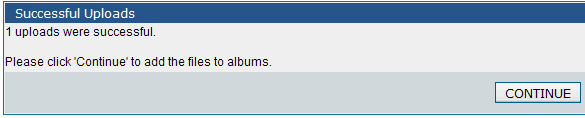
The second let's you know that the file was placed in the correct container (2008 Video Contest):
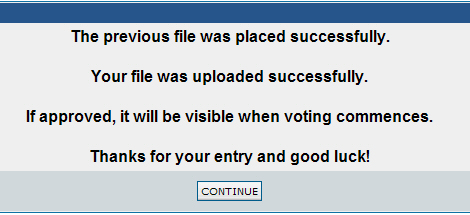
What other kind of notice do you need?
We haven't looked at the videos yet, so we don't really know at this point if any of them will be disqualified. I, for one, don't foresee that happening unless the rules are blatantly broken.
C'mon guys, chill out! Don't sweat the small stuff
Regards,
-Ron
Dell, Win10 Pro, Intel Core i7-6700 CPU @3.4GhHz, 8GB ram. 64-bit
-Ron
Dell, Win10 Pro, Intel Core i7-6700 CPU @3.4GhHz, 8GB ram. 64-bit
-

Ron - Site Admin

- Posts: 3219
- Joined: Sat Oct 21, 2006 8:57 am
- Location: Maine, USA
Re: muvipix 2008 Video Contest!
Thanks Ron. I backspaced when I was uploading looking for the thumb album and the screen went forward. I do recall seeing the successful upload message on the 2nd entry. I am used to double checking to see if a file did upload, but since the entries go into a holding container then that is not an option. Hopefully I did it correctly, if not...such is life 
aka Cheryl
Intel i7 3770, Windows 7 Pro w/SP1, 64 bit, Intel 520 Series SSD, 32G RAM, 2 – 2T RAID, (1T external), GTX 550 Ti graphics
Intel i7 3770, Windows 7 Pro w/SP1, 64 bit, Intel 520 Series SSD, 32G RAM, 2 – 2T RAID, (1T external), GTX 550 Ti graphics
-

momoffduty - Moderator

- Posts: 7599
- Joined: Thu Feb 22, 2007 10:43 am
- Location: near St. Louis
Re: muvipix 2008 Video Contest!
You did it correctly 

Regards,
-Ron
Dell, Win10 Pro, Intel Core i7-6700 CPU @3.4GhHz, 8GB ram. 64-bit
-Ron
Dell, Win10 Pro, Intel Core i7-6700 CPU @3.4GhHz, 8GB ram. 64-bit
-

Ron - Site Admin

- Posts: 3219
- Joined: Sat Oct 21, 2006 8:57 am
- Location: Maine, USA
Frustrating process!
I'm trying to enter this contest and I find the procedure confusing and frustrating. First, I uploaded two small files: a text file with my info and a jpg thumb, as required. However, in the contest gallery, no files are listed (yes, I refreshed), which makes me wonder if they made it. I got a message that the uploads were successful -- then a strange message that *IF* they arrived ... ??? So is there someone to find out if my entry actually made it? As I write, the larger video file isn't uploaded yet.
Editor, Oregon Literary Review
Artistic Director, Small Screen Video
Artistic Director, Small Screen Video
-

cdeemer - Premiere Member

- Posts: 619
- Joined: Mon Jul 30, 2007 11:50 am
- Location: Portland, Oregon
Re: muvipix 2008 Video Contest!
Uploaded a video. Hope it made it.
Editor, Oregon Literary Review
Artistic Director, Small Screen Video
Artistic Director, Small Screen Video
-

cdeemer - Premiere Member

- Posts: 619
- Joined: Mon Jul 30, 2007 11:50 am
- Location: Portland, Oregon
Re: muvipix 2008 Video Contest!
Charles, if you look a few post above yours you will see the confirmation dialogs that we use.
As long as you see the 'Upload Successful' dialog then you are ok.
I will be sending emails to everyone that entered. The emails will go out before the deadline, so don't worry
By the way Charles, we got all three files just fine
As long as you see the 'Upload Successful' dialog then you are ok.
I will be sending emails to everyone that entered. The emails will go out before the deadline, so don't worry
By the way Charles, we got all three files just fine
1. Thinkpad W530 Laptop, Core i7-3820QM Processor 8M Cache 3.70 GHz, 16 GB DDR3, NVIDIA Quadro K1000M 2GB Memory.
2. Cybertron PC - Liquid Cooled AMD FX6300, 6 cores, 3.50ghz - 32GB DDR3 - MSI GeForce GTX 960 Gaming 4G, 4GB Video Ram, 1024 Cuda Cores.
2. Cybertron PC - Liquid Cooled AMD FX6300, 6 cores, 3.50ghz - 32GB DDR3 - MSI GeForce GTX 960 Gaming 4G, 4GB Video Ram, 1024 Cuda Cores.
-

Chuck Engels - Super Moderator

- Posts: 18155
- Joined: Sun Feb 11, 2007 10:58 pm
- Location: Atlanta, GA
Re: muvipix 2008 Video Contest!
Thanks Ron for the confirmation and thanks Chuck for the emails next week. Good to know that the files did not get lost in the black hole in the Muvipix Universe. 
aka Cheryl
Intel i7 3770, Windows 7 Pro w/SP1, 64 bit, Intel 520 Series SSD, 32G RAM, 2 – 2T RAID, (1T external), GTX 550 Ti graphics
Intel i7 3770, Windows 7 Pro w/SP1, 64 bit, Intel 520 Series SSD, 32G RAM, 2 – 2T RAID, (1T external), GTX 550 Ti graphics
-

momoffduty - Moderator

- Posts: 7599
- Joined: Thu Feb 22, 2007 10:43 am
- Location: near St. Louis
Re: muvipix 2008 Video Contest!
Only seven more days.....get those entries in 
1. Thinkpad W530 Laptop, Core i7-3820QM Processor 8M Cache 3.70 GHz, 16 GB DDR3, NVIDIA Quadro K1000M 2GB Memory.
2. Cybertron PC - Liquid Cooled AMD FX6300, 6 cores, 3.50ghz - 32GB DDR3 - MSI GeForce GTX 960 Gaming 4G, 4GB Video Ram, 1024 Cuda Cores.
2. Cybertron PC - Liquid Cooled AMD FX6300, 6 cores, 3.50ghz - 32GB DDR3 - MSI GeForce GTX 960 Gaming 4G, 4GB Video Ram, 1024 Cuda Cores.
-

Chuck Engels - Super Moderator

- Posts: 18155
- Joined: Sun Feb 11, 2007 10:58 pm
- Location: Atlanta, GA
Re: muvipix 2008 Video Contest!
I think one of the best things about this contest is the 2-minute limit. This forces focus and clarity, never bad things. My first rough cut was almost 5 minutes, and I learned a ton about editing in the process of getting it down. (I do something similar as a teacher in my screenwriting classes.)
Editor, Oregon Literary Review
Artistic Director, Small Screen Video
Artistic Director, Small Screen Video
-

cdeemer - Premiere Member

- Posts: 619
- Joined: Mon Jul 30, 2007 11:50 am
- Location: Portland, Oregon
Re: muvipix 2008 Video Contest!
That is great to hear Charles, thanks for sharing that with us. One of our goals is to help everyone learn and to stretch their skills a bit, looks like we are accomplishing that 
1. Thinkpad W530 Laptop, Core i7-3820QM Processor 8M Cache 3.70 GHz, 16 GB DDR3, NVIDIA Quadro K1000M 2GB Memory.
2. Cybertron PC - Liquid Cooled AMD FX6300, 6 cores, 3.50ghz - 32GB DDR3 - MSI GeForce GTX 960 Gaming 4G, 4GB Video Ram, 1024 Cuda Cores.
2. Cybertron PC - Liquid Cooled AMD FX6300, 6 cores, 3.50ghz - 32GB DDR3 - MSI GeForce GTX 960 Gaming 4G, 4GB Video Ram, 1024 Cuda Cores.
-

Chuck Engels - Super Moderator

- Posts: 18155
- Joined: Sun Feb 11, 2007 10:58 pm
- Location: Atlanta, GA
Similar topics
Synchronizing audio and video - an observation.
Forum: Premiere Elements 2024 (NEW)
Author: tedco
Replies: 7
Forum: Premiere Elements 2024 (NEW)
Author: tedco
Replies: 7
Who is online
Users browsing this forum: No registered users and 16 guests
