hi guys, im having trouble with premier pro for my uni final project...(no my course doesnt require a good knowledge of this program)
well anyway im trying to make a slide show with the images changing to the beat,
i have done searches on how to do this etc.
so ive got my soundtrack, and the images i want to use, ive played the track and pressed * where i want to place an un numbered marker.
next ive selected my images in the workspace on the left...
i press the automate to sequence icon below these, and where i believe there is sposed to be an option next to placement: to place on an un numbered marker there is only an option to place at sequence.
what am i doing wrong?
or can anyone talk me thru what i shud be doing.
thanks
help will be appreciated, deadlines next week.....aaargh
cs3 btw
new to pro, slideshow to the beat
19 posts
• Page 1 of 2 • 1, 2
Re: new to pro, slideshow to the beat
I have always had trouble making it work in the automate feature. However, with Pro you can at least do it very quickly manually. Once all your picts are in the timeline...hit b to change your curser ( i can't recall what the cut is called but what it does is roll back your footage and brings back everything behind it too). Expanding the track makes it easier to see the end of the image...make sure your cut is facing the right way and drag it back to the marker....all the subsequent images should come along for the ride. Now do this for the next one...It goes pretty quick since you only have to use one tool.
Wish I could help with the other way but as I said, never had much luck with it myself.
Wish I could help with the other way but as I said, never had much luck with it myself.
Happy Editing,
Beth
Beth
-

Maxine370 - Super Contributor

- Posts: 755
- Joined: Sun Feb 11, 2007 8:34 pm
- Location: New York City
Re: new to pro, slideshow to the beat
thanks for that, id like to learn the otherway also, so still waitinm on that answer, if i get no return im sure ill be usin ur method, thanks beth
- lowercaseg
- New User

- Posts: 9
- Joined: Mon Jun 01, 2009 8:10 am
Re: new to pro, slideshow to the beat
Hi g, Welcome to Muvipix 
I don't use this feature either, do all my slideshow work in Premiere Elements anyway.
It isn't hard to keyframe the whole thing rather than doing it automatically.
One of the problems with the Auto method in both programs is that it doesn' t judge the music very well unless the beat is very prominent.
If you end up without an answer we can quickly show you how to keyframe the slides to the beat, but maybe someone will drop in with the answer for you.
I don't have Pro on my work computer but I may give it a try when I get home if you still need help.

I don't use this feature either, do all my slideshow work in Premiere Elements anyway.
It isn't hard to keyframe the whole thing rather than doing it automatically.
One of the problems with the Auto method in both programs is that it doesn' t judge the music very well unless the beat is very prominent.
If you end up without an answer we can quickly show you how to keyframe the slides to the beat, but maybe someone will drop in with the answer for you.
I don't have Pro on my work computer but I may give it a try when I get home if you still need help.
1. Thinkpad W530 Laptop, Core i7-3820QM Processor 8M Cache 3.70 GHz, 16 GB DDR3, NVIDIA Quadro K1000M 2GB Memory.
2. Cybertron PC - Liquid Cooled AMD FX6300, 6 cores, 3.50ghz - 32GB DDR3 - MSI GeForce GTX 960 Gaming 4G, 4GB Video Ram, 1024 Cuda Cores.
2. Cybertron PC - Liquid Cooled AMD FX6300, 6 cores, 3.50ghz - 32GB DDR3 - MSI GeForce GTX 960 Gaming 4G, 4GB Video Ram, 1024 Cuda Cores.
-

Chuck Engels - Super Moderator

- Posts: 18155
- Joined: Sun Feb 11, 2007 10:58 pm
- Location: Atlanta, GA
Re: new to pro, slideshow to the beat
any other suggestions?
- lowercaseg
- New User

- Posts: 9
- Joined: Mon Jun 01, 2009 8:10 am
Re: new to pro, slideshow to the beat
This could well be one of those cases where a low-end feature is stronger in Premiere Elements than in Pro.
There's a function very much like the one you describe in Premiere Elements -- as well as a slideshow creator that automatically lines up slide changes to unnumbered markers.
There's a function very much like the one you describe in Premiere Elements -- as well as a slideshow creator that automatically lines up slide changes to unnumbered markers.
HP Envy with 2.9/4.4 ghz i7-10700 and 16 gig of RAM running Windows 11 Pro
-

Steve Grisetti - Super Moderator

- Posts: 14447
- Joined: Sat Feb 17, 2007 5:11 pm
- Location: Milwaukee, Wisconsin
Re: new to pro, slideshow to the beat
ye i read the elements forum before posting this, sigh...maybe it looks like im gunna have to get elements, hopefully the housemates arent using all the bandwidth.
cheers
cheers
- lowercaseg
- New User

- Posts: 9
- Joined: Mon Jun 01, 2009 8:10 am
Re: new to pro, slideshow to the beat
The trial version will put a huge watermark on any exported video, just FYI 
1. Thinkpad W530 Laptop, Core i7-3820QM Processor 8M Cache 3.70 GHz, 16 GB DDR3, NVIDIA Quadro K1000M 2GB Memory.
2. Cybertron PC - Liquid Cooled AMD FX6300, 6 cores, 3.50ghz - 32GB DDR3 - MSI GeForce GTX 960 Gaming 4G, 4GB Video Ram, 1024 Cuda Cores.
2. Cybertron PC - Liquid Cooled AMD FX6300, 6 cores, 3.50ghz - 32GB DDR3 - MSI GeForce GTX 960 Gaming 4G, 4GB Video Ram, 1024 Cuda Cores.
-

Chuck Engels - Super Moderator

- Posts: 18155
- Joined: Sun Feb 11, 2007 10:58 pm
- Location: Atlanta, GA
Re: new to pro, slideshow to the beat
ye i got the trial version, i would have cracked it, but i jus think the program is a bit crappy anyway, ill stick with pro and do it fram by frame, prob come out with better results anyway.
thanks for ur help everyone.
thanks for ur help everyone.
- lowercaseg
- New User

- Posts: 9
- Joined: Mon Jun 01, 2009 8:10 am
Re: new to pro, slideshow to the beat
Just saw this post. Are you using cs4?
With cs4 I managed it very quickly and easily.
I just did as you described: added the markers, selected all the images, then clicked on the "automate to sequence" button.
Then chose "at unnumbered markers" from the drop down at placement.
I've attached the image of the automate box.
Can't understand why it didn't work for you?
Hopefully you can work it out?
With cs4 I managed it very quickly and easily.
I just did as you described: added the markers, selected all the images, then clicked on the "automate to sequence" button.
Then chose "at unnumbered markers" from the drop down at placement.
I've attached the image of the automate box.
Can't understand why it didn't work for you?
Hopefully you can work it out?
You do not have the required permissions to view the files attached to this post.
Woof
-

Spot - Registered User

- Posts: 88
- Joined: Wed Jun 06, 2007 8:24 pm
- Location: Brisbane, Australia
Re: new to pro, slideshow to the beat
Are you using a trail or the full version of Premiere?
1. Thinkpad W530 Laptop, Core i7-3820QM Processor 8M Cache 3.70 GHz, 16 GB DDR3, NVIDIA Quadro K1000M 2GB Memory.
2. Cybertron PC - Liquid Cooled AMD FX6300, 6 cores, 3.50ghz - 32GB DDR3 - MSI GeForce GTX 960 Gaming 4G, 4GB Video Ram, 1024 Cuda Cores.
2. Cybertron PC - Liquid Cooled AMD FX6300, 6 cores, 3.50ghz - 32GB DDR3 - MSI GeForce GTX 960 Gaming 4G, 4GB Video Ram, 1024 Cuda Cores.
-

Chuck Engels - Super Moderator

- Posts: 18155
- Joined: Sun Feb 11, 2007 10:58 pm
- Location: Atlanta, GA
Re: new to pro, slideshow to the beat
no im using cs3, and i am using the full version of premier, cs3 has that menu, but where u select un numbered markers, mine only has an option for sequence or something
i try to change it, and i know that un numbered markers is sposed to be an option here but it isnt....i wonder if i altered something that made it not an option?
i try to change it, and i know that un numbered markers is sposed to be an option here but it isnt....i wonder if i altered something that made it not an option?
- lowercaseg
- New User

- Posts: 9
- Joined: Mon Jun 01, 2009 8:10 am
Re: new to pro, slideshow to the beat
Just to cover all of the basics;
Before you select the option
Before you select the option
added the markers, selected all the images, then clicked on the "automate to sequence" button.
1. Thinkpad W530 Laptop, Core i7-3820QM Processor 8M Cache 3.70 GHz, 16 GB DDR3, NVIDIA Quadro K1000M 2GB Memory.
2. Cybertron PC - Liquid Cooled AMD FX6300, 6 cores, 3.50ghz - 32GB DDR3 - MSI GeForce GTX 960 Gaming 4G, 4GB Video Ram, 1024 Cuda Cores.
2. Cybertron PC - Liquid Cooled AMD FX6300, 6 cores, 3.50ghz - 32GB DDR3 - MSI GeForce GTX 960 Gaming 4G, 4GB Video Ram, 1024 Cuda Cores.
-

Chuck Engels - Super Moderator

- Posts: 18155
- Joined: Sun Feb 11, 2007 10:58 pm
- Location: Atlanta, GA
Re: new to pro, slideshow to the beat
check check and double check.
just dont have the option to select un numbered markers on mine
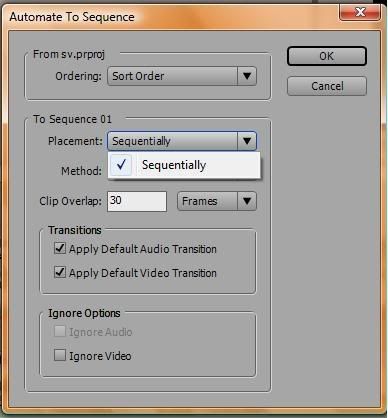
just dont have the option to select un numbered markers on mine
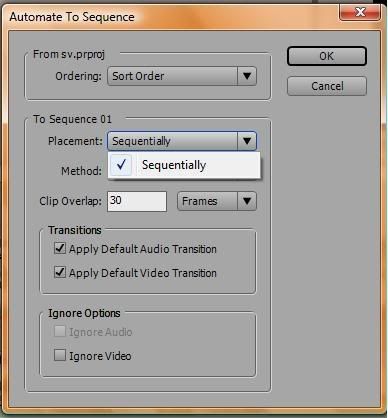
- lowercaseg
- New User

- Posts: 9
- Joined: Mon Jun 01, 2009 8:10 am
Re: new to pro, slideshow to the beat
Are you sure you added unnumbered markers and not DVD markers?
Are you sure you have selected all of the images on the timeline either by lassoing them or by Shift + Click each?
Are you sure you have selected all of the images on the timeline either by lassoing them or by Shift + Click each?
1. Thinkpad W530 Laptop, Core i7-3820QM Processor 8M Cache 3.70 GHz, 16 GB DDR3, NVIDIA Quadro K1000M 2GB Memory.
2. Cybertron PC - Liquid Cooled AMD FX6300, 6 cores, 3.50ghz - 32GB DDR3 - MSI GeForce GTX 960 Gaming 4G, 4GB Video Ram, 1024 Cuda Cores.
2. Cybertron PC - Liquid Cooled AMD FX6300, 6 cores, 3.50ghz - 32GB DDR3 - MSI GeForce GTX 960 Gaming 4G, 4GB Video Ram, 1024 Cuda Cores.
-

Chuck Engels - Super Moderator

- Posts: 18155
- Joined: Sun Feb 11, 2007 10:58 pm
- Location: Atlanta, GA
19 posts
• Page 1 of 2 • 1, 2
Similar topics
Who is online
Users browsing this forum: No registered users and 8 guests
