Video / Image editing, advanced techniques, computer settings, third party software, shortcuts, workarounds ... share your tips and tricks here.
 by Francesco Carzedda » Tue Aug 13, 2013 10:04 am by Francesco Carzedda » Tue Aug 13, 2013 10:04 am
Good morning, after seeing the prices of Adobe Premiere and Twixtor I tried Slowmovideo for Windows, and this is the first experimental result: [youtube]http://www.youtube.com/watch?v=iOurZm2nynM[/youtube] A Spanish friend, a good filmmaker, says that results with water are even better than Twixtor's. It doesn't need installation but just extraction. Please download http://slowmovideo.granjow.net/builds/s ... _win32.zipand unzip it in a directory. Then download and unzip http://ffmpeg.zeranoe.com/builds/win32/ ... -static.7zin the same directory. Your directory will look like: 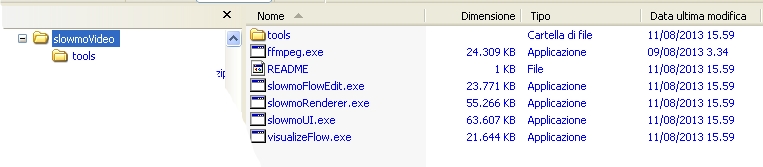 Simply launch slowmoUI.exe (it is easier to create a desktop icon or a shortcut) and draw on the cartesian grid considering that original video runs from bottom top and the output video from left to right. This is a curve of a very slow sequence: 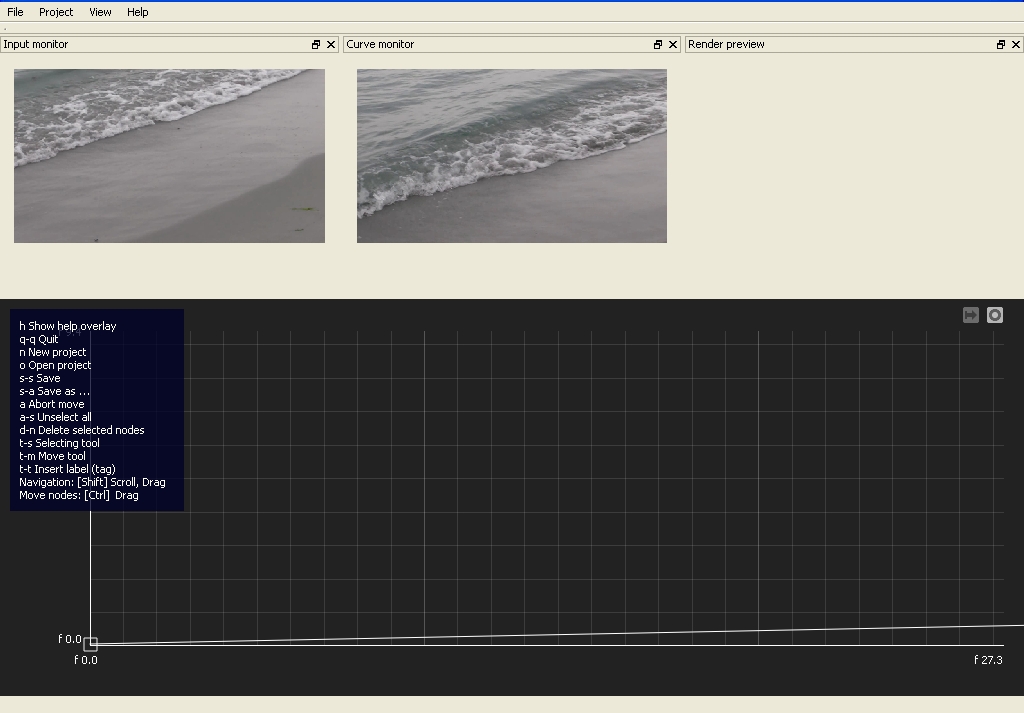 Finally, a quite long but very good and complete video tutorial: http://www.youtube.com/watch?v=FzZYjWeONP0
-

Francesco Carzedda
- Super Contributor

-
- Posts: 543
- Joined: Fri Jul 19, 2013 6:01 am
 by Steve Grisetti » Tue Aug 13, 2013 12:00 pm by Steve Grisetti » Tue Aug 13, 2013 12:00 pm
That is very nice, Francesco.
But have you tried the Time Remapping tool in Premiere Elements 11? It does an amazing job blending frames when creating slow motion.
HP Envy with 2.9/4.4 ghz i7-10700 and 16 gig of RAM running Windows 11 Pro
-

Steve Grisetti
- Super Moderator

-
- Posts: 14444
- Joined: Sat Feb 17, 2007 5:11 pm
- Location: Milwaukee, Wisconsin
 by Francesco Carzedda » Tue Aug 13, 2013 1:25 pm by Francesco Carzedda » Tue Aug 13, 2013 1:25 pm
Vegas too has slow motion effects but starting, for example, from 30 (or even 60) fps, the output is not fluid. Slomovideo interpolates and renders fluid sequences. I didn't consider this aspect in my first post, sorry 
-

Francesco Carzedda
- Super Contributor

-
- Posts: 543
- Joined: Fri Jul 19, 2013 6:01 am
 by _Paz_ » Tue Aug 13, 2013 1:28 pm by _Paz_ » Tue Aug 13, 2013 1:28 pm
Smooth and not pixelated as my attempts at slow motion in low resolution were.
What number of frames per second was the original footage shot, Francesco?
Lenovo W70l; 1.6 GHz, i7 quad core, Win 7, 64 bit, 16 gigs DDR-3 RAM; NVIDIA Quadro FX 2800; Two 1T 7200 internal drives; BluRay burner
-

_Paz_
- Super Contributor

-
- Posts: 1353
- Joined: Mon Jul 11, 2011 12:32 pm
- Location: Central Alabama, USA NTSC
 by Francesco Carzedda » Tue Aug 13, 2013 1:42 pm by Francesco Carzedda » Tue Aug 13, 2013 1:42 pm
Paz, it was 25 fps.
Consider that I reduced it from mp4 to mp4 at 1/3 of its weight (to save memory) and, by mistake, from 30 fps to 25 fps.
I consider Slowmovideo's performance very good (especially compared with the price, hehehe).
-

Francesco Carzedda
- Super Contributor

-
- Posts: 543
- Joined: Fri Jul 19, 2013 6:01 am
 by Francesco Carzedda » Tue Oct 08, 2013 12:56 pm by Francesco Carzedda » Tue Oct 08, 2013 12:56 pm
Hallo, this is my best achievement with Slowmovideo: [youtube]https://www.youtube.com/watch?v=VjM9JPS4AJ8[/youtube] I am glad to share that now I am a canonist  too (my 600d arrived last friday). The reason the video is so fluid is that I shot at 60fps, at 50 fps the background trembled. The speed is 10%.
-

Francesco Carzedda
- Super Contributor

-
- Posts: 543
- Joined: Fri Jul 19, 2013 6:01 am
 by Steve Grisetti » Tue Oct 08, 2013 1:29 pm by Steve Grisetti » Tue Oct 08, 2013 1:29 pm
Sort of looks like you're doing tai chi, Francesco!
HP Envy with 2.9/4.4 ghz i7-10700 and 16 gig of RAM running Windows 11 Pro
-

Steve Grisetti
- Super Moderator

-
- Posts: 14444
- Joined: Sat Feb 17, 2007 5:11 pm
- Location: Milwaukee, Wisconsin
 by Francesco Carzedda » Tue Oct 08, 2013 2:07 pm by Francesco Carzedda » Tue Oct 08, 2013 2:07 pm
At that speed everybody would knock me out with a finger  I chose the hand movements because they are the most difficult shots to slowmo...
-

Francesco Carzedda
- Super Contributor

-
- Posts: 543
- Joined: Fri Jul 19, 2013 6:01 am
 by momoffduty » Tue Oct 08, 2013 6:32 pm by momoffduty » Tue Oct 08, 2013 6:32 pm
Looks good Francesco. I don't see any artifacts with the slowmo. Free is a good deal. I would love to have twixtor, but too pricey. And congratulations on your new Canon! Looking forward to seeing your footage. Great view out your window.  aka Cheryl
Intel i7 3770, Windows 7 Pro w/SP1, 64 bit, Intel 520 Series SSD, 32G RAM, 2 – 2T RAID, (1T external), GTX 550 Ti graphics
-

momoffduty
- Moderator

-
- Posts: 7599
- Joined: Thu Feb 22, 2007 10:43 am
- Location: near St. Louis
 by Dave McElderry » Wed Oct 09, 2013 3:19 am by Dave McElderry » Wed Oct 09, 2013 3:19 am
So many toys, so little time. That's really intriguing. Great application, so many possibilities!
Be yourself; everyone else is taken.
Asus X570-E motherboard; AMD Ryzen 9 3900X 3.8 GHz; 64GB DDR4; GeForce RTX 2060 6GB; 1TB Samsung 970 Pro M.2 SSD
-

Dave McElderry
- Moderator

-
- Posts: 4758
- Joined: Fri Feb 23, 2007 10:18 am
- Location: Lost In Middle America
 by Francesco Carzedda » Wed Oct 09, 2013 4:09 am by Francesco Carzedda » Wed Oct 09, 2013 4:09 am
Cheryl, I strongly recommend that everyone who likes to create slowmos download and try Slowmovideo. I'll keep on working on it and keep in touch about the results. I attach a copy (with links) of the first comment. Dave, I found two further resources: 1) (Apple) "Optical flow" for (apple) Final Cut: http://www.crumplepop.com/blog/?p=852) AvySynth (as well as VirtualDub and MVTools2) seems to be a good resource too: http://www.grcvisuals.com/slow_motion_tutorial.phpBoth the tutorials give information on how to shot (which is the first factor) to create a good slowmo. You do not have the required permissions to view the files attached to this post.
-

Francesco Carzedda
- Super Contributor

-
- Posts: 543
- Joined: Fri Jul 19, 2013 6:01 am
 by momoffduty » Thu Oct 10, 2013 9:13 am by momoffduty » Thu Oct 10, 2013 9:13 am
Thanks Francesco for the AE tut link! I'll try that out soon.  aka Cheryl
Intel i7 3770, Windows 7 Pro w/SP1, 64 bit, Intel 520 Series SSD, 32G RAM, 2 – 2T RAID, (1T external), GTX 550 Ti graphics
-

momoffduty
- Moderator

-
- Posts: 7599
- Joined: Thu Feb 22, 2007 10:43 am
- Location: near St. Louis
 by Kent Frost » Tue Oct 15, 2013 2:02 pm by Kent Frost » Tue Oct 15, 2013 2:02 pm
If you're not going to use a frame-interpolation program like Slowmovideo or Twixtor, the key to doing natural fluid slow motion video is to pay attention to percentages. For example, if you're working on a 24p (23.976p) timeline and you have 60p (59.94p) footage, you want to slow your playback on that clip down to 40%, which will equal the 23.976p framerate.
As an added Sony Vegas tip, another thing you'll want to do is right-click the clip in the timeline and click "Properties" and be sure to disable resampling. If left enabled, this function will blend the frames, creating what I consider to be an unattractive "frame ghosting" effect.
Dell Studio XPS 8100, Intel Core i7 2.8GHz, 4GB RAM, 64-Bit Win7. Camera gear: 2x Canon 550D's, 1x Canon EOS 6D body, Sigma 70-200mm f2.8 & 17-50mm f2.8, Canon EF 50mm f/1.8 & 24-70mm f/2.8L, and two 420EX flashes.
-

Kent Frost
- Moderator

-
- Posts: 341
- Joined: Mon Oct 14, 2013 2:48 pm
 by Kent Frost » Tue Oct 15, 2013 2:45 pm by Kent Frost » Tue Oct 15, 2013 2:45 pm
As a matter of fact, I've been itching for Canon to hurry up and come out with a dSRL that offers 60fps at full 1080p resolution.
Dell Studio XPS 8100, Intel Core i7 2.8GHz, 4GB RAM, 64-Bit Win7. Camera gear: 2x Canon 550D's, 1x Canon EOS 6D body, Sigma 70-200mm f2.8 & 17-50mm f2.8, Canon EF 50mm f/1.8 & 24-70mm f/2.8L, and two 420EX flashes.
-

Kent Frost
- Moderator

-
- Posts: 341
- Joined: Mon Oct 14, 2013 2:48 pm
Return to Tips and Tricks
Similar topics
Who is online
Users browsing this forum: No registered users and 21 guests
|
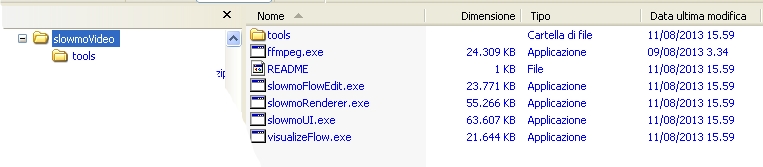
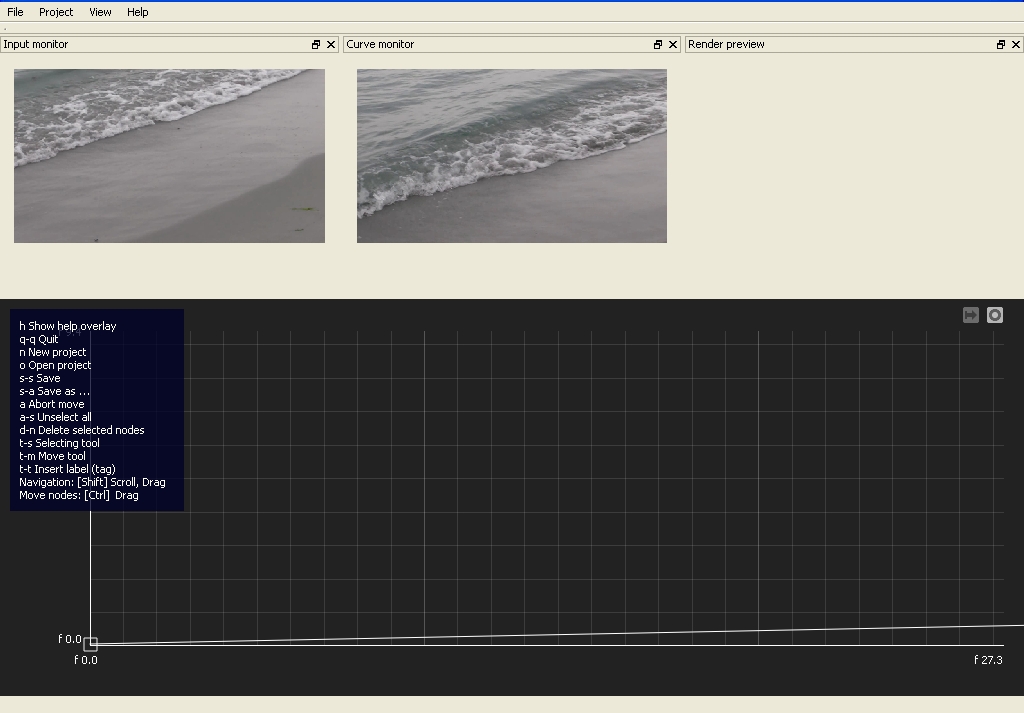





 too (my 600d arrived last friday).
too (my 600d arrived last friday).