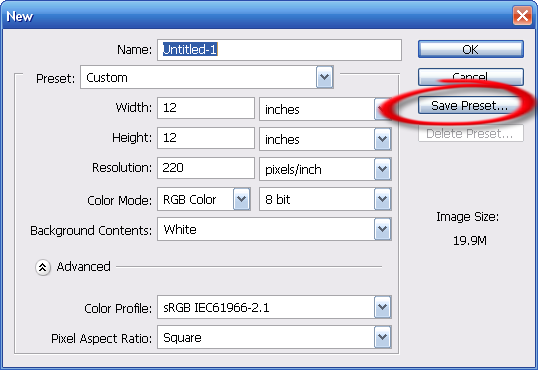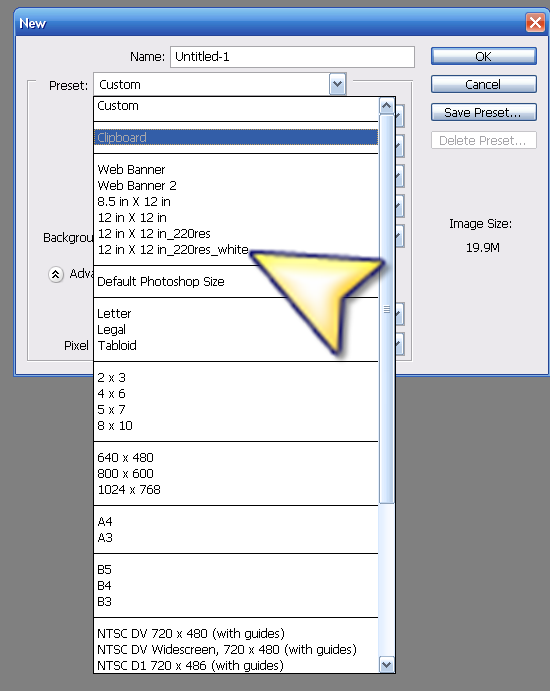User discussion concerning all that's Photoshop Elements (all versions).
 by Ted » Fri Feb 20, 2009 1:12 am by Ted » Fri Feb 20, 2009 1:12 am
Hi all, One feature I really like in PS is the ability to create canvas sizes (for example, something strange like 3.5 in x 11.8 in) and then save it as a preset...so when I go to create a new file, I can choose that from the menu...rather than entering those dimensions each time. I know my PSE 6 does NOT allow for that and I've learned that PSE 7 DOES have a 12 x 12 preset...for those more interesting in scrapbooking. Does anybody know if PSE 7 also allows me to create sizes (like mentioned above) and then save them for future use (after naming them)? Am I making much sense?  Thanks much! Ted "Satan trembles when he sees
the weakest saint on his knees."
-

Ted
- Senior Contributor

-
- Posts: 462
- Joined: Sun May 25, 2008 12:25 am
- Location: Sunnyvale, CA
-
 by Chuck Engels » Fri Feb 20, 2009 8:35 am by Chuck Engels » Fri Feb 20, 2009 8:35 am
I am sure that Steve and Barb can answer this question, but I can't find a way to save a custom canvas size. Whenever I need to use a custom size more than once I will save just the canvas as a template. Then I only need to open the template file in the editor and get to work, same goes for version 6. But it would be nice if there was a way and someone could tell us how  1. Thinkpad W530 Laptop, Core i7-3820QM Processor 8M Cache 3.70 GHz, 16 GB DDR3, NVIDIA Quadro K1000M 2GB Memory.
2. Cybertron PC - Liquid Cooled AMD FX6300, 6 cores, 3.50ghz - 32GB DDR3 - MSI GeForce GTX 960 Gaming 4G, 4GB Video Ram, 1024 Cuda Cores.
-

Chuck Engels
- Super Moderator

-
- Posts: 18155
- Joined: Sun Feb 11, 2007 10:58 pm
- Location: Atlanta, GA
-
 by JohnnyO » Fri Feb 20, 2009 8:36 am by JohnnyO » Fri Feb 20, 2009 8:36 am
You can create canvas sizes, but I don't believe there is an option to save them as a preset. Although I coud be wrong. As Chuck says, Barb O and Steve are the experts.
-
JohnnyO
- Super Contributor

-
- Posts: 914
- Joined: Wed Jun 06, 2007 2:41 pm
- Location: New Jersey
 by Steve Grisetti » Fri Feb 20, 2009 9:56 am by Steve Grisetti » Fri Feb 20, 2009 9:56 am
I think you can do it. (You certainly can in the full version of PHotoshop) but we'll have to wait until I'm home to check.
HP Envy with 2.9/4.4 ghz i7-10700 and 16 gig of RAM running Windows 11 Pro
-

Steve Grisetti
- Super Moderator

-
- Posts: 14444
- Joined: Sat Feb 17, 2007 5:11 pm
- Location: Milwaukee, Wisconsin
 by Ted » Fri Feb 20, 2009 11:15 am by Ted » Fri Feb 20, 2009 11:15 am
Thanks all! Chuck, that's a good idea... I could simply save a template and then open it up to alter it, etc.  Hadn't thought about that!  Steve, that would be great if you could check... because I'd love for them to have that feature (makes it a bit easier)! "Satan trembles when he sees
the weakest saint on his knees."
-

Ted
- Senior Contributor

-
- Posts: 462
- Joined: Sun May 25, 2008 12:25 am
- Location: Sunnyvale, CA
-
 by rfjg » Fri Feb 20, 2009 11:23 am by rfjg » Fri Feb 20, 2009 11:23 am
How about creating custom presets using Ctrl+n ?
You do not have the required permissions to view the files attached to this post.
-

rfjg
- Senior Contributor

-
- Posts: 270
- Joined: Mon Oct 15, 2007 10:36 am
- Location: Canada
 by Steve Grisetti » Fri Feb 20, 2009 12:05 pm by Steve Grisetti » Fri Feb 20, 2009 12:05 pm
Yes! That's what I was looking for! Thanks, rf!
HP Envy with 2.9/4.4 ghz i7-10700 and 16 gig of RAM running Windows 11 Pro
-

Steve Grisetti
- Super Moderator

-
- Posts: 14444
- Joined: Sat Feb 17, 2007 5:11 pm
- Location: Milwaukee, Wisconsin
 by Ted » Fri Feb 20, 2009 12:07 pm by Ted » Fri Feb 20, 2009 12:07 pm
Hi rfjg, Yep... I know how to CREATE the presets...but I like to save them as well... here's the capture from PS about which I'm speaking: 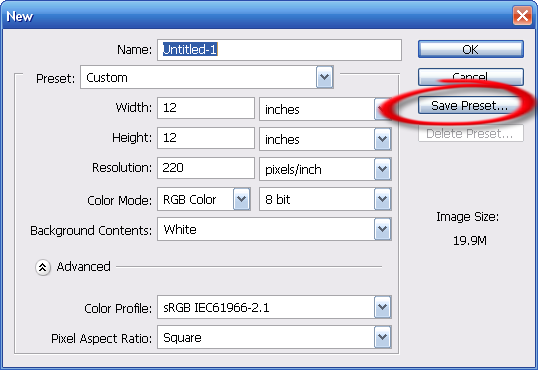 So then all I'd have to do in the future is select it from the drop down menu... as I've done here with scrapbooking presets: 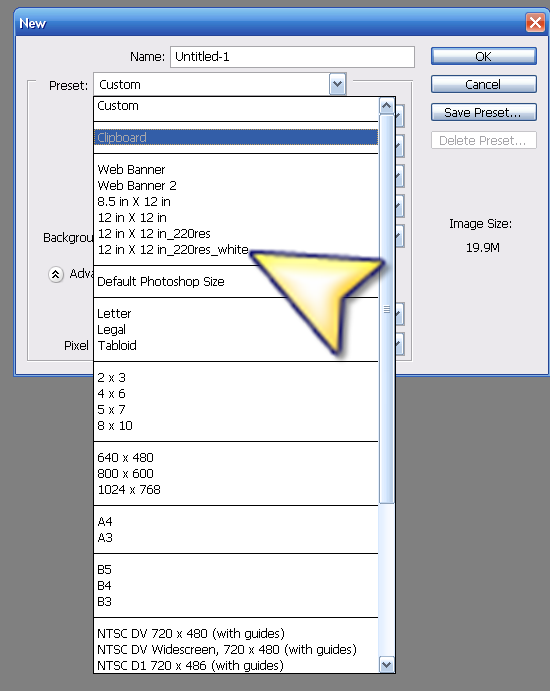 Guess it's not possible...but I thank you all for helping me research!  "Satan trembles when he sees
the weakest saint on his knees."
-

Ted
- Senior Contributor

-
- Posts: 462
- Joined: Sun May 25, 2008 12:25 am
- Location: Sunnyvale, CA
-
 by rfjg » Fri Feb 20, 2009 12:28 pm by rfjg » Fri Feb 20, 2009 12:28 pm
You just need to change the name and click OK, it will save. Not sure about how to deleting them. UPDATE ! They don't save, once you exit the program, there gone.
You do not have the required permissions to view the files attached to this post.
-

rfjg
- Senior Contributor

-
- Posts: 270
- Joined: Mon Oct 15, 2007 10:36 am
- Location: Canada
 by Ted » Fri Feb 20, 2009 3:27 pm by Ted » Fri Feb 20, 2009 3:27 pm
rfjg wrote:You just need to change the name and click OK, it will save. Not sure about how to deleting them. UPDATE ! They don't save, once you exit the program, there gone.
Yep, they're gone and that's what I wish wouldn't happen. LOL! Wow, RF, thanks very much for going above and beyond in trying to help out a fellow Muvipixian.  Much appreciated! "Satan trembles when he sees
the weakest saint on his knees."
-

Ted
- Senior Contributor

-
- Posts: 462
- Joined: Sun May 25, 2008 12:25 am
- Location: Sunnyvale, CA
-
 by Chuck Engels » Fri Feb 20, 2009 8:08 pm by Chuck Engels » Fri Feb 20, 2009 8:08 pm
And all of us, including RFJG, learn something new in the process  1. Thinkpad W530 Laptop, Core i7-3820QM Processor 8M Cache 3.70 GHz, 16 GB DDR3, NVIDIA Quadro K1000M 2GB Memory.
2. Cybertron PC - Liquid Cooled AMD FX6300, 6 cores, 3.50ghz - 32GB DDR3 - MSI GeForce GTX 960 Gaming 4G, 4GB Video Ram, 1024 Cuda Cores.
-

Chuck Engels
- Super Moderator

-
- Posts: 18155
- Joined: Sun Feb 11, 2007 10:58 pm
- Location: Atlanta, GA
-
 by RJ Johnston » Fri Feb 20, 2009 8:12 pm by RJ Johnston » Fri Feb 20, 2009 8:12 pm
I guess what you have to do is open an existing document with the desired dimensions, then do a CTRL-N and pick the document's name from the preset list. That will create a blank document with the same dimensions and background.
-

RJ Johnston
- Premiere Member

-
- Posts: 3143
- Joined: Thu Apr 12, 2007 4:33 pm
- Location: Northern California, USA
 by Chuck Engels » Fri Feb 20, 2009 8:19 pm by Chuck Engels » Fri Feb 20, 2009 8:19 pm
Or just save the canvas only as a template you can use over and over again  1. Thinkpad W530 Laptop, Core i7-3820QM Processor 8M Cache 3.70 GHz, 16 GB DDR3, NVIDIA Quadro K1000M 2GB Memory.
2. Cybertron PC - Liquid Cooled AMD FX6300, 6 cores, 3.50ghz - 32GB DDR3 - MSI GeForce GTX 960 Gaming 4G, 4GB Video Ram, 1024 Cuda Cores.
-

Chuck Engels
- Super Moderator

-
- Posts: 18155
- Joined: Sun Feb 11, 2007 10:58 pm
- Location: Atlanta, GA
-
 by RJ Johnston » Fri Feb 20, 2009 8:31 pm by RJ Johnston » Fri Feb 20, 2009 8:31 pm
You mean by right-clicking on the documents title bar and selecting duplicate?
-

RJ Johnston
- Premiere Member

-
- Posts: 3143
- Joined: Thu Apr 12, 2007 4:33 pm
- Location: Northern California, USA
 by Chuck Engels » Fri Feb 20, 2009 10:59 pm by Chuck Engels » Fri Feb 20, 2009 10:59 pm
No, I mean just create a custom size canvas and save that blank canvas as a PSD.
Color or transparent background, doesn't matter.
That PSD then becomes your template that you start with when you need that size canvas.
All you have to do is 'Save As' and then create your graphic, whatever it will be used for.
1. Thinkpad W530 Laptop, Core i7-3820QM Processor 8M Cache 3.70 GHz, 16 GB DDR3, NVIDIA Quadro K1000M 2GB Memory.
2. Cybertron PC - Liquid Cooled AMD FX6300, 6 cores, 3.50ghz - 32GB DDR3 - MSI GeForce GTX 960 Gaming 4G, 4GB Video Ram, 1024 Cuda Cores.
-

Chuck Engels
- Super Moderator

-
- Posts: 18155
- Joined: Sun Feb 11, 2007 10:58 pm
- Location: Atlanta, GA
-
Return to Photoshop Elements
Similar topics
Who is online
Users browsing this forum: No registered users and 34 guests
|