Has anyone had any experience with VRD-MC5 by Sony or something similar. I just thought it would be better to transfer all my tapes for storage and to use later. It would also free up a lot of tapes to use again.
What are your thoughts.
http://www.sonystyle.com/webapp/wcs/stores/servlet/ProductDisplay?catalogId=10551&storeId=10151&langId=-1&XID=O:vrd%2dmc5:dg_pidf&kw=vrd%2Dmc5&lp=8198552921665185948&productId=8198552921665185948
Todd
Sony DVDirect Multi-Function DVD Recorder
10 posts
• Page 1 of 1
Re: Sony DVDirect Multi-Function DVD Recorder
If you're talking about just transferring VHS to DVD, I use this http://www.pcrush.com/prodspec.asp?item ... 1&bsrc=sli and it works very well. If you want to go back and edit the footage later, I would recommend capturing to a hard drive via the ADS Pyro A/V Link for storage and later editing. If you copy to DVD and then re-capture from the DVD later on, you will have some noticeable loss of video quality from the MPEG compression.
ASRock Z77 Pro4, Xeon E3-1230 V2, Windows 7 64-bit, 32GB RAM, 3GB GTX 660 ti, 240GB SSD for OS/programs, 3x640GB in RAID0 for projects
Panasonic GH2; Adobe Creative Cloud
http://www.CMDStar.com
http://www.FamilyTreePhotography.co
Panasonic GH2; Adobe Creative Cloud
http://www.CMDStar.com
http://www.FamilyTreePhotography.co
-

jackfalbey - Super Contributor

- Posts: 1185
- Joined: Tue Apr 10, 2007 10:48 pm
- Location: Cleveland, TN
Re: Sony DVDirect Multi-Function DVD Recorder
Not looking to transfer VHS but all my DV tapes, 17 years worth. Will I loose that much quality in my videos by using the VRD-MC5 to arrive, and then at some point using those DVDs to make other DVDs?
Todd
Todd
-
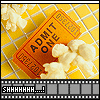
Todd08 - Registered User

- Posts: 53
- Joined: Wed Feb 21, 2007 3:52 pm
- Location: Michigan
Re: Sony DVDirect Multi-Function DVD Recorder
The answer is it all depends. If you copy your tapes to a DVD recorder at a high bitrate setting with the intention of editing them at a later date for rendering to another DVD (which I gather is your intention) then it is possible to do this without any further loss of quality.
Simple cuts-only using a NLE that supports smart rendering will result in a stream copy rather than a re-encode. If, however, you're going to need to apply any effects, overlays etc etc, then your MPEG2 source will be re-rendered. Transitions will also cause a recompression but simple transitions aren't really an issue and NLEs that do smart rendering only render the transition not the whole clip.
Examples of programs that do this are Ulead's VideoStudio & MediaStudio Pro (http://www.ulead.com), Womble (http://www.womble.com) & I believe Video ReDo (http://www.videoredo.com). Ulead's MovieFactory also does this although its focus is more DVD creation but for simple editing it suffices.
Contrary to my previous thoughts (and those of a number of others) It appears that it's also possible in Sony Vegas and I'm currently experimenting with this to do the same.
EDIT: Actually there is another issue to consider. The input connectors on your DVD-recorder. Mine has DV-in, so it can record straight from DV to MPEG2. If yours doesn't and is analogue-in only then you will have a digital-to-analogue-to-digital conversion going on - some loss of quality will occurr. As with most things, this is going to be a suck-it-and-see. If you're really concerned about the quality, do a side-by-side comparison - capture a clip in DV and record the same clip onto DVD, export identical frames into Photoshop (or something similar) and zoom in on the frames to check for compression artifacts in the MPEG2.
Simple cuts-only using a NLE that supports smart rendering will result in a stream copy rather than a re-encode. If, however, you're going to need to apply any effects, overlays etc etc, then your MPEG2 source will be re-rendered. Transitions will also cause a recompression but simple transitions aren't really an issue and NLEs that do smart rendering only render the transition not the whole clip.
Examples of programs that do this are Ulead's VideoStudio & MediaStudio Pro (http://www.ulead.com), Womble (http://www.womble.com) & I believe Video ReDo (http://www.videoredo.com). Ulead's MovieFactory also does this although its focus is more DVD creation but for simple editing it suffices.
Contrary to my previous thoughts (and those of a number of others) It appears that it's also possible in Sony Vegas and I'm currently experimenting with this to do the same.
EDIT: Actually there is another issue to consider. The input connectors on your DVD-recorder. Mine has DV-in, so it can record straight from DV to MPEG2. If yours doesn't and is analogue-in only then you will have a digital-to-analogue-to-digital conversion going on - some loss of quality will occurr. As with most things, this is going to be a suck-it-and-see. If you're really concerned about the quality, do a side-by-side comparison - capture a clip in DV and record the same clip onto DVD, export identical frames into Photoshop (or something similar) and zoom in on the frames to check for compression artifacts in the MPEG2.
- Andy_E
- Frequent Contributor

- Posts: 104
- Joined: Tue Oct 02, 2007 1:44 am
- Location: Portsmouth, UK
Re: Sony DVDirect Multi-Function DVD Recorder
Todd08 wrote: It would also free up a lot of tapes to use again.
Todd
Hello Todd,
A golden rule that I try to follow is not to re-use tapes! I'm sure that by using them again you could risk the chance of dropouts on your next recording! If you are talking about Mini DV tapes...
I like the idea of backing up old tapes though
Just my own thoughts on the re-use of tapes!
Cheers
HP Pavilion t540.se 2.8 GHz, 1GB DDR, 200GB HDD, NVIDIA GeForce FX 5500. Internal HDD Seagate 250GB, External HDD WD My Book 300GB, Maxtor Basic 500GB. Sound card Creative Audigy 2 ZS Platinum Pro! & 5.1 Surround Speakers!
-

Gooder - Senior Contributor

- Posts: 468
- Joined: Sun May 13, 2007 4:33 am
- Location: Stockholm, Sweden!
Re: Sony DVDirect Multi-Function DVD Recorder
Andy, regarding smart-rendering of MPEGs in Sony Vegas:
http://www.sonycreativesoftware.com/for ... &Replies=0
http://www.sonycreativesoftware.com/for ... &Replies=0
- Paul LS
- Super Contributor

- Posts: 3064
- Joined: Sat Feb 10, 2007 11:21 am
- Location: Southampton, UK
Re: Sony DVDirect Multi-Function DVD Recorder
Thanks everyone for the information.
Andy
Both the recorder and the camcorder are both Sony, I would be using i.LINK (IEEE1394)
Todd
Andy
EDIT: Actually there is another issue to consider. The input connectors on your DVD-recorder.
Both the recorder and the camcorder are both Sony, I would be using i.LINK (IEEE1394)
Todd
-
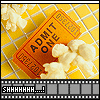
Todd08 - Registered User

- Posts: 53
- Joined: Wed Feb 21, 2007 3:52 pm
- Location: Michigan
Re: Sony DVDirect Multi-Function DVD Recorder
Paul LS wrote:Andy, regarding smart-rendering of MPEGs in Sony Vegas:
http://www.sonycreativesoftware.com/for ... &Replies=0
Yes, it was that post that got me to have another go at getting smart rendering to work. I think the key may well be the GOP structure (something that I haven't had to bother with to-date). With a test sub-clip yesterday, I had intermittent "no recompression required" messages appearing. Because the messages are intermittent, I'm not sure whether it's wholly or just partially working. I need to export a whole clip and then do a binary file comparison.
Todd08 wrote:Both the recorder and the camcorder are both Sony, I would be using i.LINK (IEEE1394)
I see checking the specs it has Firewire in. No problem there then.
- Andy_E
- Frequent Contributor

- Posts: 104
- Joined: Tue Oct 02, 2007 1:44 am
- Location: Portsmouth, UK
Re: Sony DVDirect Multi-Function DVD Recorder
With HDV MPEG2 export from Vegas it shows continuously "No recompression". Sounds like from your description it is coming "in and out".
- Paul LS
- Super Contributor

- Posts: 3064
- Joined: Sat Feb 10, 2007 11:21 am
- Location: Southampton, UK
Re: Sony DVDirect Multi-Function DVD Recorder
Paul LS wrote:With HDV MPEG2 export from Vegas it shows continuously "No recompression". Sounds like from your description it is coming "in and out".
Yes, it must have been that. Strangely at the moment I can't recreate the coming in and out. However, I no longer care because I have continuous "No Recompression Required" and am now successfully smart-rendering from Vegas
I've done nothing with the GOP structure at all. The only difference is this time I chose the DVD PAL preset as a starting point before making sure that the field order, the aspect ratio, the max & average bitrate and the audio settings were compatible with the input source. I think last time I started off with the "DVD Architect PAL Widescreen video stream" preset - which does re-encode, although I tried so many different options, it's difficult to be certain. How I ended up with intermittent smart rendering yesterday I don't know.
Apologies to Todd, for hijacking his thread...
- Andy_E
- Frequent Contributor

- Posts: 104
- Joined: Tue Oct 02, 2007 1:44 am
- Location: Portsmouth, UK
10 posts
• Page 1 of 1
Similar topics
Who is online
Users browsing this forum: No registered users and 19 guests
