I have a large 6 GB avi file composed of old 8mm video. I want to select small clips from the large clip (avi file) and "share to PC folder as new file" for use in a different project that will contain photos and video. When I place entire 6 GB avi file (one gigantic clip) in Premiere Elements Timeline (Quick Mode) and attempt to split the clips, I can see multiple clips. If I highlight one of the "mini-clips" and then Share to PC, the resultant file gives me back the entire 6 GB clip. How do I produce a series of mini-clips, each of which can be saved/shared to folder with individual file names for import into Organizer to mix with photos? I wish to use a portion of the original clip in different projects. How can I obtain paid tutoring/mentoring to get me started. Please advise. I could not figure out how to ASK on Adobe Forum. The multiple tutorial videos do not seem to answer this simple, basic mode.
Jerry Aronson (newbie to Elements 11).
Premiere Elements 11 - Selecting Mini Clips from Large Clips
9 posts
• Page 1 of 1
Re: Premiere Elements 11 - Selecting Mini Clips from Large C
Try setting the Work Area Bar (the resizable gray bar along the top of the Expert timeline) to cover a segment of your video. Then, when you select your Publish & Share destination, check the option to Share Only Work Area Bar.
You can output a bunch of smaller clips (one at a time) from a larger clip in a very short time using this method!
You can output a bunch of smaller clips (one at a time) from a larger clip in a very short time using this method!
HP Envy with 2.9/4.4 ghz i7-10700 and 16 gig of RAM running Windows 11 Pro
-

Steve Grisetti - Super Moderator

- Posts: 14444
- Joined: Sat Feb 17, 2007 5:11 pm
- Location: Milwaukee, Wisconsin
Re: Premiere Elements 11 - Selecting Mini Clips from Large C
Steve did a free PDF tutorial on Share Options, it includes information about the work area bar and exporting segments of the timeline; http://muvipix.com/products.php?searchp ... =0&btn.y=0
Welcome to Muvipix
Welcome to Muvipix

1. Thinkpad W530 Laptop, Core i7-3820QM Processor 8M Cache 3.70 GHz, 16 GB DDR3, NVIDIA Quadro K1000M 2GB Memory.
2. Cybertron PC - Liquid Cooled AMD FX6300, 6 cores, 3.50ghz - 32GB DDR3 - MSI GeForce GTX 960 Gaming 4G, 4GB Video Ram, 1024 Cuda Cores.
2. Cybertron PC - Liquid Cooled AMD FX6300, 6 cores, 3.50ghz - 32GB DDR3 - MSI GeForce GTX 960 Gaming 4G, 4GB Video Ram, 1024 Cuda Cores.
-

Chuck Engels - Super Moderator

- Posts: 18155
- Joined: Sun Feb 11, 2007 10:58 pm
- Location: Atlanta, GA
Re: Premiere Elements 11 - Selecting Mini Clips from Large C
Welcome to Muvipix, Jerry. 

AMD Ryzen 3900x 12C/24T, ASUS x570 mobo, Arctic Liquid Freezer ll 280, Win11 64 bit, 64GB RAM, Radeon RX 570 graphics, Samsung 500GB NVMe 980 PRO (C:), Samsung 970 Evo SSD (D:), Dell U2717D Monitor, Synology DS412+ 8TB NAS, Adobe CS6.
-

John 'twosheds' McDonald - Moderator

- Posts: 4237
- Joined: Mon Feb 19, 2007 11:57 am
- Location: Cheshire, UK
Re: Premiere Elements 11 - Selecting Mini Clips from Large C
Thank you. I am making progress with suggestions. It seems that it is necessary to set the grey zone on the time line and "render" the timeline before I can share/publish to PC. The render time seems long. Is there anything else that I should be doing?? Many thanks.
- drjaronson
- New User

- Posts: 3
- Joined: Mon Jan 14, 2013 12:40 pm
Re: Premiere Elements 11 - Selecting Mini Clips from Large C
drjaronson wrote:Thank you. I am making progress with suggestions. It seems that it is necessary to set the grey zone on the time line and "render" the timeline before I can share/publish to PC. The render time seems long. Is there anything else that I should be doing?? Many thanks.
Welcome Jerry!
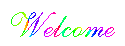
Rendering isn't necessary. Once you've set the section you want with the WAB just go straight to Share, as Steve described. Rendering is only (sometimes) needed for smooth playback out of Premiere Elements, but it doesn't affect the quality of the shared output.
Be yourself; everyone else is taken.
Asus X570-E motherboard; AMD Ryzen 9 3900X 3.8 GHz; 64GB DDR4; GeForce RTX 2060 6GB; 1TB Samsung 970 Pro M.2 SSD
Asus X570-E motherboard; AMD Ryzen 9 3900X 3.8 GHz; 64GB DDR4; GeForce RTX 2060 6GB; 1TB Samsung 970 Pro M.2 SSD
-

Dave McElderry - Moderator

- Posts: 4758
- Joined: Fri Feb 23, 2007 10:18 am
- Location: Lost In Middle America
Re: Premiere Elements 11 - Selecting Mini Clips from Large C
Meantime, I'm a bit concerned that you need to render your files at all.
How did you create these AVI files? Were they captured over a FireWire connection, using a Digital 8 camcorder or DV bridge?
If you used, for instance, a USB-based capture device or, worse, a capture card, these AVIs may be coming in with a codec other than DV. And, if that's the case, it might be good to step back and check your results before you put too much time into your efforts.
If your AVIs are using a non-DV codec, they aren't going to digest right in Premiere Elements without some massaging and your results are going to give you trouble at some point.
Here's an easy test to see if your source video is a DV-AVI in version 11:
1) Go to Edit/Project Settings and ensure that it is set up for 720x480 video with lower field first Field Order.
2) When you add your AVIs to your timeline in Expert mode, you should NOT see a yellow line above the clips.
If either of these is not what you're seeing, we need to rethink your original footage.
How did you create these AVI files? Were they captured over a FireWire connection, using a Digital 8 camcorder or DV bridge?
If you used, for instance, a USB-based capture device or, worse, a capture card, these AVIs may be coming in with a codec other than DV. And, if that's the case, it might be good to step back and check your results before you put too much time into your efforts.
If your AVIs are using a non-DV codec, they aren't going to digest right in Premiere Elements without some massaging and your results are going to give you trouble at some point.
Here's an easy test to see if your source video is a DV-AVI in version 11:
1) Go to Edit/Project Settings and ensure that it is set up for 720x480 video with lower field first Field Order.
2) When you add your AVIs to your timeline in Expert mode, you should NOT see a yellow line above the clips.
If either of these is not what you're seeing, we need to rethink your original footage.
HP Envy with 2.9/4.4 ghz i7-10700 and 16 gig of RAM running Windows 11 Pro
-

Steve Grisetti - Super Moderator

- Posts: 14444
- Joined: Sat Feb 17, 2007 5:11 pm
- Location: Milwaukee, Wisconsin
Re: Premiere Elements 11 - Selecting Mini Clips from Large C
Steve - AVI files were created by commercial company that converted 8 mm video to digital. Settings, per your message, are correct. I clicked on RENDER (above Timeline) because it said it would provide "smooth, high quality playback". Was this incorrect? When I Share/Publish to PC, the render time is much less than before and individual files appear to be saved. However, render time makes the effort very labor intensive and time consuming. Is there another way to make a mini-clip from large click other than sliding the "gray bar"?
- drjaronson
- New User

- Posts: 3
- Joined: Mon Jan 14, 2013 12:40 pm
Re: Premiere Elements 11 - Selecting Mini Clips from Large C
I'd be concerned that the company did not provide you DV-AVI footage.
If you open one of those AVIs in a program like G Spot or MediaInfo, what does it show as its resolution and codec?
If you open one of those AVIs in a program like G Spot or MediaInfo, what does it show as its resolution and codec?
HP Envy with 2.9/4.4 ghz i7-10700 and 16 gig of RAM running Windows 11 Pro
-

Steve Grisetti - Super Moderator

- Posts: 14444
- Joined: Sat Feb 17, 2007 5:11 pm
- Location: Milwaukee, Wisconsin
9 posts
• Page 1 of 1
Similar topics
Who is online
Users browsing this forum: No registered users and 19 guests
