I have just got a Canon Legria HFS100 HD camcorder. This works with a memory card.
The camera came with Pixela editing software but this is extremely basic.
Can anyone tell me what other editing software is compatible with this camera? I want to be able to capture my video, edit it on my pc and burn it to disc so I can play it on the tv. Are there any burning issues I have to be aware of?
ANother question. What type of DVDs can I use. Are the ordinary ones too small for the amount of data? Will I need blu-ray?
Many thanks
Kind regards
Erika Lindsay
Editiing software for Canon Legria HFS100 HD camcorder
9 posts
• Page 1 of 1
Re: Editiing software for Canon Legria HFS100 HD camcorder
A big warm welcome to Muvipix...
Your camcorder captures to AVCHD format. All video editors support this format so you have a wide choice. One point, AVCHD is very processor intensive and you really need a quad core processor to edit it without too much frustration. If you do not have a powerful processor then it is better to convert the video to a less compressed format like HD MPEG2... or if your final output will be to standard definition DVD then convert it to DV-AVI before editing.
Regarding choice of video editor... I would not recommend Premiere Elements 8 for editing AVCHD... in going from version 7 to version 8 Adobe really screwed AVCHD support. I would recommend you download the trial versions of a few editors and give them a try. I would recommend Sony Vegas Studio and Cyberlink PowerDirector as a start.
Regarding burning to DVD. You can either burn to a standard DVD and so watch in standard definition or burn to Blu-ray disc and watch in high definition on a HDTV. Of course you will need a Blu-ray burner and player.
Your camcorder captures to AVCHD format. All video editors support this format so you have a wide choice. One point, AVCHD is very processor intensive and you really need a quad core processor to edit it without too much frustration. If you do not have a powerful processor then it is better to convert the video to a less compressed format like HD MPEG2... or if your final output will be to standard definition DVD then convert it to DV-AVI before editing.
Regarding choice of video editor... I would not recommend Premiere Elements 8 for editing AVCHD... in going from version 7 to version 8 Adobe really screwed AVCHD support. I would recommend you download the trial versions of a few editors and give them a try. I would recommend Sony Vegas Studio and Cyberlink PowerDirector as a start.
Regarding burning to DVD. You can either burn to a standard DVD and so watch in standard definition or burn to Blu-ray disc and watch in high definition on a HDTV. Of course you will need a Blu-ray burner and player.
- Paul LS
- Super Contributor

- Posts: 3064
- Joined: Sat Feb 10, 2007 11:21 am
- Location: Southampton, UK
Re: Editiing software for Canon Legria HFS100 HD camcorder
Hello Erika and welcome to Muvipix.
I had to look up your camera details on Google - sounds like a nice performer. It records in AVCHD so you'll need a pretty powerful computer to do any editing as the AVCHD format is highly compressed and needs a lot of CPU horsepower to process in reasonable timeframes. I am not familiar with Pixela but here on Muvipix there are users of Premiere Elements, Premiere Pro, Sony Vegas and many others. I do not have an AVCHD camera but am a Premiere Pro user and I know that it will handle the AVCHD format. I'm sure other AVCHD users will chip in shortly to discuss editing software. Generally speaking most modern video editing software will be OK.
I am not aware of any burning issues per se. To play the captured HD video as HD you will need to consider either going the BluRay route or looking at one of the media players that are flooding the market - Popcorn Hour, HDX, Patriot, Western Digital.
The issue with media players is that whilst thay can play HD material you cannot readily share any HD videos with family and friends unless they too have the technology. Likewise with BluRay - they will need to have BluRay players to see any HD videos that you produce. The fallback option from this is to downconvert the HD video to SD then write the edited output to a standard DVD.
elindsay wrote:Can anyone tell me what other editing software is compatible with this camera? I want to be able to capture my video, edit it on my pc and burn it to disc so I can play it on the tv.
I had to look up your camera details on Google - sounds like a nice performer. It records in AVCHD so you'll need a pretty powerful computer to do any editing as the AVCHD format is highly compressed and needs a lot of CPU horsepower to process in reasonable timeframes. I am not familiar with Pixela but here on Muvipix there are users of Premiere Elements, Premiere Pro, Sony Vegas and many others. I do not have an AVCHD camera but am a Premiere Pro user and I know that it will handle the AVCHD format. I'm sure other AVCHD users will chip in shortly to discuss editing software. Generally speaking most modern video editing software will be OK.
Are there any burning issues I have to be aware of? Another question. What type of DVDs can I use. Are the ordinary ones too small for the amount of data? Will I need blu-ray?
I am not aware of any burning issues per se. To play the captured HD video as HD you will need to consider either going the BluRay route or looking at one of the media players that are flooding the market - Popcorn Hour, HDX, Patriot, Western Digital.
The issue with media players is that whilst thay can play HD material you cannot readily share any HD videos with family and friends unless they too have the technology. Likewise with BluRay - they will need to have BluRay players to see any HD videos that you produce. The fallback option from this is to downconvert the HD video to SD then write the edited output to a standard DVD.
AMD Ryzen 3900x 12C/24T, ASUS x570 mobo, Arctic Liquid Freezer ll 280, Win11 64 bit, 64GB RAM, Radeon RX 570 graphics, Samsung 500GB NVMe 980 PRO (C:), Samsung 970 Evo SSD (D:), Dell U2717D Monitor, Synology DS412+ 8TB NAS, Adobe CS6.
-

John 'twosheds' McDonald - Moderator

- Posts: 4237
- Joined: Mon Feb 19, 2007 11:57 am
- Location: Cheshire, UK
Re: Editiing software for Canon Legria HFS100 HD camcorder
Thanks very much for the responses. My camera has a function for shooting in standard format. Is there any merit in using HD to film and then converting before editing or would my problems be solved if I use standard play to begin with?
Can anyone tell me the difference between HD and AVCHD?
Many thanks
Erika
Can anyone tell me the difference between HD and AVCHD?
Many thanks
Erika
- elindsay
- New User

- Posts: 14
- Joined: Sun Feb 14, 2010 5:33 am
Re: Editiing software for Canon Legria HFS100 HD camcorder
Hi Erika, Welcome to Muvipix 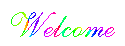
Both HDV and AVCHD are different formats for capturing High Definition Video.
HDV comes from Tape Based Camcorders and AVCHD comes from hard drive and flash memory based camcorders and cameras. There are other formats as well but these are by far the most common.
AVCHD is a more highly compressed format and therefore takes more processing to edit.
http://en.wikipedia.org/wiki/AVCHD
http://en.wikipedia.org/wiki/HDV
Hope that helps
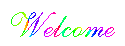
Both HDV and AVCHD are different formats for capturing High Definition Video.
HDV comes from Tape Based Camcorders and AVCHD comes from hard drive and flash memory based camcorders and cameras. There are other formats as well but these are by far the most common.
AVCHD is a more highly compressed format and therefore takes more processing to edit.
Just as editing DVCPRO HD and HDV video once demanded an expensive high-end computer, the system requirements for AVCHD editing software currently limits it to powerful machines. Compared to HDV, AVCHD requires 2-4x the processing power for realtime playback, placing a greater burden on the computer's CPU and graphics card. Improvements in multi-core computing and graphics processor acceleration bring AVCHD playback to mainstream desktops and laptops.
http://en.wikipedia.org/wiki/AVCHD
http://en.wikipedia.org/wiki/HDV
Hope that helps
1. Thinkpad W530 Laptop, Core i7-3820QM Processor 8M Cache 3.70 GHz, 16 GB DDR3, NVIDIA Quadro K1000M 2GB Memory.
2. Cybertron PC - Liquid Cooled AMD FX6300, 6 cores, 3.50ghz - 32GB DDR3 - MSI GeForce GTX 960 Gaming 4G, 4GB Video Ram, 1024 Cuda Cores.
2. Cybertron PC - Liquid Cooled AMD FX6300, 6 cores, 3.50ghz - 32GB DDR3 - MSI GeForce GTX 960 Gaming 4G, 4GB Video Ram, 1024 Cuda Cores.
-

Chuck Engels - Super Moderator

- Posts: 18155
- Joined: Sun Feb 11, 2007 10:58 pm
- Location: Atlanta, GA
Re: Editiing software for Canon Legria HFS100 HD camcorder
Also capturing in high definition and converting to standard definition for editing should give better quality than capturing in standard definition. HDV (tape based) camcorders have the ability to downconvert high definition video to standard definition video while transfering to the computer. Unfortunately AVCHD camcorders do not have this feature so any conversion would need to be done on the computer.
- Paul LS
- Super Contributor

- Posts: 3064
- Joined: Sat Feb 10, 2007 11:21 am
- Location: Southampton, UK
Re: Editiing software for Canon Legria HFS100 HD camcorder
After thinking things over I have started using the camera on Standard Play for the moment. It works perfectly and I managed to take in the clips to PE7 using "add media" by attaching the card and reader to my computer. Only one thing, I can't find a way of ensuring these clips go straight in to the timeline so I have to take them in manually which will be a real pain when I take longer films. Can anyone help on that one?
I've acquired this camera sooner than I anticipated. I'm extremely pleased with it - I expect I'll save the HD functions for when we upgrade our computer and tv.
Kind Regards
Erika
I've acquired this camera sooner than I anticipated. I'm extremely pleased with it - I expect I'll save the HD functions for when we upgrade our computer and tv.
Kind Regards
Erika
- elindsay
- New User

- Posts: 14
- Joined: Sun Feb 14, 2010 5:33 am
Re: Editiing software for Canon Legria HFS100 HD camcorder
elindsay wrote: I expect I'll save the HD functions for when we upgrade our computer and tv.
As PaulLS says, you'll need a powerful PC to edit the AVCHD video. But as he suggests, you should be able to record in HD now and downconvert to SD for editing. Then, later, when you have replaced your PC, you can revisit/re-edit the original HD footage. As I am not an AVCHD user I'm afraid someone who is would need to suggest a viable AVCHD to SD workflow.
AMD Ryzen 3900x 12C/24T, ASUS x570 mobo, Arctic Liquid Freezer ll 280, Win11 64 bit, 64GB RAM, Radeon RX 570 graphics, Samsung 500GB NVMe 980 PRO (C:), Samsung 970 Evo SSD (D:), Dell U2717D Monitor, Synology DS412+ 8TB NAS, Adobe CS6.
-

John 'twosheds' McDonald - Moderator

- Posts: 4237
- Joined: Mon Feb 19, 2007 11:57 am
- Location: Cheshire, UK
Re: Editiing software for Canon Legria HFS100 HD camcorder
As PaulLS says, you'll need a powerful PC to edit the AVCHD video. But as he suggests, you should be able to record in HD now and downconvert to SD for editing. Then, later, when you have replaced your PC, you can revisit/re-edit the original HD footage. As I am not an AVCHD user I'm afraid someone who is would need to suggest a viable AVCHD to SD workflow.
I edit AVCHD on my slow PC. To do this I use proxy editing.
With proxy editing you convert your HD video to a low quality format, edit with the low quality format, and then before burning replace the loq quality format with the original AVCHD video.
I do this with every video I make without issues. I use MAGIX Movie Edit Pro 15 Plus.
To batch convert the video, I use koyote free video converter. I convert the AVCHD to mpg and save in the same directory.
Then I rename the extensiosn using freeware "Extension TRenamer", which renames the extension on all files in the directory. Here is what I do
I rename the AVCHD extensions (mts) to mtsOriginal. Then I rename the mpg extensiosn to mts.
I edit with the video clips which have the mts extension but are really mpg.
When ready to burn, I rename the mts back to mpg and the mtsOriginal back to mts and I get the HD high quility AVCHD video as the source for my videos and it produced high quality results.
With proxy editing I have no need to replace my computer.
- JohnnyO
- Super Contributor

- Posts: 914
- Joined: Wed Jun 06, 2007 2:41 pm
- Location: New Jersey
9 posts
• Page 1 of 1
Similar topics
Canon LP-E12 Charger and 2 Batteries for Free
Forum: For Sale / Trade / Wanted
Author: Chuck Engels
Replies: 0
Forum: For Sale / Trade / Wanted
Author: Chuck Engels
Replies: 0
Who is online
Users browsing this forum: No registered users and 17 guests
