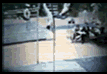I'm new to this site. I love to play with premiere pro, editing footage of performances I take from my wife's dance studio recitals and events. There are some numbers I've recorded with one camera, but several times from different positions because they were performed repeatedly. I am trying to improve on some attempts I made at multiediting with premiere pro.
I get everything synched to the audio track and everything works.
I would like to get some general pointers on strategies when cutting from scene to scene in music videos. I came across the online articles:
http://videoinasnap.chuckengels.com/sou ... _06-06.htm and http://videoinasnap.chuckengels.com/sou ... _11-05.htm , which ultimately lead me to this ste.
What kind of general rules of thought would you use when changing angles in this 'music video' situation? Would you still limit a given angle to <5 sec, or try to change scenes during a movement (identifiable part of the dance),that ends with another view? My daughter and choreographer thinks primarily it should change on the beat and change scenes sparingly.
My first attempt last year at the studios holloween open house can be viewed here. This is done with a very low end sony minidv in a smaller room with 6 75 watt lights with pink gels. Way low tech
http://stage6.divx.com/Dancers-Studio/v ... cing-Flame and
http://stage6.divx.com/Dancers-Studio/v ... -Halloween
Any advice?
thanks,
Jack
I'm also thinking about obtaining a sony hd sr7 to improve the quality especially in low light and during stage performances. How are the low light capabilities? Would I notice a huge improvement over my trv18 minidv? I can post this part in the minicam section too, or instead.