Ron - Is there an easier way to return to a previous page than having to use the 'Back' button at the top left of the Internet Explorer screen? I've searched all over each window for the Forums, the Gallery, etc. but there's no 'Back' button (or similar wording) anyway that I can find!
Very good website, and crammed full of helpful advice - reading everything keeps me occupied for hours!
All the best,
Bill
An easier way to return to a previous page
7 posts
• Page 1 of 1
-

William Tranter - Frequent Contributor

- Posts: 208
- Joined: Sat Mar 17, 2007 7:15 am
- Location: Harbury, Warwickshire, England
Hi Bill,
Everyone has different "surfing habits". There's really no set rule or navigation scheme to abide by other than what you're used to. If you want to get the full benefit from the forum, for instance, don't use the back button, it won't "read" the cookie and mark a topic read (until you close your browser or navigate elsewhere).
And no, there's no "built-in" back button anywhere at muvipix. But, I guarantee you that you can get almost anywhere from anywhere - the menu at the top and bottom is always visible.
And as far as the forum is concerned, it really depends on "how" you got here. The way I do it (everyone is different) is to arrive at the forum and I look for the "new" topic indicators I click on the forum header (title of the forum), then click on the new topic "view newest post" indicator
I click on the forum header (title of the forum), then click on the new topic "view newest post" indicator  to view the topic. Then after reading the post, I select the forum title header again (in this case it's "Water Cooler") and that takes me back to the list of topics as though I hit the back button, but now the cookie is read and the new post indicator is reflected as such and disappears indicating that I have personally read that specific topic or thread.
to view the topic. Then after reading the post, I select the forum title header again (in this case it's "Water Cooler") and that takes me back to the list of topics as though I hit the back button, but now the cookie is read and the new post indicator is reflected as such and disappears indicating that I have personally read that specific topic or thread.
If you notice, the gallery and the forum are a similar navigation style. It's controlled via a nested hierarchy. In other words, it's just like navigating your file manager, clicking down the folders until you reach the file you want. Going "Back" to where you came from usually means clicking on the next level in the hierarchy. Or conversely, if you want to go to the very "Top" of the structure, you can always do that as well. Like I said, everyone is different and I do know some people that use the back button exclusively and you're really not allowing the "cookies" to work because you're viewing a history page rather than the newest page available.
It goes much deeper than that, but that's a quick explanation and I hope you try experimenting different ways to surf specific sites releasing that paradigm you seem to be stuck in
Everyone has different "surfing habits". There's really no set rule or navigation scheme to abide by other than what you're used to. If you want to get the full benefit from the forum, for instance, don't use the back button, it won't "read" the cookie and mark a topic read (until you close your browser or navigate elsewhere).
And no, there's no "built-in" back button anywhere at muvipix. But, I guarantee you that you can get almost anywhere from anywhere - the menu at the top and bottom is always visible.
And as far as the forum is concerned, it really depends on "how" you got here. The way I do it (everyone is different) is to arrive at the forum and I look for the "new" topic indicators
 I click on the forum header (title of the forum), then click on the new topic "view newest post" indicator
I click on the forum header (title of the forum), then click on the new topic "view newest post" indicator If you notice, the gallery and the forum are a similar navigation style. It's controlled via a nested hierarchy. In other words, it's just like navigating your file manager, clicking down the folders until you reach the file you want. Going "Back" to where you came from usually means clicking on the next level in the hierarchy. Or conversely, if you want to go to the very "Top" of the structure, you can always do that as well. Like I said, everyone is different and I do know some people that use the back button exclusively and you're really not allowing the "cookies" to work because you're viewing a history page rather than the newest page available.
It goes much deeper than that, but that's a quick explanation and I hope you try experimenting different ways to surf specific sites releasing that paradigm you seem to be stuck in
Regards,
-Ron
Dell, Win10 Pro, Intel Core i7-6700 CPU @3.4GhHz, 8GB ram. 64-bit
-Ron
Dell, Win10 Pro, Intel Core i7-6700 CPU @3.4GhHz, 8GB ram. 64-bit
-

Ron - Site Admin

- Posts: 3219
- Joined: Sat Oct 21, 2006 8:57 am
- Location: Maine, USA
-

William Tranter - Frequent Contributor

- Posts: 208
- Joined: Sat Mar 17, 2007 7:15 am
- Location: Harbury, Warwickshire, England
Barb O wrote:Ron,
Once I am within a specific topic, is there any way to position myself at the first post of that thread that I have not previously read?
Yes. Again (I may not have been totally clear), click on the "view newest post (orange'ish) indicator; circled in red. Here's what the indicator looks like -
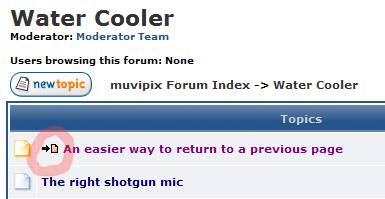
Clicking that image should take you to the most recent unread post.
Regards,
-Ron
Dell, Win10 Pro, Intel Core i7-6700 CPU @3.4GhHz, 8GB ram. 64-bit
-Ron
Dell, Win10 Pro, Intel Core i7-6700 CPU @3.4GhHz, 8GB ram. 64-bit
-

Ron - Site Admin

- Posts: 3219
- Joined: Sat Oct 21, 2006 8:57 am
- Location: Maine, USA
7 posts
• Page 1 of 1
Similar topics
DVD will not return to Main Menu after playing a Scene
Forum: PRE version 2019
Author: sre
Replies: 2
Forum: PRE version 2019
Author: sre
Replies: 2
Detailed "Consumer Drones Comparison" page by DJI
Forum: Drones - Photo/Video
Author: George Tyndall
Replies: 0
Forum: Drones - Photo/Video
Author: George Tyndall
Replies: 0
Who is online
Users browsing this forum: No registered users and 87 guests


