How can I make a transparent, [Edit] I meant Virtual !, moveable hands, clock face?
I'd like to have a transparent clock face that I can use in my how to videos for two purposes.
First, I'd like a viewer to be able to see the hand on a clock move around, say 3 revolutions, to indicate that paper should soak for 3 minutes. Or 2 and ½, or just around and around with the words, “Wait until bone dry”.
In the second application, I'd like to be able to lay a clock face over a photo to help students learn to draw. Suppose you have a branch with leaves coming off the sides. Consider the angle the leaf is based on the direction of the hand of a clock. If the hand comes off exactly at a 90 degree angle toward the right, the hand would be at 3 o'clock.
It would be great if I could somehow superimpose the clock face over a photo and the viewer could see the hand move in a circle until the correct 'clock face angle' was found.
I have Photoshop CS6 and After Effects CS6. Would these two programs be the ones to use to create such an effect?
Or perhaps such a thing already exists out there???
thanks for any suggestions,
Paz
How can I make a transparent, VIRTUAL, moveable hands, clock
7 posts
• Page 1 of 1
How can I make a transparent, VIRTUAL, moveable hands, clock
Lenovo W70l; 1.6 GHz, i7 quad core, Win 7, 64 bit, 16 gigs DDR-3 RAM; NVIDIA Quadro FX 2800; Two 1T 7200 internal drives; BluRay burner
-

_Paz_ - Super Contributor

- Posts: 1353
- Joined: Mon Jul 11, 2011 12:32 pm
- Location: Central Alabama, USA NTSC
Re: How can I make a transparent, digital, moveable hands, c
You could certainly create the graphic in Photoshop and animate it in After Effects. Just make sure that the clock's hands are on a separate layer so that you can animate them separate from the clock itself.
HP Envy with 2.9/4.4 ghz i7-10700 and 16 gig of RAM running Windows 11 Pro
-

Steve Grisetti - Super Moderator

- Posts: 14445
- Joined: Sat Feb 17, 2007 5:11 pm
- Location: Milwaukee, Wisconsin
Re: How can I make a transparent, digital, moveable hands, c
Make your pieces of the clock in PS with each on its own layer. Clock background & each hand. In AE bring in the file as layers. This will make a new comp with the layers. The anchor point for the hands can be moved to the center of the clock. Use rotation keyframes 3 revolutions for 3 minutes.
If you want a digital count down instead of an analog clock image, I have a script. I will have to search my files for the script link.
If you want a digital count down instead of an analog clock image, I have a script. I will have to search my files for the script link.
aka Cheryl
Intel i7 3770, Windows 7 Pro w/SP1, 64 bit, Intel 520 Series SSD, 32G RAM, 2 – 2T RAID, (1T external), GTX 550 Ti graphics
Intel i7 3770, Windows 7 Pro w/SP1, 64 bit, Intel 520 Series SSD, 32G RAM, 2 – 2T RAID, (1T external), GTX 550 Ti graphics
-

momoffduty - Moderator

- Posts: 7599
- Joined: Thu Feb 22, 2007 10:43 am
- Location: near St. Louis
Re: How can I make a transparent, digital, moveable hands, c
Not quite sure if this is what you need, but the motion backs have a transparent background - http://muvipix.com/products.php?searchp ... =0&btn.y=0
Regards,
-Ron
Dell, Win10 Pro, Intel Core i7-6700 CPU @3.4GhHz, 8GB ram. 64-bit
-Ron
Dell, Win10 Pro, Intel Core i7-6700 CPU @3.4GhHz, 8GB ram. 64-bit
-

Ron - Site Admin

- Posts: 3219
- Joined: Sat Oct 21, 2006 8:57 am
- Location: Maine, USA
Re: How can I make a transparent, digital, moveable hands, c
Wow, brilliant! I keep forgetting how much useful stuff there is here. Many thanks you guys!
24" iMac. 17" MBP. FCPX and a little bit of Premiere Pro. Nine recent Panasonic HD camcorders. Many (but never enough) terabytes of external storage...
-

Briantho - Senior Contributor

- Posts: 454
- Joined: Tue Feb 20, 2007 10:51 am
- Location: Near Geneva, Switzerland
Re: How can I make a transparent, digital, moveable hands, c
Here's an example of how you can do it in AE CS6. This uses expressions on the clock hand rotation to auto animate. An effect slider controls the speed of rotation.
edit: I just noticed I used the wrong divisor in the hours expression. The divisor should be 12, not 60.
edit: I just noticed I used the wrong divisor in the hours expression. The divisor should be 12, not 60.
You do not have the required permissions to view the files attached to this post.
-

Bob - Moderator

- Posts: 5925
- Joined: Wed Feb 21, 2007 4:49 am
- Location: Southern California, USA
Re: How can I make a transparent, VIRTUAL, moveable hands, c
This is the 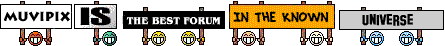 , that is, the greatest place!
, that is, the greatest place!
Thank you all. Lots of help and good suggestions.
I've used the clock face analogy to teach observation of angles while drawing for many years. It was trying to work with Adobe's Motion Blur line and circle that made me think of superimposing some such to 'show' rather than tell. I think it will work well.
I really like the last Muvipix clock download with the rectangular clock because of the simplicity of the design and that it is not distorted, but I do think I'll try making my own design. Not sure I need an hour hand at all.
Mom and Bob - special thanks for leading me towards instructions.
Sorry for my error - I mean virtual analog face - not digital readout - as in 4:15 PM.
Wish it could be interactive on my students' screen so they could move the hands around themselves!
thanks again, everyone!
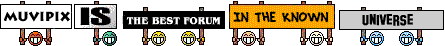 , that is, the greatest place!
, that is, the greatest place!Thank you all. Lots of help and good suggestions.
I've used the clock face analogy to teach observation of angles while drawing for many years. It was trying to work with Adobe's Motion Blur line and circle that made me think of superimposing some such to 'show' rather than tell. I think it will work well.
I really like the last Muvipix clock download with the rectangular clock because of the simplicity of the design and that it is not distorted, but I do think I'll try making my own design. Not sure I need an hour hand at all.
Mom and Bob - special thanks for leading me towards instructions.
Sorry for my error - I mean virtual analog face - not digital readout - as in 4:15 PM.

Wish it could be interactive on my students' screen so they could move the hands around themselves!
thanks again, everyone!
Lenovo W70l; 1.6 GHz, i7 quad core, Win 7, 64 bit, 16 gigs DDR-3 RAM; NVIDIA Quadro FX 2800; Two 1T 7200 internal drives; BluRay burner
-

_Paz_ - Super Contributor

- Posts: 1353
- Joined: Mon Jul 11, 2011 12:32 pm
- Location: Central Alabama, USA NTSC
7 posts
• Page 1 of 1
Similar topics
Who is online
Users browsing this forum: No registered users and 17 guests
