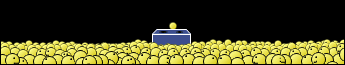Talk about anything here.
 by Chuck Engels » Thu Aug 16, 2012 10:35 pm by Chuck Engels » Thu Aug 16, 2012 10:35 pm
Well my Epson R220 finally has met its end, at least the print head has. I tried everything possible to revive the print head but it is too far gone and will not print black or blue at all anymore. Too bad because I really like that printer, it cost me all of $36 USD a few years ago, what a great deal it was. So I started looking for a replacement, they are selling the R220 new on Amazon and eBay for nearly $400 USD, that's crazy !! Well come to find out that my Canon printer, Pixma MP990, sold in Europe prints CDs and DVDs so I figured maybe mine could too. There is plenty of info online about how to make it work, just need to buy a CD tray online at eBay for $22 USD, not a bad deal. Then the printer will need to be reset so it thinks that it is in Europe instead of the USA, do you think I need to start talking to it with a British accent? I have learned tons about Epson printers, how to clean the print heads and even how to remove the print head. I could buy a new print head for about $100 USD, more than I really want to spend but the problem is I just bought refillable ink cartridges and a supply of ink  So what to do, that is the question. I'm watching a R320 on eBay that might go for around $60 and it looks pretty good ....  1. Thinkpad W530 Laptop, Core i7-3820QM Processor 8M Cache 3.70 GHz, 16 GB DDR3, NVIDIA Quadro K1000M 2GB Memory.
2. Cybertron PC - Liquid Cooled AMD FX6300, 6 cores, 3.50ghz - 32GB DDR3 - MSI GeForce GTX 960 Gaming 4G, 4GB Video Ram, 1024 Cuda Cores.
-

Chuck Engels
- Super Moderator

-
- Posts: 18155
- Joined: Sun Feb 11, 2007 10:58 pm
- Location: Atlanta, GA
-
 by RJ Johnston » Fri Aug 17, 2012 1:14 am by RJ Johnston » Fri Aug 17, 2012 1:14 am
I have a Canon printer and bought the appropriate CD adapter for that model off of Ebay. It works.
Dell XPS 8940 Intel 8-core 10th gen.-i7 10700K (3.8-5.1 GHz); 32GB DDR4 2933 MHz RAM; 512 GB SSD; 2 TB 7200 HD; BDRE-drive; NVIDIA(R) Geforce(R) RTX 2060 SUPER(TM) 8G8 GDDR6
-

RJ Johnston
- Premiere Member

-
- Posts: 3143
- Joined: Thu Apr 12, 2007 4:33 pm
- Location: Northern California, USA
 by Bobby » Fri Aug 17, 2012 7:02 am by Bobby » Fri Aug 17, 2012 7:02 am
Sorry Chuck. As a fellow 220 owner, I am concerned that mine will meet the same fate. But I didn't invest in an ink system as you did, just bought the cheapest cartridges I could find, good enough for DVD use.
Hope you find a path out of this dilemma.
Bobby (Bob Seidel)
-

Bobby
- Super Contributor

-
- Posts: 3183
- Joined: Tue Feb 20, 2007 10:41 pm
- Location: At the beach in NC
 by Chuck Engels » Fri Aug 17, 2012 9:46 am by Chuck Engels » Fri Aug 17, 2012 9:46 am
Thanks RJ and Bobby, I'm leaning toward the Canon method. I really love the Pixma printer and the fact that it can also print CDs and DVDs is very tempting. It prints very high quality images, the colors are very good and it is the fastest scanner I have ever owned. Still, I like to have another printer available when printing DVDs so I can print other things, like case inserts. Will let you know how this turns out  1. Thinkpad W530 Laptop, Core i7-3820QM Processor 8M Cache 3.70 GHz, 16 GB DDR3, NVIDIA Quadro K1000M 2GB Memory.
2. Cybertron PC - Liquid Cooled AMD FX6300, 6 cores, 3.50ghz - 32GB DDR3 - MSI GeForce GTX 960 Gaming 4G, 4GB Video Ram, 1024 Cuda Cores.
-

Chuck Engels
- Super Moderator

-
- Posts: 18155
- Joined: Sun Feb 11, 2007 10:58 pm
- Location: Atlanta, GA
-
 by Greg mgm » Sun Aug 19, 2012 10:36 am by Greg mgm » Sun Aug 19, 2012 10:36 am
RJ Johnston wrote:I have a Canon printer and bought the appropriate CD adapter for that model off of Ebay. It works.
Same here. Tray came from somewhere in England, and the seller had a link to "Cd LabelPrint" on his ad which I downloaded. My ip4200 had a small plastic cover over the tray opening that had to be pried off with a screwdriver. Other than that, getting it to print on CD's/ DVD's was easy. Anyone know why Canon doesn't sell them cd print ready out of the box?
-

Greg mgm
- Super Contributor

-
- Posts: 616
- Joined: Tue May 15, 2007 7:54 pm
- Location: Pine Cove, CA
-
 by Chuck Engels » Sun Aug 19, 2012 10:44 am by Chuck Engels » Sun Aug 19, 2012 10:44 am
They don't have the rights here in the USA, only overseas. The rights for the CD printing feature here in the USA are held by Epson and maybe HP. I can buy a try from someone in Denver, Co., already removed the little plastic cover and have downloaded all of the software. Also looking at a very nice R320 online that I might buy as well, still like to have two printers rather than just one  1. Thinkpad W530 Laptop, Core i7-3820QM Processor 8M Cache 3.70 GHz, 16 GB DDR3, NVIDIA Quadro K1000M 2GB Memory.
2. Cybertron PC - Liquid Cooled AMD FX6300, 6 cores, 3.50ghz - 32GB DDR3 - MSI GeForce GTX 960 Gaming 4G, 4GB Video Ram, 1024 Cuda Cores.
-

Chuck Engels
- Super Moderator

-
- Posts: 18155
- Joined: Sun Feb 11, 2007 10:58 pm
- Location: Atlanta, GA
-
 by John 'twosheds' McDonald » Mon Aug 20, 2012 1:58 am by John 'twosheds' McDonald » Mon Aug 20, 2012 1:58 am
CD Label Print is OK for Canon but I prefer and now always use Acoustica CD Label Maker. http://www.acoustica.com/cd-label-maker/index.htmAMD Ryzen 3900x 12C/24T, ASUS x570 mobo, Arctic Liquid Freezer ll 280, Win11 64 bit, 64GB RAM, Radeon RX 570 graphics, Samsung 500GB NVMe 980 PRO (C:), Samsung 970 Evo SSD (D:), Dell U2717D Monitor, Synology DS412+ 8TB NAS, Adobe CS6.
-

John 'twosheds' McDonald
- Moderator

-
- Posts: 4237
- Joined: Mon Feb 19, 2007 11:57 am
- Location: Cheshire, UK
 by Chuck Engels » Mon Aug 20, 2012 9:06 am by Chuck Engels » Mon Aug 20, 2012 9:06 am
Thanks for that John, I will definitely check it out. I always use Photoshop to design the DVD face, then used Epson Print CD to print. Don't know anything about CD Label Print yet so that gives me a head start  1. Thinkpad W530 Laptop, Core i7-3820QM Processor 8M Cache 3.70 GHz, 16 GB DDR3, NVIDIA Quadro K1000M 2GB Memory.
2. Cybertron PC - Liquid Cooled AMD FX6300, 6 cores, 3.50ghz - 32GB DDR3 - MSI GeForce GTX 960 Gaming 4G, 4GB Video Ram, 1024 Cuda Cores.
-

Chuck Engels
- Super Moderator

-
- Posts: 18155
- Joined: Sun Feb 11, 2007 10:58 pm
- Location: Atlanta, GA
-
 by Peru » Mon Aug 20, 2012 12:54 pm by Peru » Mon Aug 20, 2012 12:54 pm
I have an HP and use Acoustica, too. Anther one of those programs like DVDAS - simple, inexpensive, and it works.
-

Peru
- Moderator

-
- Posts: 3693
- Joined: Wed Oct 17, 2007 12:34 pm
- Location: Peru, NY, USA
 by Bobby » Mon Aug 20, 2012 6:29 pm by Bobby » Mon Aug 20, 2012 6:29 pm
I have used Corel Draw for years to create my labels but let the upgrades lapse and the version I have doesn't work on Win7  ( I will check out Accoustica, thanks! Bobby (Bob Seidel)
-

Bobby
- Super Contributor

-
- Posts: 3183
- Joined: Tue Feb 20, 2007 10:41 pm
- Location: At the beach in NC
 by rusty » Tue Aug 21, 2012 2:07 pm by rusty » Tue Aug 21, 2012 2:07 pm
I have a Canon Pixma MP640 and it came with the CD/DVD tray. It works beautifully, as does CD Label Print.  Russ
-

rusty
- Frequent Contributor

-
- Posts: 232
- Joined: Mon Nov 17, 2008 4:18 pm
- Location: North Vancouver, BC, Canada
 by Chuck Engels » Tue Aug 21, 2012 2:08 pm by Chuck Engels » Tue Aug 21, 2012 2:08 pm
Great to know, thanks Rusty  1. Thinkpad W530 Laptop, Core i7-3820QM Processor 8M Cache 3.70 GHz, 16 GB DDR3, NVIDIA Quadro K1000M 2GB Memory.
2. Cybertron PC - Liquid Cooled AMD FX6300, 6 cores, 3.50ghz - 32GB DDR3 - MSI GeForce GTX 960 Gaming 4G, 4GB Video Ram, 1024 Cuda Cores.
-

Chuck Engels
- Super Moderator

-
- Posts: 18155
- Joined: Sun Feb 11, 2007 10:58 pm
- Location: Atlanta, GA
-
 by Chuck Engels » Wed Aug 22, 2012 12:47 pm by Chuck Engels » Wed Aug 22, 2012 12:47 pm
I followed the instructions to convert the printer to allow CD printing and it worked great. I have ordered the CD Tray and it should be here in a few days. The Canon CD LabelPrint software is installed and working. I did have to install the printer driver again and choose Europe for the location, other than that everything is fine. This has not affected any of the other computers that are also connected to the same printer via the network and that is a real plus  I am still going to get a Epson R320, watching them on eBay for the right deal  1. Thinkpad W530 Laptop, Core i7-3820QM Processor 8M Cache 3.70 GHz, 16 GB DDR3, NVIDIA Quadro K1000M 2GB Memory.
2. Cybertron PC - Liquid Cooled AMD FX6300, 6 cores, 3.50ghz - 32GB DDR3 - MSI GeForce GTX 960 Gaming 4G, 4GB Video Ram, 1024 Cuda Cores.
-

Chuck Engels
- Super Moderator

-
- Posts: 18155
- Joined: Sun Feb 11, 2007 10:58 pm
- Location: Atlanta, GA
-
 by Chuck Engels » Wed Aug 22, 2012 9:58 pm by Chuck Engels » Wed Aug 22, 2012 9:58 pm
Thanks George, I've looked at the Artisan 50 but it has been priced at $150 so that B&H ad is the cheapest I've seen so far. I already have the refillable cartridges for the R220 and R320 so that wouldn't cost me anything. I always liked the CDs that the R220 printed and that's pretty much all I used it for. I'm sure the Artisan 50 would be an excellent printer, just not sure I want to spend that much right now along with needing to buy refillable cartridges or probably a CISS for that one.
1. Thinkpad W530 Laptop, Core i7-3820QM Processor 8M Cache 3.70 GHz, 16 GB DDR3, NVIDIA Quadro K1000M 2GB Memory.
2. Cybertron PC - Liquid Cooled AMD FX6300, 6 cores, 3.50ghz - 32GB DDR3 - MSI GeForce GTX 960 Gaming 4G, 4GB Video Ram, 1024 Cuda Cores.
-

Chuck Engels
- Super Moderator

-
- Posts: 18155
- Joined: Sun Feb 11, 2007 10:58 pm
- Location: Atlanta, GA
-
Return to Water Cooler
Similar topics
Who is online
Users browsing this forum: No registered users and 114 guests
|







 ( I will check out Accoustica, thanks!
( I will check out Accoustica, thanks!