Search found 2945 matches
Re: Premiere Essentials 10 versus the Vegas Equivalent
I agree with Robert, being a use of both softwares I would agree That Premiere Elements is more intuitive and easier to use than Sony Vegas.
- Tue Dec 06, 2011 5:00 am
- Forum: PRE Version 10
- Topic: Premiere Essentials 10 versus the Vegas Equivalent
- Replies: 23
- Views: 16416
Re: Happy Birthday Bob
Have a great day Bob. Happy Birthday
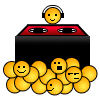
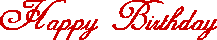
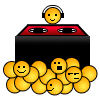
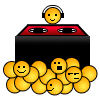
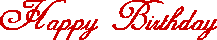
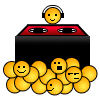
- Mon Dec 05, 2011 11:49 am
- Forum: Water Cooler
- Topic: Happy Birthday Bob
- Replies: 13
- Views: 8830
Re: Hey Everyone!
A warm welcome to Muvipix Lammy... 
Looking forward to seeing some examples of your work in the Gallery.

Looking forward to seeing some examples of your work in the Gallery.
- Fri Dec 02, 2011 5:49 am
- Forum: Introductions
- Topic: Hey Everyone!
- Replies: 7
- Views: 9107
Re: GPU Accelleration in Vegas Pro 11
Similar-ish timeline playback performance... I used "Best (half)" playback resolution rather than the "Good" that you used and with CPU only (Intel Core i7) I was dropping frames with one AVCHD track... with CPU+GPU I could playback four AVCHD tracks, 3 being picture-in-picture a...
- Thu Dec 01, 2011 6:12 pm
- Forum: Vegas
- Topic: GPU Accelleration in Vegas Pro 11
- Replies: 3
- Views: 2541
Re: GPU Accelleration in Vegas Pro 11
Higher render speed is good... but I can always go for a coffee or leave it over night. What I like is the improved timeline playback performance. 
- Mon Nov 28, 2011 5:47 pm
- Forum: Vegas
- Topic: GPU Accelleration in Vegas Pro 11
- Replies: 3
- Views: 2541
Re: Some pics not showing in Time Line
Very odd  . Perhaps you could try uninstalling and re-installing.
. Perhaps you could try uninstalling and re-installing.
Regarding auto analyser and background rendering... you now need to tell PE10 to auto analyse a clip and background rendering is no more.
 . Perhaps you could try uninstalling and re-installing.
. Perhaps you could try uninstalling and re-installing.Regarding auto analyser and background rendering... you now need to tell PE10 to auto analyse a clip and background rendering is no more.
- Mon Nov 28, 2011 1:15 pm
- Forum: PRE Version 10
- Topic: Some pics not showing in Time Line
- Replies: 3
- Views: 3605
Re: Some pics not showing in Time Line
Clicking on the icon on the left of each timeline "rotates" the display method of thumbnails of media on the timeline. You may need to click on it a few times in order to get to the option that best suits your needs.
- Sun Nov 27, 2011 6:31 am
- Forum: PRE Version 10
- Topic: Some pics not showing in Time Line
- Replies: 3
- Views: 3605
Re: Happy Birthday Svein Berger
Yes, Happy Birthday Svein, have a great day. 
- Fri Nov 25, 2011 5:32 am
- Forum: Water Cooler
- Topic: Happy Birthday Svein Berger
- Replies: 8
- Views: 5826
Re: Happy Birthday Chuck Engels
Yes, have a great day Chuck... Happy Birthday 
- Wed Nov 23, 2011 8:28 am
- Forum: Water Cooler
- Topic: Happy Birthday Chuck Engels
- Replies: 16
- Views: 13313
Re: resizing files
As Steve says simply resize the photos to 1000x750, which is an ideal size to work in Premiere Elements. It also allows you to do some panning zooming around the photo without impacting the quality.
- Tue Nov 22, 2011 2:15 pm
- Forum: Photoshop Elements
- Topic: resizing files
- Replies: 18
- Views: 13966
Re: Install New Content?
I think you can view the avialable Plus Themes by selecting them in the dropdown box where you select the theme category. You can preview them but would need to be a member to download them. Apart from them I know of no other sources.
- Tue Nov 22, 2011 4:26 am
- Forum: PRE Version 10
- Topic: Install New Content?
- Replies: 11
- Views: 6500
Re: resizing files
A warm welcome to muvipix. :wcm: The thing that will limit the number of pixels is your output format. So if you use standard definiion this is limited to 720 x 480 for NTSC and 720x576 for PAL (note the pixels are not square and so can give 4:3 or 16:9 dependant on the pixel aspect ratio). For full...
- Tue Nov 22, 2011 4:20 am
- Forum: Photoshop Elements
- Topic: resizing files
- Replies: 18
- Views: 13966
Re: Happy Birthday Steve Grisetti !!
Yes, have a great day Steve. Happy Birthday
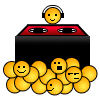
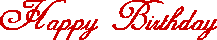
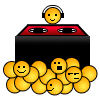
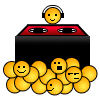
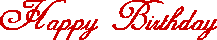
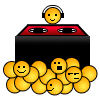
- Fri Nov 18, 2011 4:41 am
- Forum: Water Cooler
- Topic: Happy Birthday Steve Grisetti !!
- Replies: 13
- Views: 8422
Re: Something to Brighten Up Friday!!
Wow your quick... what do you eat for breakfast??? 
- Fri Nov 18, 2011 4:40 am
- Forum: Water Cooler
- Topic: Something to Brighten Up Friday!!
- Replies: 9
- Views: 7565
Re: Is This Cheating?
No not cheating, looks pretty damn good! Her being in the shade also pretty well matches her "lighting".
- Tue Nov 15, 2011 4:51 am
- Forum: Photoshop Elements
- Topic: Is This Cheating?
- Replies: 5
- Views: 2913
