I am using movies shot on a Sony HDR-XR150 camcorder. I am using the standard digital setting on the camcorder. I think the files that I am getting on my computer are mpeg2.
I can't figure out what the best setting to use in the new project startup.
Best setting for new project
6 posts
• Page 1 of 1
Re: Best setting for new project
A brief lookup on Google indicates that that camera records HD as AVCHD so you should use that preset. And welcome to Muvipix. 

AMD Ryzen 3900x 12C/24T, ASUS x570 mobo, Arctic Liquid Freezer ll 280, Win11 64 bit, 64GB RAM, Radeon RX 570 graphics, Samsung 500GB NVMe 980 PRO (C:), Samsung 970 Evo SSD (D:), Dell U2717D Monitor, Synology DS412+ 8TB NAS, Adobe CS6.
-

John 'twosheds' McDonald - Moderator

- Posts: 4237
- Joined: Mon Feb 19, 2007 11:57 am
- Location: Cheshire, UK
Re: Best setting for new project
To be precise, choose AVCHD 1920x1080 stereo.
Then, to get the video from the camcorder to your computer, use the Video Importer in Premiere Elements by going to Get Media/From Flip, AVCHD and Hard Disk Camcorder.
And hey! Welcome to the Muvipix community!
Then, to get the video from the camcorder to your computer, use the Video Importer in Premiere Elements by going to Get Media/From Flip, AVCHD and Hard Disk Camcorder.
And hey! Welcome to the Muvipix community!
HP Envy with 2.9/4.4 ghz i7-10700 and 16 gig of RAM running Windows 11 Pro
-

Steve Grisetti - Super Moderator

- Posts: 14442
- Joined: Sat Feb 17, 2007 5:11 pm
- Location: Milwaukee, Wisconsin
Re: Best setting for new project
Thank you for your fast responds. I never dreamed I would get a answer so soon. Steve, I really enjoy your books. I would have been lost without them when I started working with Pre Elements. I would highly recommend them to anyone. This web site was a fine too.
- Jkeeney1
- New User

- Posts: 2
- Joined: Tue Feb 09, 2010 12:44 pm
Re: Best setting for new project
Hi JK, Just wanted to say Welcome to Muvipix 

1. Thinkpad W530 Laptop, Core i7-3820QM Processor 8M Cache 3.70 GHz, 16 GB DDR3, NVIDIA Quadro K1000M 2GB Memory.
2. Cybertron PC - Liquid Cooled AMD FX6300, 6 cores, 3.50ghz - 32GB DDR3 - MSI GeForce GTX 960 Gaming 4G, 4GB Video Ram, 1024 Cuda Cores.
2. Cybertron PC - Liquid Cooled AMD FX6300, 6 cores, 3.50ghz - 32GB DDR3 - MSI GeForce GTX 960 Gaming 4G, 4GB Video Ram, 1024 Cuda Cores.
-

Chuck Engels - Super Moderator

- Posts: 18154
- Joined: Sun Feb 11, 2007 10:58 pm
- Location: Atlanta, GA
Re: Best setting for new project
Good to have you here! 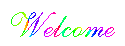
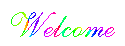
Be yourself; everyone else is taken.
Asus X570-E motherboard; AMD Ryzen 9 3900X 3.8 GHz; 64GB DDR4; GeForce RTX 2060 6GB; 1TB Samsung 970 Pro M.2 SSD
Asus X570-E motherboard; AMD Ryzen 9 3900X 3.8 GHz; 64GB DDR4; GeForce RTX 2060 6GB; 1TB Samsung 970 Pro M.2 SSD
-

Dave McElderry - Moderator

- Posts: 4758
- Joined: Fri Feb 23, 2007 10:18 am
- Location: Lost In Middle America
6 posts
• Page 1 of 1
Similar topics
How to set up a project when using multiple file types
Forum: Premiere Elements 2022
Author: HammerKing
Replies: 7
Forum: Premiere Elements 2022
Author: HammerKing
Replies: 7
Who is online
Users browsing this forum: No registered users and 4 guests
