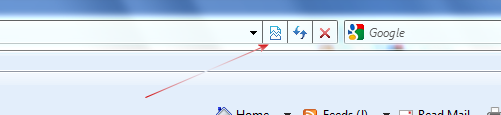Talk about computer software/hardware problems, related to digital video or otherwise.
 by George Tyndall » Sat Dec 12, 2009 1:35 pm by George Tyndall » Sat Dec 12, 2009 1:35 pm
Ron, If I type a long post, by which I mean one that requires a scroll bar to appear to the right of this typing box, it becomes difficult to type, the reason being that the cursor cannot be seen. The scroll bar continusouly "jumps" up with each keystroke, and the result is that the area in which I am typing is no longer visible. In short, this area for typing one's post becomes unstable once scroll bar has appeared. As long as no scroll bar has appeared, as with the present post, then there is no problem.  HP h8-1360t Win7 Home Premium 64-bit/Intel i7-3770@3.40GHz/8GB RAM/NVIDIA GeForce GTX 1050/LG BH10LS30 Blu-ray RW+SD DVD/CD RW+LightScribe/52" Samsung LCD HDTV (ancient 1080p)/PRE & PSE & ORGANIZER 2018/CS 5.1 & 5.5 (rare use) 
-

George Tyndall
- Super Contributor

-
- Posts: 2570
- Joined: Thu May 29, 2008 12:50 am
- Location: Los Angeles, California
 by Ron » Sat Dec 12, 2009 2:55 pm by Ron » Sat Dec 12, 2009 2:55 pm
I'm guessing that this behavior is probably the fault of your browser/computer. I just pasted 1000 lines of text in here and didn't see the problems you describe.
Try a different browser (or computer if able) and if you still have the issue, can you post either a a couple of screen shots or, better yet, some type of movie capture so I can get a visual? Does sound kind of strange.
Regards,
-Ron
Dell, Win10 Pro, Intel Core i7-6700 CPU @3.4GhHz, 8GB ram. 64-bit
-

Ron
- Site Admin

-
- Posts: 3219
- Joined: Sat Oct 21, 2006 8:57 am
- Location: Maine, USA
-
 by George Tyndall » Sat Dec 12, 2009 5:03 pm by George Tyndall » Sat Dec 12, 2009 5:03 pm
Ron wrote:I'm guessing that this behavior is probably the fault of your browser/computer. I just pasted 1000 lines of text in here and didn't see the problems you describe.
Try a different browser (or computer if able) and if you still have the issue, can you post either a a couple of screen shots or, better yet, some type of movie capture so I can get a visual? Does sound kind of strange.
I am now typing with a scroll bar present to the side of the typing box, but with my old video-editing computer (MCE2005 and IE6), and as you suspected it is NOT happeneing. It only happens with my wife's new computer, which has Win 7 Home Premium 64-bit and IE8 installed.* ____ *We have here still another example of why i am never an "early adopter" but prefer instead to stay with an existing system that works well for me.  HP h8-1360t Win7 Home Premium 64-bit/Intel i7-3770@3.40GHz/8GB RAM/NVIDIA GeForce GTX 1050/LG BH10LS30 Blu-ray RW+SD DVD/CD RW+LightScribe/52" Samsung LCD HDTV (ancient 1080p)/PRE & PSE & ORGANIZER 2018/CS 5.1 & 5.5 (rare use) 
-

George Tyndall
- Super Contributor

-
- Posts: 2570
- Joined: Thu May 29, 2008 12:50 am
- Location: Los Angeles, California
 by Bob » Sat Dec 12, 2009 5:35 pm by Bob » Sat Dec 12, 2009 5:35 pm
It only happens with my wife's new computer, which has Win 7 Home Premium 64-bit and IE8 installed.*
On the other hand, I'm also using Windows 7 Home Premium 64-bit with IE8 and it doesn't happen on my system.
-

Bob
- Moderator

-
- Posts: 5925
- Joined: Wed Feb 21, 2007 4:49 am
- Location: Southern California, USA
 by George Tyndall » Sat Dec 12, 2009 7:15 pm by George Tyndall » Sat Dec 12, 2009 7:15 pm
Bob wrote:It only happens with my wife's new computer, which has Win 7 Home Premium 64-bit and IE8 installed.*
On the other hand, I'm also using Windows 7 Home Premium 64-bit with IE8 and it doesn't happen on my system.
Any idea why that would be, Bob? HP h8-1360t Win7 Home Premium 64-bit/Intel i7-3770@3.40GHz/8GB RAM/NVIDIA GeForce GTX 1050/LG BH10LS30 Blu-ray RW+SD DVD/CD RW+LightScribe/52" Samsung LCD HDTV (ancient 1080p)/PRE & PSE & ORGANIZER 2018/CS 5.1 & 5.5 (rare use) 
-

George Tyndall
- Super Contributor

-
- Posts: 2570
- Joined: Thu May 29, 2008 12:50 am
- Location: Los Angeles, California
 by Bob » Sat Dec 12, 2009 7:59 pm by Bob » Sat Dec 12, 2009 7:59 pm
It could be differences in hardware and drivers. But, it may also be other software installed on the system. Hard to say.
-

Bob
- Moderator

-
- Posts: 5925
- Joined: Wed Feb 21, 2007 4:49 am
- Location: Southern California, USA
 by Bob » Sun Dec 13, 2009 12:57 am by Bob » Sun Dec 13, 2009 12:57 am
UPDATE:
I just encountered the problem for the very first time. It behaved just as you described. I've been using IE8 for a very long time without issue and Windows 7 for about a month. I struggled through completing the message and submitting and noticed some errors introduced because of all the jumping. When I went into edit, the problem was gone. I was able to make the correction and resubmit.
I don't know what triggers the problem, I've done many long posts without encountering it. But, when the problem occurs, it's maddening.
-

Bob
- Moderator

-
- Posts: 5925
- Joined: Wed Feb 21, 2007 4:49 am
- Location: Southern California, USA
 by Ron » Sun Dec 13, 2009 9:19 am by Ron » Sun Dec 13, 2009 9:19 am
OK, more info means better troubleshooting  I was able to reproduce as well. Unfortunately, it's an IE issue only (not sure what versions are affected). If using IE8, you can switch to, what they call, "Compatibility Mode" by clicking on the button right next to the address bar that looks like this: 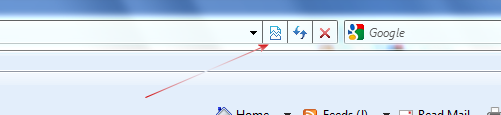 Or, last resort, switch browsers. Firefox is the most compliant, bug-free browser out there. There's currently no solution for this problem, but I'll keep researching. Regards,
-Ron
Dell, Win10 Pro, Intel Core i7-6700 CPU @3.4GhHz, 8GB ram. 64-bit
-

Ron
- Site Admin

-
- Posts: 3219
- Joined: Sat Oct 21, 2006 8:57 am
- Location: Maine, USA
-
 by George Tyndall » Sun Dec 13, 2009 10:15 am by George Tyndall » Sun Dec 13, 2009 10:15 am
Ron wrote:If using IE8, you can switch to, what they call, "Compatibility Mode" by clicking on the button right next to the address bar that looks like this: 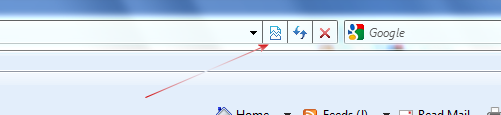
Ron, I don't see that icon in my version of IE8. There's stil no problem with IE6--I'm now typing while the scroll bar is present to the right. HP h8-1360t Win7 Home Premium 64-bit/Intel i7-3770@3.40GHz/8GB RAM/NVIDIA GeForce GTX 1050/LG BH10LS30 Blu-ray RW+SD DVD/CD RW+LightScribe/52" Samsung LCD HDTV (ancient 1080p)/PRE & PSE & ORGANIZER 2018/CS 5.1 & 5.5 (rare use) 
-

George Tyndall
- Super Contributor

-
- Posts: 2570
- Joined: Thu May 29, 2008 12:50 am
- Location: Los Angeles, California
 by George Tyndall » Sun Dec 13, 2009 10:19 am by George Tyndall » Sun Dec 13, 2009 10:19 am
Ron wrote:OK, more info means better troubleshooting 
Does the following suggest anything? The scroll button on my mouse does not function when I am just reading posts on the site, however, when I go into posting mode like I am now, the scroll button does work. This is with IE6. I will log off the site and then log on with IE8 to see what happens. HP h8-1360t Win7 Home Premium 64-bit/Intel i7-3770@3.40GHz/8GB RAM/NVIDIA GeForce GTX 1050/LG BH10LS30 Blu-ray RW+SD DVD/CD RW+LightScribe/52" Samsung LCD HDTV (ancient 1080p)/PRE & PSE & ORGANIZER 2018/CS 5.1 & 5.5 (rare use) 
-

George Tyndall
- Super Contributor

-
- Posts: 2570
- Joined: Thu May 29, 2008 12:50 am
- Location: Los Angeles, California
 by Bobby » Sun Dec 13, 2009 10:20 am by Bobby » Sun Dec 13, 2009 10:20 am
To see the Compatibility Button, right click on the somewhere on the menu and select "Compatibility View Button".
Bobby (Bob Seidel)
-

Bobby
- Super Contributor

-
- Posts: 3183
- Joined: Tue Feb 20, 2007 10:41 pm
- Location: At the beach in NC
 by George Tyndall » Sun Dec 13, 2009 10:25 am by George Tyndall » Sun Dec 13, 2009 10:25 am
George Tyndall wrote:I will log off the site and then log on with IE8 to see what happens.
With IE8, the scroll button on my mouse functions both when reading and when opening the typing box. HP h8-1360t Win7 Home Premium 64-bit/Intel i7-3770@3.40GHz/8GB RAM/NVIDIA GeForce GTX 1050/LG BH10LS30 Blu-ray RW+SD DVD/CD RW+LightScribe/52" Samsung LCD HDTV (ancient 1080p)/PRE & PSE & ORGANIZER 2018/CS 5.1 & 5.5 (rare use) 
-

George Tyndall
- Super Contributor

-
- Posts: 2570
- Joined: Thu May 29, 2008 12:50 am
- Location: Los Angeles, California
 by George Tyndall » Sun Dec 13, 2009 10:28 am by George Tyndall » Sun Dec 13, 2009 10:28 am
Bobby wrote:To see the Compatibility Button, right click on the somewhere on the menu and select "Compatibility View Button".
Thank you, sir. I will click it now. I'm now typing with the scroll button present, and the problem is solved.  HP h8-1360t Win7 Home Premium 64-bit/Intel i7-3770@3.40GHz/8GB RAM/NVIDIA GeForce GTX 1050/LG BH10LS30 Blu-ray RW+SD DVD/CD RW+LightScribe/52" Samsung LCD HDTV (ancient 1080p)/PRE & PSE & ORGANIZER 2018/CS 5.1 & 5.5 (rare use) 
-

George Tyndall
- Super Contributor

-
- Posts: 2570
- Joined: Thu May 29, 2008 12:50 am
- Location: Los Angeles, California
Return to Computer Issues
Similar topics
Who is online
Users browsing this forum: Google [Bot] and 24 guests

|