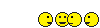
Let me begin by giving a history of my computer. I first received the computer in mid January, but it was damaged in transit by UPS and returned to the factory for repair. I received it back on Feb 12 or 13. The first system Restore Checkpoint after I received it back was Feb 13.
1. Roxio Easy Media Creator 9 was installed at the factory. On Feb 14 I began downloading and installing trial slide show software including PhEl5 and PrEl 3, Ulead Picture Show, ProShow Gold, and CodeJam (which I did install but did not use). I liked Elements best and after using it about 11 days I d/l and installed the DebugMode Wax plugin. Then things began to fall apart. I uninstalled Wax but was unable to resolve anything. That?s when you good folk started helping me. I have done everything you suggested but things aren?t? getting any better. I have uninstalled EVERY slide show software except Roxio, did back up point with RegSeeker, but deleted RegSeeker before I actually tried to back up to that point. (Big Mistake ? wasn?t thinking too clearly after the recommendation to install EasyCleaner). I installed EasyCleaner, but so much has happened in the last 2 days and I don?t THINK I have done anything with EasyCleaner except look around. I then went to System restore and asked to restore to Feb 13 and thought all would be well. NOT!! I received an error message to not turn off computer nor disconnect from electrical source and that the computer would shut down by itself when it was finished. So I went to bed.
2. Today when I turned on the computer I was met with a message that Adobe Photo Manger could not? something? can?t remember now exactly what it said. So I did 3 separate searches for Premier, Photoshop, and Elements and could not find anything. Then I did a search for Adobe and found 173 files on C, and 325 on removable F. Most of the ones on F were Program Files\shared_assets\templates 5 were dll: Adobelm.dll, Adobelmsvc Installer.dll, AdobeOLD.dll, AdobeUpdater.dll, and AdobeXMP.dll and several were Adobe Reader 7. I don?t think I put anything on drive F for Adobe except the downloaded file (which was installed on drive C) and the temp files for the projects I was working on (which were removed before I starting uninstalling).
3. Then I thought I might just begin deleting ALL the Adobe files. Knowing that I would also be deleting Acrobat Reader but figured I could reinstall it later. I went into the C drive and found TWO NEW Folders. The first had a lot of numbers and letters as the first folder when I expanded C. Inside the folder I found only one file: msxml4-KB927978-enu.log. I opened that and the ONLY thing I understand is the header that says: === Verbose logging started: 3/11/2007 2:45:20 and ended about a zillion lines later with: === Verbose logging stopped: 3/11/2007 2:45:26 ===
How do I explain the name of the second file, when it doesn?t have a name? it?s 10 squares then the letter S followed by 3 more squares. I kept expanding to find folders: Windows> Registered Packages> and finally a file with another bunch of numbers, inside were exe, dll, cat, inf files all of which began with wpd followed by various letters.
4. I decided to NOT remove anything else until I talked to all of you. I left the computer several hours and when I came back I decided to do another Belarc report to see if I had actually uninstalled anything between the first and second report. First report (March 9) uploaded to http://www.geocities.com/cindescooter/28Mar07.html second one (March 11) uploaded to http://www.geocities.com/cindescooter/secondreport.html
On the first report there were 11 Adobe Files and on the second there are only 6. Then I finally found something interesting. Way down at the bottom in the Software Versions I found Adobe Photo Downloader 3.0 component Version 3.0.0.66984 * and Adobe Photoshop Elements Version 5.0 *, BUT I could not find either of these files on my computer. I hope you can see what I saw when I moused over the asterisk on the Belarc Report, but just in case: Photo Downloader is a reference to a file: apdproxy.exe and Photoshop is a reference to a file: PseProxy.exe
I found both of these (and several other Adobe files)when I did a mouseover in Windows Explorer of F\Program Files. They are not inside a folder, but rather as individual files listed below the folders ? does that make sense? So I?m thinking? hummm, could one of these be the culprit that is still fouling up the cleanup?
I am going to stop here. End of verbosity ? for tonight anyway.




