Talk about computer software/hardware problems, related to digital video or otherwise.
 by Ron Hunter » Sun Aug 02, 2015 10:05 am by Ron Hunter » Sun Aug 02, 2015 10:05 am
My PC is 4 years old and has gotten sluggish to the point that no one in my family wants to use it anymore. I've read good things about SSDs and decided to take the plunge. Here is my story, if you are interested...  I purchased a 500GB Samsung 850 EVO. The objective was to clone my current "C" boot drive (HDD) onto the SSD, and then use the SSD as the boot drive. I only wanted to clone the OS and programs onto the SSD. I would then use the old HDD as a media storage drive. I connected the SSD to a SATA data and power cable inside the PC. (You can also use a special USB-to-SATA adapter cable that allows connection to a USB port, but I didn't have that.) Samsung provides "Data Migration" software that clones the drive for you; it is very simple to use and made the process easy-peasy. One caveat here; the process is easiest if the files from your source disk completely fit on the SSD. For example, I had over 1TB of files on my HDD, but the SSD was only 500GB. The Data Migration software scans your HDD and suggests files (mostly media) that you can stop from being cloned. However, in my case the Data Migration software didn't find lots of unnecessary files that I didn't need cloned, so I went into Windows Explorer and manually moved/deleted files as necessary until the HDD file size would fit in the SSD. After cloning I launched Samsung's "Magician" software that helps you optimize the SSD. On subsequent boot-up I entered BIOS and (1) enabled AHCI mode for the SSD and (2) changed the boot order so the SSD would boot first. And voila! The process was finished. Was it worth it? Yes. I performed a "how quickly does the PC boot test" by measuring the length of time from PC power up until a web browser with Google search engine was on screen available for use: Old HDD: 4 minutes. New SSD: 55 seconds. Here are some performance numbers from Crystal Disk Mark (drive performance test program): HDD performance: HDD.jpg And here is the SSD: SSD.jpg My PC motherboard only supports the older SATA3 standard, otherwise the performance may have been better! And all programs launch faster and run faster. Even web pages load faster. The SSD has breathed life into this older PC and I think I will be able to get more use out of it as a result. Definitely recommend doing this!  You do not have the required permissions to view the files attached to this post. Desktop: HPE-580T, i7-950 (3.07GHz), 16GB RAM, Win'7 64-bit Home Premium, PSE12/PRE12, Lightroom 5.
Laptop: MacBook Pro (retina), 8GB RAM, 256GB SSD, Final Cut Pro X, Motion 5.
Cameras (in use): Panasonic GH4/Canon HFR400/Canon HV30, GoPro HD Hero2.
-

Ron Hunter
- Super Contributor

-
- Posts: 953
- Joined: Fri Sep 19, 2008 7:13 pm
- Location: North Carolina
 by sidd finch » Sun Aug 02, 2015 5:08 pm by sidd finch » Sun Aug 02, 2015 5:08 pm
Ron I agree I recently did that to one of my machines I used EaseUS (freeware) and the result is like going from Standard Definition to 4k.
Sidd
"Life moves pretty fast. If you don't stop and look around once in a while, you could miss it." ..... Ferris Bueller
-

sidd finch
- Moderator

-
- Posts: 6542
- Joined: Mon Apr 23, 2007 5:20 pm
- Location: Cyberspace
 by Bob » Sun Aug 02, 2015 6:32 pm by Bob » Sun Aug 02, 2015 6:32 pm
I like the Samsung SSDs. I've had a model 840 PRO for years and it's been fast and trouble free
-

Bob
- Moderator

-
- Posts: 5925
- Joined: Wed Feb 21, 2007 4:49 am
- Location: Southern California, USA
 by Chuck Engels » Mon Aug 03, 2015 10:57 pm by Chuck Engels » Mon Aug 03, 2015 10:57 pm
The new solid state drives just don't sound anything like the warm tone of a great tube hard drive.... Opps, we are talking about hard drives not guitar amplifiers 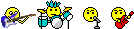 Now you've got me thinking that it might be a good idea to look into an SSD to speed things up a bit ](./images/smilies/eusa_wall.gif) 1. Thinkpad W530 Laptop, Core i7-3820QM Processor 8M Cache 3.70 GHz, 16 GB DDR3, NVIDIA Quadro K1000M 2GB Memory.
2. Cybertron PC - Liquid Cooled AMD FX6300, 6 cores, 3.50ghz - 32GB DDR3 - MSI GeForce GTX 960 Gaming 4G, 4GB Video Ram, 1024 Cuda Cores.
-

Chuck Engels
- Super Moderator

-
- Posts: 18154
- Joined: Sun Feb 11, 2007 10:58 pm
- Location: Atlanta, GA
-
 by Ron Hunter » Tue Aug 04, 2015 2:34 pm by Ron Hunter » Tue Aug 04, 2015 2:34 pm
Another tip for those considering this upgrade. You will need an adapter to allow the 2.5" SSD to fit into a 3.5" HDD bay, at least for a desktop installation; laptop may be different. The adapter will run you $5-$10 depending on where you get it.
Desktop: HPE-580T, i7-950 (3.07GHz), 16GB RAM, Win'7 64-bit Home Premium, PSE12/PRE12, Lightroom 5.
Laptop: MacBook Pro (retina), 8GB RAM, 256GB SSD, Final Cut Pro X, Motion 5.
Cameras (in use): Panasonic GH4/Canon HFR400/Canon HV30, GoPro HD Hero2.
-

Ron Hunter
- Super Contributor

-
- Posts: 953
- Joined: Fri Sep 19, 2008 7:13 pm
- Location: North Carolina
 by Ron » Tue Aug 04, 2015 2:46 pm by Ron » Tue Aug 04, 2015 2:46 pm
Chuck Engels wrote:Now you've got me thinking that it might be a good idea to look into an SSD to speed things up a bit ](./images/smilies/eusa_wall.gif)
I did this a couple of years ago. Night and day as far as performance and speed difference. Desktop & laptops - it was like getting new computers! Regards,
-Ron
Dell, Win10 Pro, Intel Core i7-6700 CPU @3.4GhHz, 8GB ram. 64-bit
-

Ron
- Site Admin

-
- Posts: 3219
- Joined: Sat Oct 21, 2006 8:57 am
- Location: Maine, USA
-
 by Dave McElderry » Tue Aug 04, 2015 3:19 pm by Dave McElderry » Tue Aug 04, 2015 3:19 pm
This might be just what I need to breathe new life into my old Windows 95 machine!  Be yourself; everyone else is taken.
Asus X570-E motherboard; AMD Ryzen 9 3900X 3.8 GHz; 64GB DDR4; GeForce RTX 2060 6GB; 1TB Samsung 970 Pro M.2 SSD
-

Dave McElderry
- Moderator

-
- Posts: 4758
- Joined: Fri Feb 23, 2007 10:18 am
- Location: Lost In Middle America
 by Chuck Engels » Tue Aug 04, 2015 3:43 pm by Chuck Engels » Tue Aug 04, 2015 3:43 pm
Dave McElderry wrote:This might be just what I need to breathe new life into my old Windows 95 machine! 
 1. Thinkpad W530 Laptop, Core i7-3820QM Processor 8M Cache 3.70 GHz, 16 GB DDR3, NVIDIA Quadro K1000M 2GB Memory.
2. Cybertron PC - Liquid Cooled AMD FX6300, 6 cores, 3.50ghz - 32GB DDR3 - MSI GeForce GTX 960 Gaming 4G, 4GB Video Ram, 1024 Cuda Cores.
-

Chuck Engels
- Super Moderator

-
- Posts: 18154
- Joined: Sun Feb 11, 2007 10:58 pm
- Location: Atlanta, GA
-
 by John 'twosheds' McDonald » Wed Aug 05, 2015 12:42 pm by John 'twosheds' McDonald » Wed Aug 05, 2015 12:42 pm
256MB????
But Bill Gates said no-one would ever need more than 64k!
AMD Ryzen 3900x 12C/24T, ASUS x570 mobo, Arctic Liquid Freezer ll 280, Win11 64 bit, 64GB RAM, Radeon RX 570 graphics, Samsung 500GB NVMe 980 PRO (C:), Samsung 970 Evo SSD (D:), Dell U2717D Monitor, Synology DS412+ 8TB NAS, Adobe CS6.
-

John 'twosheds' McDonald
- Moderator

-
- Posts: 4237
- Joined: Mon Feb 19, 2007 11:57 am
- Location: Cheshire, UK
 by Chuck Engels » Wed Aug 05, 2015 3:27 pm by Chuck Engels » Wed Aug 05, 2015 3:27 pm
John 'twosheds' McDonald wrote:256MB????
But Bill Gates said no-one would ever need more than 64k!
Tell that to my Laptop after I just added 16GB !!  1. Thinkpad W530 Laptop, Core i7-3820QM Processor 8M Cache 3.70 GHz, 16 GB DDR3, NVIDIA Quadro K1000M 2GB Memory.
2. Cybertron PC - Liquid Cooled AMD FX6300, 6 cores, 3.50ghz - 32GB DDR3 - MSI GeForce GTX 960 Gaming 4G, 4GB Video Ram, 1024 Cuda Cores.
-

Chuck Engels
- Super Moderator

-
- Posts: 18154
- Joined: Sun Feb 11, 2007 10:58 pm
- Location: Atlanta, GA
-
Return to Computer Issues
Similar topics
Who is online
Users browsing this forum: No registered users and 20 guests

|




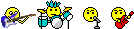
](./images/smilies/eusa_wall.gif)





