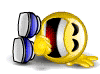MiniDV, DVD, Hard Drive, 8 mm, High Def, brands, import / capture techniques, settings ... talk about camcorders in here.
 by Maxine370 » Wed Dec 10, 2008 6:33 pm by Maxine370 » Wed Dec 10, 2008 6:33 pm
Alas - during my trip to Disney I discovered my camcorder had a problem. SOmething is broken with the tape mechanism. In all other respects it works. what a bummer since it has been a great camcorder and I was not ready to have to get a new one. I borrowed for Disney since in the stores all the miniDV camcorders were flimsy and seemed to be a small step down from the one I had. When I got home I investigated and since I still need a MiniDV camcorder to transfer client tapes and because I am not yet ready to give them up I went with the Sony HDR-HC9 a nice little camcorder that records HiDef/SD on miniDV tapes and also takes pretty nice 6.1 MP stills. (has a flash in camera mode - but in dual mode where you can get stills while recording tape - the low light creates grainy, vitually unusable stills). So now my question.... HiDef (which currently doesn't matter to me since I edit and record to SD DVD format now) is captured as MPEG2 or can be downconverted to AVI (funny to think that the AVI is the downconvert from MPEG2 since the latter is the more compressed format). SD records and captures as AVI. I can also capture and edit as MPEG2 if I use HDV settings. SO ... do I record in HiDef so that someday in the future when I'm able to edit and export as HiDef (blu-ray) I have the footage as HiDef and if so do I downconvert it for current video editing or do I bring it in as MPEG2 and edit it as such? I'm still bummed about my old camcorder but I guess it was time for me to get something hiDef.  Happy Editing,
Beth
-

Maxine370
- Super Contributor

-
- Posts: 755
- Joined: Sun Feb 11, 2007 8:34 pm
- Location: New York City
 by sidd finch » Wed Dec 10, 2008 7:10 pm by sidd finch » Wed Dec 10, 2008 7:10 pm
Hi Beth,
I have a Sony HC1 and an HC5 both High def. I always record in high def and down convert to SD to capture to PE3. In my opinion the down converted footage looks better than just regular SD. Congrats on the purchase.
Sidd
"Life moves pretty fast. If you don't stop and look around once in a while, you could miss it." ..... Ferris Bueller
-

sidd finch
- Moderator

-
- Posts: 6542
- Joined: Mon Apr 23, 2007 5:20 pm
- Location: Cyberspace
 by Peru » Wed Dec 10, 2008 9:25 pm by Peru » Wed Dec 10, 2008 9:25 pm
Maxine370 wrote:I went with the Sony HDR-HC9 a nice little camcorder that records HiDef/SD on miniDV tapes and also takes pretty nice 6.1 MP stills. (has a flash in camera mode - but in dual mode where you can get stills while recording tape - the low light creates grainy, vitually unusable stills).
Maybe a little off topic, but.. I have been following prices on that camera and am considering purchasing it so that I can take stills and video without having to carry two cameras. Do I understand you correctly when you say that the stills are good quality when taken while not filming video because the flash is used, and that while filming video the flash can not be used, resulting in poor stills?
-

Peru
- Moderator

-
- Posts: 3691
- Joined: Wed Oct 17, 2007 12:34 pm
- Location: Peru, NY, USA
 by Paul LS » Thu Dec 11, 2008 5:32 am by Paul LS » Thu Dec 11, 2008 5:32 am
I assume it is the same as my HC1... if taken while filming the photo is saved to tape, so a frozen frame. If taken as a "camera" it is saved to the memory card as in a standard stills camera which gives good quality.
-
Paul LS
- Super Contributor

-
- Posts: 3064
- Joined: Sat Feb 10, 2007 11:21 am
- Location: Southampton, UK
 by Maxine370 » Thu Dec 11, 2008 9:42 am by Maxine370 » Thu Dec 11, 2008 9:42 am
I think you are right Paul. It is a frozen frame- however it recording the the Memory Stick and not the tape. Still, not much I can do with that, grainy as it is and I can always get the same result by freezing a frame of the video in post. But yes, Peru my stills when in Memory or Camera mode are really nice. The mode even has pre-sets like many of the cameras do like portrait, scenery, candlelight, etc.
I'm yet to test the outdoor still capture when filming - to see if the additional light makes a difference in dual mode.
I'll let you know Peru - but if you don't mind stopping the recording to get a few still shots it's a nice camera/camcorder.
Happy Editing,
Beth
-

Maxine370
- Super Contributor

-
- Posts: 755
- Joined: Sun Feb 11, 2007 8:34 pm
- Location: New York City
 by Maxine370 » Thu Dec 11, 2008 4:03 pm by Maxine370 » Thu Dec 11, 2008 4:03 pm
It doesn't seem to be available in stores. I got mine from Amazon and it had free shipping. It was btween 800 - 900 plus tax. Can't remember exactly at moment. I checked around and Amazon seemed to have the best deal on it.
Happy Editing,
Beth
-

Maxine370
- Super Contributor

-
- Posts: 755
- Joined: Sun Feb 11, 2007 8:34 pm
- Location: New York City
 by Peru » Thu Dec 11, 2008 4:41 pm by Peru » Thu Dec 11, 2008 4:41 pm
Maxine370 wrote:It doesn't seem to be available in stores. I got mine from Amazon and it had free shipping. It was btween 800 - 900 plus tax. Can't remember exactly at moment. I checked around and Amazon seemed to have the best deal on it.
Thanks, Beth (I guess I called you Maxine because of your screen name). There doesn't seem to be much discounting from reliable sources. I actually tried one place on the web that advertised it at $399.00, but when you go to order it they first try to sell you up to a $1200.00 "package" (about $75.00 worth of stuff added) and then if that doesn't work, they tell you that the camera is a "body only" and doesn't come with the LCD screen. 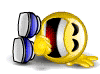
-

Peru
- Moderator

-
- Posts: 3691
- Joined: Wed Oct 17, 2007 12:34 pm
- Location: Peru, NY, USA
 by Chuck Engels » Thu Dec 11, 2008 4:50 pm by Chuck Engels » Thu Dec 11, 2008 4:50 pm
You need to be very careful of those places.
Some will even charge your credit card and then call you to say the model you purchased is no longer in stock.
Then they try to sell you something waaaayyyyy more expensive, either way you are out all of your money.
If the price is more than a $100 difference or so it probably isn't real. When you see a $1000 camcorder for $300 run as fast as you can in the other direction !!!
1. Thinkpad W530 Laptop, Core i7-3820QM Processor 8M Cache 3.70 GHz, 16 GB DDR3, NVIDIA Quadro K1000M 2GB Memory.
2. Cybertron PC - Liquid Cooled AMD FX6300, 6 cores, 3.50ghz - 32GB DDR3 - MSI GeForce GTX 960 Gaming 4G, 4GB Video Ram, 1024 Cuda Cores.
-

Chuck Engels
- Super Moderator

-
- Posts: 18154
- Joined: Sun Feb 11, 2007 10:58 pm
- Location: Atlanta, GA
-
 by jackfalbey » Fri Dec 12, 2008 1:56 am by jackfalbey » Fri Dec 12, 2008 1:56 am
It's been said many times before, but it bears repeating in case a new user is reading this thread looking for advice on a camera purchase: If the deal seems too good, it's definitely a scam.There are some great online retailers that offer good value and quality service, and there are some con artists that will bait you with a great deal and then sell you only half of a camera unless you pay a lot more. Always check out the retailer before buying; http://www.resellerratings.com is a good place to start. The "big name" outlets (Newegg, B & H Photo, Tiger Direct, Microcenter, Fry's, and several others) may not have the lowest price advertised, but they will deliver the exact item you are expecting and stand behind it if there's a problem.
-

jackfalbey
- Super Contributor

-
- Posts: 1185
- Joined: Tue Apr 10, 2007 10:48 pm
- Location: Cleveland, TN
Return to Camcorders
Similar topics
Who is online
Users browsing this forum: No registered users and 6 guests

|