I know I asked a similar question in the past using PE but I am wondering if it is possible to use AE to create a writing effect? If so, you wouldn't happen to know how to do it, would you? If so, I think that would be a great tutorial. I don't know if you were even thinking of doing tutorial on a program like AE, but I have been dabbling with it (wow, is it high end!
Writing Effect in AE?
15 posts
• Page 1 of 1
Writing Effect in AE?
Chuck,
I know I asked a similar question in the past using PE but I am wondering if it is possible to use AE to create a writing effect? If so, you wouldn't happen to know how to do it, would you? If so, I think that would be a great tutorial. I don't know if you were even thinking of doing tutorial on a program like AE, but I have been dabbling with it (wow, is it high end! ) and thought if you had any pointers on it, it would be great to hear them. Who knows, maybe there'll be enough interest that you may even make it it's own catagory on the forum.
) and thought if you had any pointers on it, it would be great to hear them. Who knows, maybe there'll be enough interest that you may even make it it's own catagory on the forum. 
I know I asked a similar question in the past using PE but I am wondering if it is possible to use AE to create a writing effect? If so, you wouldn't happen to know how to do it, would you? If so, I think that would be a great tutorial. I don't know if you were even thinking of doing tutorial on a program like AE, but I have been dabbling with it (wow, is it high end!
Gateway GM5664 Windows Vista Home Premium AMD Phenom 9600 Quad-Core Processor 2.30 GHz, 1TB HDD (2 x 500GB) 3.0GB RAM, ATI Radeon HD 2400XT (256MB OBM) Realtek HDSC Dual 19" Monitor Display
-

Stregga - Senior Contributor

- Posts: 284
- Joined: Sat Jul 14, 2007 5:27 am
- Location: Pa, USA
Re: Writing Effect in AE?
There was a whole mess of stuff about this on the Adobe forum a year ago or so.
We do have the Tips and Tricks forum, that is what this kind of stuff is for and why I moved this topic there
I will try to find the stuff that came up in the past and post it for you, there were some great ideas.
I am sure there will be plenty of other suggestions about how to do this coming along soon
For starters you can check out the Writing With Lightning tutorial at Wrigley Video
http://www.wrigleyvideo.com/videotutori ... riting.htm
We do have the Tips and Tricks forum, that is what this kind of stuff is for and why I moved this topic there
I will try to find the stuff that came up in the past and post it for you, there were some great ideas.
I am sure there will be plenty of other suggestions about how to do this coming along soon
For starters you can check out the Writing With Lightning tutorial at Wrigley Video
http://www.wrigleyvideo.com/videotutori ... riting.htm
1. Thinkpad W530 Laptop, Core i7-3820QM Processor 8M Cache 3.70 GHz, 16 GB DDR3, NVIDIA Quadro K1000M 2GB Memory.
2. Cybertron PC - Liquid Cooled AMD FX6300, 6 cores, 3.50ghz - 32GB DDR3 - MSI GeForce GTX 960 Gaming 4G, 4GB Video Ram, 1024 Cuda Cores.
2. Cybertron PC - Liquid Cooled AMD FX6300, 6 cores, 3.50ghz - 32GB DDR3 - MSI GeForce GTX 960 Gaming 4G, 4GB Video Ram, 1024 Cuda Cores.
-

Chuck Engels - Super Moderator

- Posts: 18154
- Joined: Sun Feb 11, 2007 10:58 pm
- Location: Atlanta, GA
Re: Writing Effect in AE?
Here is a post from 2006 and an answer from Paul LS, with a link to Steve Typewriter Effect and another Wrigley tutorial
http://adobe.groupbrowser.com/searchthr ... iting.html
And some other free tutorials for writing with After Effects
http://www.xtreme-is-back.com/tutorials_speffects.html (some great stuff here).
I'm sure there is more, I have seen lots of references to Vector Paint in AE for creating handwriting like this excerpt
http://safari.oreilly.com/0201750430/ch16lev1sec14
http://adobe.groupbrowser.com/searchthr ... iting.html
And some other free tutorials for writing with After Effects
http://www.xtreme-is-back.com/tutorials_speffects.html (some great stuff here).
I'm sure there is more, I have seen lots of references to Vector Paint in AE for creating handwriting like this excerpt
http://safari.oreilly.com/0201750430/ch16lev1sec14
1. Thinkpad W530 Laptop, Core i7-3820QM Processor 8M Cache 3.70 GHz, 16 GB DDR3, NVIDIA Quadro K1000M 2GB Memory.
2. Cybertron PC - Liquid Cooled AMD FX6300, 6 cores, 3.50ghz - 32GB DDR3 - MSI GeForce GTX 960 Gaming 4G, 4GB Video Ram, 1024 Cuda Cores.
2. Cybertron PC - Liquid Cooled AMD FX6300, 6 cores, 3.50ghz - 32GB DDR3 - MSI GeForce GTX 960 Gaming 4G, 4GB Video Ram, 1024 Cuda Cores.
-

Chuck Engels - Super Moderator

- Posts: 18154
- Joined: Sun Feb 11, 2007 10:58 pm
- Location: Atlanta, GA
Re: Writing Effect in AE?
Thanks Chuck,
I've read the other posts, some of these were in the one I started a while back. I was interested specificaly in acheiving the effect with AE. While I was able to acheive it with the wrigley method, I would like to have the ability to acheive the effect with a more crisp, clean look to it, and I can't imagine a better program to accomplish this than AE. I know it has the capability, I just need to learn. So thanks for the posts, and I am sure we will be talking on this topic every now and then.
I've read the other posts, some of these were in the one I started a while back. I was interested specificaly in acheiving the effect with AE. While I was able to acheive it with the wrigley method, I would like to have the ability to acheive the effect with a more crisp, clean look to it, and I can't imagine a better program to accomplish this than AE. I know it has the capability, I just need to learn. So thanks for the posts, and I am sure we will be talking on this topic every now and then.
Gateway GM5664 Windows Vista Home Premium AMD Phenom 9600 Quad-Core Processor 2.30 GHz, 1TB HDD (2 x 500GB) 3.0GB RAM, ATI Radeon HD 2400XT (256MB OBM) Realtek HDSC Dual 19" Monitor Display
-

Stregga - Senior Contributor

- Posts: 284
- Joined: Sat Jul 14, 2007 5:27 am
- Location: Pa, USA
Re: Writing Effect in AE?
The last link is an article on how to do it in AE5, probably even easier and better in CS3.
I will keep my eyes open for a new tutorial and let you know when I find one.
I will keep my eyes open for a new tutorial and let you know when I find one.
1. Thinkpad W530 Laptop, Core i7-3820QM Processor 8M Cache 3.70 GHz, 16 GB DDR3, NVIDIA Quadro K1000M 2GB Memory.
2. Cybertron PC - Liquid Cooled AMD FX6300, 6 cores, 3.50ghz - 32GB DDR3 - MSI GeForce GTX 960 Gaming 4G, 4GB Video Ram, 1024 Cuda Cores.
2. Cybertron PC - Liquid Cooled AMD FX6300, 6 cores, 3.50ghz - 32GB DDR3 - MSI GeForce GTX 960 Gaming 4G, 4GB Video Ram, 1024 Cuda Cores.
-

Chuck Engels - Super Moderator

- Posts: 18154
- Joined: Sun Feb 11, 2007 10:58 pm
- Location: Atlanta, GA
Re: Writing Effect in AE?
Just found some interesting information, the 'Write-On' effect in AE7 (and I assume 8/CS3).
http://www.churchmedia.net/video-produc ... ffect.html
This tutorial at The Cow finishes with the Write-On Effect
http://library.creativecow.net/articles ... /cross.php
This one looks very promising also
http://www.brightcove.tv/title.jsp?titl ... =823412086
Lots of other great AE tutorials there also
http://www.churchmedia.net/video-produc ... ffect.html
This tutorial at The Cow finishes with the Write-On Effect
http://library.creativecow.net/articles ... /cross.php
This one looks very promising also
http://www.brightcove.tv/title.jsp?titl ... =823412086
Lots of other great AE tutorials there also
1. Thinkpad W530 Laptop, Core i7-3820QM Processor 8M Cache 3.70 GHz, 16 GB DDR3, NVIDIA Quadro K1000M 2GB Memory.
2. Cybertron PC - Liquid Cooled AMD FX6300, 6 cores, 3.50ghz - 32GB DDR3 - MSI GeForce GTX 960 Gaming 4G, 4GB Video Ram, 1024 Cuda Cores.
2. Cybertron PC - Liquid Cooled AMD FX6300, 6 cores, 3.50ghz - 32GB DDR3 - MSI GeForce GTX 960 Gaming 4G, 4GB Video Ram, 1024 Cuda Cores.
-

Chuck Engels - Super Moderator

- Posts: 18154
- Joined: Sun Feb 11, 2007 10:58 pm
- Location: Atlanta, GA
Re: Writing Effect in AE?
Hi,
I uploaded a sample of a really easy way to animate a signature in A.E. Hopefuly I can explain it, without making it sound complicated.
1.Choose font and make text layer.
2.Click on layer to make a mask and not a shape layer.
3.Use pen tool to "write" text inside font lines. It doesn't matter if you overlap the lines, or backtrack, or crossover the whole word at the end to dot an i this is just a stroke path.
4. Apply effect "stroke"
5. Set paint style to "Reveal orginal"
6.Increase brush size to "just cover the font".(you can fine adjust your mask path so you can keep the brush size lower)
7. Animate "End" to reveal the text
Hopefully this helps......Dave
I uploaded a sample of a really easy way to animate a signature in A.E. Hopefuly I can explain it, without making it sound complicated.
1.Choose font and make text layer.
2.Click on layer to make a mask and not a shape layer.
3.Use pen tool to "write" text inside font lines. It doesn't matter if you overlap the lines, or backtrack, or crossover the whole word at the end to dot an i this is just a stroke path.
4. Apply effect "stroke"
5. Set paint style to "Reveal orginal"
6.Increase brush size to "just cover the font".(you can fine adjust your mask path so you can keep the brush size lower)
7. Animate "End" to reveal the text
Hopefully this helps......Dave
Vista Ultimate 64, Q6600 Quad Core Processor(3.24GHz), Asus Maximus Formula, Radeon HD 3870, 150GB WD Raptor 10K rpm, 3xBarracuda 500GB 7200 rpm, 8GB DDR2 1066 RAM,
Coolmaster Stacker 832, PC Power&Cooling 750 quad, Ultra 120 Extreme Heatsink
Coolmaster Stacker 832, PC Power&Cooling 750 quad, Ultra 120 Extreme Heatsink
-

Dave C - Registered User

- Posts: 68
- Joined: Thu Jul 26, 2007 10:46 pm
- Location: Aldergrove, Canada
Re: Writing Effect in AE?
http://muvipix.com/cpg/displayimage.php ... at=0&pos=0 ................ sorry forgot the link
http://muvipix.com/cpg/displayimage.php?pos=-1655
http://muvipix.com/cpg/displayimage.php?pos=-1655
Vista Ultimate 64, Q6600 Quad Core Processor(3.24GHz), Asus Maximus Formula, Radeon HD 3870, 150GB WD Raptor 10K rpm, 3xBarracuda 500GB 7200 rpm, 8GB DDR2 1066 RAM,
Coolmaster Stacker 832, PC Power&Cooling 750 quad, Ultra 120 Extreme Heatsink
Coolmaster Stacker 832, PC Power&Cooling 750 quad, Ultra 120 Extreme Heatsink
-

Dave C - Registered User

- Posts: 68
- Joined: Thu Jul 26, 2007 10:46 pm
- Location: Aldergrove, Canada
Re: Writing Effect in AE?
Nice Job Dave! Sample looks great! from what you describe it sounds like it wouldn't take long. How long did it take you to do the sample?
_| /-\ /\/\ /-\ |_
-

Wheat King - Super Contributor

- Posts: 1401
- Joined: Mon Feb 19, 2007 1:35 pm
- Location: Ottawa, Canada
Re: Writing Effect in AE?
Thanks Jamal. Not long at all 10-15 min.?
Vista Ultimate 64, Q6600 Quad Core Processor(3.24GHz), Asus Maximus Formula, Radeon HD 3870, 150GB WD Raptor 10K rpm, 3xBarracuda 500GB 7200 rpm, 8GB DDR2 1066 RAM,
Coolmaster Stacker 832, PC Power&Cooling 750 quad, Ultra 120 Extreme Heatsink
Coolmaster Stacker 832, PC Power&Cooling 750 quad, Ultra 120 Extreme Heatsink
-

Dave C - Registered User

- Posts: 68
- Joined: Thu Jul 26, 2007 10:46 pm
- Location: Aldergrove, Canada
Re: Writing Effect in AE?
Very good Dave, what version of AE are you using?
1. Thinkpad W530 Laptop, Core i7-3820QM Processor 8M Cache 3.70 GHz, 16 GB DDR3, NVIDIA Quadro K1000M 2GB Memory.
2. Cybertron PC - Liquid Cooled AMD FX6300, 6 cores, 3.50ghz - 32GB DDR3 - MSI GeForce GTX 960 Gaming 4G, 4GB Video Ram, 1024 Cuda Cores.
2. Cybertron PC - Liquid Cooled AMD FX6300, 6 cores, 3.50ghz - 32GB DDR3 - MSI GeForce GTX 960 Gaming 4G, 4GB Video Ram, 1024 Cuda Cores.
-

Chuck Engels - Super Moderator

- Posts: 18154
- Joined: Sun Feb 11, 2007 10:58 pm
- Location: Atlanta, GA
Re: Writing Effect in AE?
And here's a tutorial that demonstrates that technique: http://www.videocopilot.net/tutorials.html?id=25
-

Bob - Moderator

- Posts: 5925
- Joined: Wed Feb 21, 2007 4:49 am
- Location: Southern California, USA
Re: Writing Effect in AE?
CS3 Chuck. When you were telling me how well A.E. interacted with Premiere I decided to get CS3 Production Premium. I'm really happy I did. Thanks for the advice!
Vista Ultimate 64, Q6600 Quad Core Processor(3.24GHz), Asus Maximus Formula, Radeon HD 3870, 150GB WD Raptor 10K rpm, 3xBarracuda 500GB 7200 rpm, 8GB DDR2 1066 RAM,
Coolmaster Stacker 832, PC Power&Cooling 750 quad, Ultra 120 Extreme Heatsink
Coolmaster Stacker 832, PC Power&Cooling 750 quad, Ultra 120 Extreme Heatsink
-

Dave C - Registered User

- Posts: 68
- Joined: Thu Jul 26, 2007 10:46 pm
- Location: Aldergrove, Canada
Re: Writing Effect in AE?
Very nice, Dave 
I guess this can also be done within AE 7 Pro!
As Bob has already posted, you can get some great free tutorials from:
http://www.videocopilot.net/
I purchased a couple a couple of DVDs from there and they are excellent.
It doesn't have the "Writing Effect" on it but it does have "Floating text" and other non text fancy tutorials.
Designer Sound FX 500 Powerful Sound FX
http://www.videocopilot.net/dsfx.html
The trailer for this product is amazing!
Serious FX & Compositing
http://www.videocopilot.net/seriousfx.html
Cheers,
Lee
I guess this can also be done within AE 7 Pro!
As Bob has already posted, you can get some great free tutorials from:
http://www.videocopilot.net/
I purchased a couple a couple of DVDs from there and they are excellent.
It doesn't have the "Writing Effect" on it but it does have "Floating text" and other non text fancy tutorials.
Designer Sound FX 500 Powerful Sound FX
http://www.videocopilot.net/dsfx.html
The trailer for this product is amazing!
Serious FX & Compositing
http://www.videocopilot.net/seriousfx.html
Cheers,
Lee
HP Pavilion t540.se 2.8 GHz, 1GB DDR, 200GB HDD, NVIDIA GeForce FX 5500. Internal HDD Seagate 250GB, External HDD WD My Book 300GB, Maxtor Basic 500GB. Sound card Creative Audigy 2 ZS Platinum Pro! & 5.1 Surround Speakers!
-

Gooder - Senior Contributor

- Posts: 468
- Joined: Sun May 13, 2007 4:33 am
- Location: Stockholm, Sweden!
Re: Writing Effect in AE?
Here is one more good tutorial.
http://library.creativecow.net/articles/rabinowitz_aharon/animating_signature/video.php
Todd
http://library.creativecow.net/articles/rabinowitz_aharon/animating_signature/video.php
Todd
-
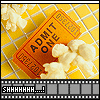
Todd08 - Registered User

- Posts: 53
- Joined: Wed Feb 21, 2007 3:52 pm
- Location: Michigan
15 posts
• Page 1 of 1
Similar topics
Who is online
Users browsing this forum: No registered users and 9 guests
