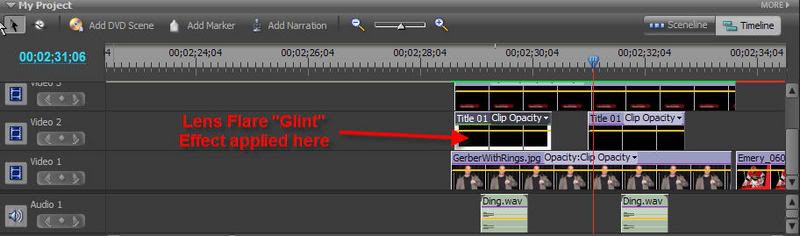Show your stuff, whether it's in the local Gallery or offsite, get critiqued in here.
 by Wheat King » Thu Mar 01, 2007 11:22 pm by Wheat King » Thu Mar 01, 2007 11:22 pm
Momoffduty and I were expermenting with the lens flare effect as a sparkle. (I believe she mentioned it in another post but I couldn't find it.)
I played around with it for a bit tonight and wanted to get some input from others on how to get the flare to look more sparkely  http://www.muvipix.com/cpg/displayi ... p?pos=-183
http://www.muvipix.com/cpg/displayi ... p?pos=-183
PS Martin Gerber is a goalie from the Ottawa Senators. The picture was taken after he was given his Stanley Cup ring this year. _| /-\ /\/\ /-\ |_
-

Wheat King
- Super Contributor

-
- Posts: 1401
- Joined: Mon Feb 19, 2007 1:35 pm
- Location: Ottawa, Canada
-
 by Steve Grisetti » Fri Mar 02, 2007 7:21 am by Steve Grisetti » Fri Mar 02, 2007 7:21 am
Good job, Jamal!
-

Steve Grisetti
- Super Moderator

-
- Posts: 14442
- Joined: Sat Feb 17, 2007 5:11 pm
- Location: Milwaukee, Wisconsin
 by Maxine370 » Fri Mar 02, 2007 9:14 am by Maxine370 » Fri Mar 02, 2007 9:14 am
There's lots of stuff you can do with the lens flare. check out my map...
http://muvipix.com/cpg/displayimage.php?album=lastup&cat=10006&pos=4
I also use it as a transition. Start with the lens flare at a low brightness like 10 and keyframe it to 300. The whole screen should be white (if not adjust brightness even higher. On next track use lens flare in reverse starting with brightness around 300 and keyframe it down to about 50 then you can keyframe it off the screen. A simple crossfade between the tracks smoothes it out. Happy Editing,
Beth
-

Maxine370
- Super Contributor

-
- Posts: 755
- Joined: Sun Feb 11, 2007 8:34 pm
- Location: New York City
 by Wheat King » Fri Mar 02, 2007 9:27 am by Wheat King » Fri Mar 02, 2007 9:27 am
Hey just had an idea, I could use a noise effect to kind of break it up a bit and make it sparkle?
_| /-\ /\/\ /-\ |_
-

Wheat King
- Super Contributor

-
- Posts: 1401
- Joined: Mon Feb 19, 2007 1:35 pm
- Location: Ottawa, Canada
-
 by Steve Grisetti » Fri Mar 02, 2007 10:04 am by Steve Grisetti » Fri Mar 02, 2007 10:04 am
Beth, I definitely plan to steal that lens-flare-moving-across-a-map effect.
Very cool!
-

Steve Grisetti
- Super Moderator

-
- Posts: 14442
- Joined: Sat Feb 17, 2007 5:11 pm
- Location: Milwaukee, Wisconsin
 by Wheat King » Mon Mar 12, 2007 6:56 pm by Wheat King » Mon Mar 12, 2007 6:56 pm
Used a lens flare set to 35mm Prime. On the Lens flare effect I used three keyframes. The first keyframe is placed where the "ding" starts. It is set to 10. Then three frames later I set the flare to 200. Finally, about 1 second later I put the final key frame at 10.
I forgot to include one important piece in my instructions to replicate this effect. If you put the effect directly on the image you will get a halo effect.
In my Martin Gerber example I had the effect on a black video on the track ABOVE the image. the effect is not applied directly to the clip.
Kinda of an important piece of info I left out there... sorry... 
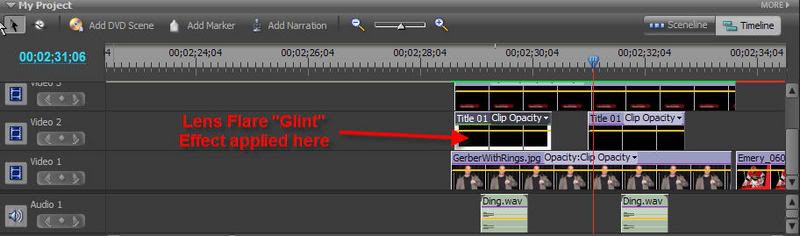 _| /-\ /\/\ /-\ |_
-

Wheat King
- Super Contributor

-
- Posts: 1401
- Joined: Mon Feb 19, 2007 1:35 pm
- Location: Ottawa, Canada
-
 by momoffduty » Mon Mar 12, 2007 7:58 pm by momoffduty » Mon Mar 12, 2007 7:58 pm
All is forgiven, Wheat King. You more than made up for it with the great visual how-to!
aka Cheryl
Intel i7 3770, Windows 7 Pro w/SP1, 64 bit, Intel 520 Series SSD, 32G RAM, 2 – 2T RAID, (1T external), GTX 550 Ti graphics
-

momoffduty
- Moderator

-
- Posts: 7595
- Joined: Thu Feb 22, 2007 10:43 am
- Location: near St. Louis
 by Wheat King » Mon Mar 12, 2007 8:27 pm by Wheat King » Mon Mar 12, 2007 8:27 pm
momoffduty wrote:All is forgiven, Wheat King. You more than made up for it with the great visual how-to!
Thanks Cheryl  _| /-\ /\/\ /-\ |_
-

Wheat King
- Super Contributor

-
- Posts: 1401
- Joined: Mon Feb 19, 2007 1:35 pm
- Location: Ottawa, Canada
-
 by Rockdoc » Tue Mar 13, 2007 11:39 am by Rockdoc » Tue Mar 13, 2007 11:39 am
Just a thought, and I have no idea how to go about it, but does anyone know of a way to make a COLORED lens flare effect? Like gold on Jamal's example of the teeth and red or green on the Beth's map effect?
That might be cool....
Jennifer
-

Rockdoc
- Senior Contributor

-
- Posts: 495
- Joined: Mon Feb 19, 2007 4:28 pm
- Location: Maryland
 by Chuck Engels » Tue Mar 13, 2007 11:48 am by Chuck Engels » Tue Mar 13, 2007 11:48 am
That would be a nice touch Jennifer.
-

Chuck Engels
- Super Moderator

-
- Posts: 18154
- Joined: Sun Feb 11, 2007 10:58 pm
- Location: Atlanta, GA
-
 by Wheat King » Tue Mar 13, 2007 12:34 pm by Wheat King » Tue Mar 13, 2007 12:34 pm
Rockdoc wrote:Just a thought, and I have no idea how to go about it, but does anyone know of a way to make a COLORED lens flare effect? Like gold on Jamal's example of the teeth and red or green on the Beth's map effect?
That might be cool....
Jennifer
hmmmm maybe try applying the hue / saturation effect would work. or the colour replace effect? _| /-\ /\/\ /-\ |_
-

Wheat King
- Super Contributor

-
- Posts: 1401
- Joined: Mon Feb 19, 2007 1:35 pm
- Location: Ottawa, Canada
-
 by Wheat King » Tue Mar 13, 2007 2:06 pm by Wheat King » Tue Mar 13, 2007 2:06 pm
Rockdoc wrote:I can see what I may be doing at midnight tonight... 
MAke sure you report back would love to hear how it turns out. _| /-\ /\/\ /-\ |_
-

Wheat King
- Super Contributor

-
- Posts: 1401
- Joined: Mon Feb 19, 2007 1:35 pm
- Location: Ottawa, Canada
-
 by Rockdoc » Wed Mar 14, 2007 6:57 am by Rockdoc » Wed Mar 14, 2007 6:57 am
It's going to take me a couple more days to try this out (teething baby, grant proposals due, out of town for a few days, etc.) but I will try to do it soon and post back here. I like the lens flare for maps, and I just think color would make it look so cool... 
Jennifer
-

Rockdoc
- Senior Contributor

-
- Posts: 495
- Joined: Mon Feb 19, 2007 4:28 pm
- Location: Maryland
Return to Showcase
Similar topics
Who is online
Users browsing this forum: No registered users and 17 guests

|