I am a new user to Photoshop Premiere (have used no other versions), and have installed both Elements15 and Premiere Elements 15 on my pc. I am having problems importing video from a DVD. I am using a Dell Inspiron pc; operating system is Windows 7; processor is Intel(R) Core; 8:00 GB of RAM. 541 GB of memory is available on my hard drive.
The DVD I am trying to import is a compilation of old home movies. I did not personally make the DVD. The films were first spliced together and then transferred to a DVD by a professional photography company. The length of the DVD is approximately two hours. The DVD plays nicely on my pc, but when I attempt to "Add Media", at the conclusion of the process I receive a "generic error" message. Portions of the data from the DVD will import to the timeline, but other portions are missing.
To import the DVD I used the Expert format and selected the "DVD camera or computer drive" option. I tried importing twice with the same result.
Adobe Photoshop Premiere 15 - "Generic Error"
9 posts
• Page 1 of 1
Re: Adobe Photoshop Premiere 15 - "Generic Error"
Hi, Carol. Welcome to Muvipix.
There is no program called Photoshop Premiere -- so I assume you're talking about Photoshop Elements and Premiere Elements. And, of the two, Premiere Elements is the video editor. So I assume you're trying to get video from a disc into Premiere Elements. In fact, I'm moving your question to the Premiere Elements forum.
That said, do you know what model of processor your computer has? "Intel Core" covers a huge range of processors, some of which may not have the power to run this program. Also, can you confirm that your Windows 7 operating system is a 64-bit operating system and not the 32-bit version?
Two hours is a pretty long DVD, and ripping video from it could be a challenge for an underpowered computer. We'll guide you through exploring this disc if you'd like -- but before we do, we should ensure we know what we need to know about your system.
There is no program called Photoshop Premiere -- so I assume you're talking about Photoshop Elements and Premiere Elements. And, of the two, Premiere Elements is the video editor. So I assume you're trying to get video from a disc into Premiere Elements. In fact, I'm moving your question to the Premiere Elements forum.
That said, do you know what model of processor your computer has? "Intel Core" covers a huge range of processors, some of which may not have the power to run this program. Also, can you confirm that your Windows 7 operating system is a 64-bit operating system and not the 32-bit version?
Two hours is a pretty long DVD, and ripping video from it could be a challenge for an underpowered computer. We'll guide you through exploring this disc if you'd like -- but before we do, we should ensure we know what we need to know about your system.
HP Envy with 2.9/4.4 ghz i7-10700 and 16 gig of RAM running Windows 11 Pro
-

Steve Grisetti - Super Moderator

- Posts: 14442
- Joined: Sat Feb 17, 2007 5:11 pm
- Location: Milwaukee, Wisconsin
Re: Adobe Photoshop Premiere 15 - "Generic Error"
Hi Carol, Welcome to Muvipix !! 
As Steve says you are in the right place and will find nothing but the best help and guidance possible right here
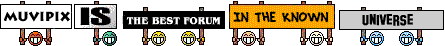

As Steve says you are in the right place and will find nothing but the best help and guidance possible right here
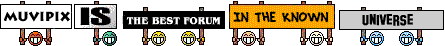
1. Thinkpad W530 Laptop, Core i7-3820QM Processor 8M Cache 3.70 GHz, 16 GB DDR3, NVIDIA Quadro K1000M 2GB Memory.
2. Cybertron PC - Liquid Cooled AMD FX6300, 6 cores, 3.50ghz - 32GB DDR3 - MSI GeForce GTX 960 Gaming 4G, 4GB Video Ram, 1024 Cuda Cores.
2. Cybertron PC - Liquid Cooled AMD FX6300, 6 cores, 3.50ghz - 32GB DDR3 - MSI GeForce GTX 960 Gaming 4G, 4GB Video Ram, 1024 Cuda Cores.
-

Chuck Engels - Super Moderator

- Posts: 18154
- Joined: Sun Feb 11, 2007 10:58 pm
- Location: Atlanta, GA
Re: Adobe Photoshop Premiere 15 - "Generic Error"
Thank you, Steve. You are correct. I purchased Adobe Photoshop Elements 15 & Premiere Elements 15 as a bundle as well as your Adobe Premiere Elements 15 guide book.
My operating system is Windows 7, version 6.1.7601 Service Pack 1 Build 7601. It is a 64-bit operating system.
My processor is Intel(R) Core(TM) i7-2630QM CPU @2.00 GHz, 2001 Mhz, 4 Core(s), 8 Logical Processor(s)
Today I again attempted to import the home movies media from the 2-hour DVD. When completed, I noticed that snippets of the DVD media appeared on the timeline separated by blank blue spaces. However, the full 2-hour media played in its entirety on the monitor above the timeline, even as the CTI slowly moved through the blank blue spaces. Is this normal?
Thank you for your assistance.
My operating system is Windows 7, version 6.1.7601 Service Pack 1 Build 7601. It is a 64-bit operating system.
My processor is Intel(R) Core(TM) i7-2630QM CPU @2.00 GHz, 2001 Mhz, 4 Core(s), 8 Logical Processor(s)
Today I again attempted to import the home movies media from the 2-hour DVD. When completed, I noticed that snippets of the DVD media appeared on the timeline separated by blank blue spaces. However, the full 2-hour media played in its entirety on the monitor above the timeline, even as the CTI slowly moved through the blank blue spaces. Is this normal?
Thank you for your assistance.
- Carol Noblitt
- New User

- Posts: 23
- Joined: Mon Jun 19, 2017 12:58 pm
Re: Adobe Photoshop Premiere 15 - "Generic Error"
I suspect that there's something non-standard about that DVD, Carol.
Can you browse the disc? If so, you'll likely see the .vob files that make up the disc. You can try copying those .vobs with Windows Explorer and then pasting them into a folder on your hard drive.
Once you've done that, you can use Premiere Elements' Add Media/From Files and Folders to import those .vobs into your Premiere Elements project.
If you're still getting weirdness (like blue patches between the files) we'll dig deeper.
Can you browse the disc? If so, you'll likely see the .vob files that make up the disc. You can try copying those .vobs with Windows Explorer and then pasting them into a folder on your hard drive.
Once you've done that, you can use Premiere Elements' Add Media/From Files and Folders to import those .vobs into your Premiere Elements project.
If you're still getting weirdness (like blue patches between the files) we'll dig deeper.
HP Envy with 2.9/4.4 ghz i7-10700 and 16 gig of RAM running Windows 11 Pro
-

Steve Grisetti - Super Moderator

- Posts: 14442
- Joined: Sat Feb 17, 2007 5:11 pm
- Location: Milwaukee, Wisconsin
Re: Adobe Photoshop Premiere 15 - "Generic Error"
If you wait for 10 - 15 minutes do the blue spaces go away? There is a process that sometimes takes a little time when importing, conforming audio and other processes. Once this completes the view will sometimes change to normal but will not be a normal timeline view during these processes.
Also, what is your timeline Thumbnail view setting? If you right click on the video track you can select the Thumbnail View, see below. The video on the track in my example is blue on the timeline but the video plays in the monitor. This is due to the Thumbnail View Setting.
Also, what is your timeline Thumbnail view setting? If you right click on the video track you can select the Thumbnail View, see below. The video on the track in my example is blue on the timeline but the video plays in the monitor. This is due to the Thumbnail View Setting.
You do not have the required permissions to view the files attached to this post.
1. Thinkpad W530 Laptop, Core i7-3820QM Processor 8M Cache 3.70 GHz, 16 GB DDR3, NVIDIA Quadro K1000M 2GB Memory.
2. Cybertron PC - Liquid Cooled AMD FX6300, 6 cores, 3.50ghz - 32GB DDR3 - MSI GeForce GTX 960 Gaming 4G, 4GB Video Ram, 1024 Cuda Cores.
2. Cybertron PC - Liquid Cooled AMD FX6300, 6 cores, 3.50ghz - 32GB DDR3 - MSI GeForce GTX 960 Gaming 4G, 4GB Video Ram, 1024 Cuda Cores.
-

Chuck Engels - Super Moderator

- Posts: 18154
- Joined: Sun Feb 11, 2007 10:58 pm
- Location: Atlanta, GA
Re: Adobe Photoshop Premiere 15 - "Generic Error"
Hi Carol, Do you still need help with this? Would be great to know if you solved the problem so we could mark this as "Case Closed" 

1. Thinkpad W530 Laptop, Core i7-3820QM Processor 8M Cache 3.70 GHz, 16 GB DDR3, NVIDIA Quadro K1000M 2GB Memory.
2. Cybertron PC - Liquid Cooled AMD FX6300, 6 cores, 3.50ghz - 32GB DDR3 - MSI GeForce GTX 960 Gaming 4G, 4GB Video Ram, 1024 Cuda Cores.
2. Cybertron PC - Liquid Cooled AMD FX6300, 6 cores, 3.50ghz - 32GB DDR3 - MSI GeForce GTX 960 Gaming 4G, 4GB Video Ram, 1024 Cuda Cores.
-

Chuck Engels - Super Moderator

- Posts: 18154
- Joined: Sun Feb 11, 2007 10:58 pm
- Location: Atlanta, GA
Re: Adobe Photoshop Premiere 15 - "Generic Error"
I suppose the case is closed. However, I never discovered the reason for the "generic error." After several more attempts my DVD containing two hours of old movie film (8mm) uploaded in its entirety even though the generic error message still appeared. I am currently practicing with the program and trying to learn as much as I can before delving into my film project in earnest. Thus far, everything seems to be working fine notwithstanding the generic error message.
You were right about the blue spaces on the timeline. It was as simple as right clicking and changing the Display Style to show "All Thumbnails" and all the blue spaces disappeared. Thank you for your assistance!
Carol
You were right about the blue spaces on the timeline. It was as simple as right clicking and changing the Display Style to show "All Thumbnails" and all the blue spaces disappeared. Thank you for your assistance!
Carol
- Carol Noblitt
- New User

- Posts: 23
- Joined: Mon Jun 19, 2017 12:58 pm
Re: Adobe Photoshop Premiere 15 - "Generic Error"

Thanks for the update Carol !!
1. Thinkpad W530 Laptop, Core i7-3820QM Processor 8M Cache 3.70 GHz, 16 GB DDR3, NVIDIA Quadro K1000M 2GB Memory.
2. Cybertron PC - Liquid Cooled AMD FX6300, 6 cores, 3.50ghz - 32GB DDR3 - MSI GeForce GTX 960 Gaming 4G, 4GB Video Ram, 1024 Cuda Cores.
2. Cybertron PC - Liquid Cooled AMD FX6300, 6 cores, 3.50ghz - 32GB DDR3 - MSI GeForce GTX 960 Gaming 4G, 4GB Video Ram, 1024 Cuda Cores.
-

Chuck Engels - Super Moderator

- Posts: 18154
- Joined: Sun Feb 11, 2007 10:58 pm
- Location: Atlanta, GA
9 posts
• Page 1 of 1
Similar topics
Who is online
Users browsing this forum: No registered users and 20 guests
