Hi Guys,
I have a 32GB SD Card that has pics and videos on it from a camera, I have copied everything off the card and all is ok.
But when I go to delete the info off the card it shows it has gone, but when viewing it again they are all still there.
I have tried reformatting it through the camera and even the computer, but to no avail. The computer just says unable
to format, the camera says it has but it has not. Any thoughts on how I can rescue this Card. I have read where you can you
use chkdsk but thought I would ask here first. Any help greatly appreciated Bubby
SD CARD
5 posts
• Page 1 of 1
SD CARD
When all else fails, Hug your Teddy.
-

Bubby Grub - Premiere Member

- Posts: 380
- Joined: Fri May 29, 2009 10:23 pm
- Location: Queensland Australia
Re: SD CARD
Are you positive that you are looking at the right drive in Windows Explorer?
Is the lock off?
Is the lock off?
-

Peru - Moderator

- Posts: 3690
- Joined: Wed Oct 17, 2007 12:34 pm
- Location: Peru, NY, USA
Re: SD CARD
I had a similar issue and got it to work for a short time and then it gave me problems again. With the low cost of SD cards these days it is not worth the headache, in my opinion. I trashed mine and replaced it with a new one.
However, as Peru asks, is the lock off? That is the only real fixable solution.
However, as Peru asks, is the lock off? That is the only real fixable solution.
1. Thinkpad W530 Laptop, Core i7-3820QM Processor 8M Cache 3.70 GHz, 16 GB DDR3, NVIDIA Quadro K1000M 2GB Memory.
2. Cybertron PC - Liquid Cooled AMD FX6300, 6 cores, 3.50ghz - 32GB DDR3 - MSI GeForce GTX 960 Gaming 4G, 4GB Video Ram, 1024 Cuda Cores.
2. Cybertron PC - Liquid Cooled AMD FX6300, 6 cores, 3.50ghz - 32GB DDR3 - MSI GeForce GTX 960 Gaming 4G, 4GB Video Ram, 1024 Cuda Cores.
-

Chuck Engels - Super Moderator

- Posts: 18154
- Joined: Sun Feb 11, 2007 10:58 pm
- Location: Atlanta, GA
Re: SD CARD
You might try refreshing the page that you are viewing the files on. Once you have confirmed that you are looking at the SD card file try opening one of the files. If it opens (still there)
Also, the "lock" is a physical device you need to slide to lock and slide to unlock.
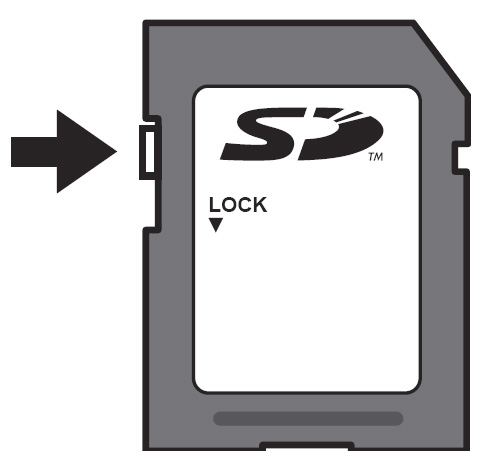
Sidd
Also, the "lock" is a physical device you need to slide to lock and slide to unlock.
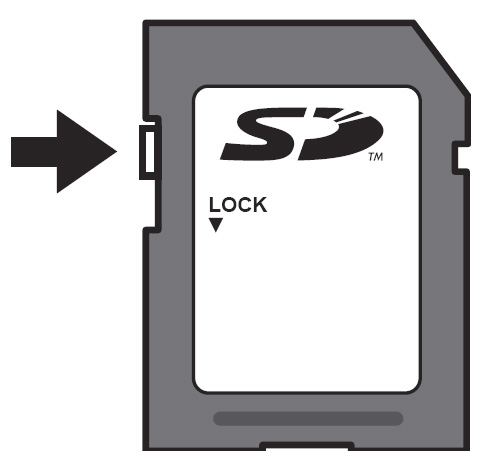
Sidd
"Life moves pretty fast. If you don't stop and look around once in a while, you could miss it." ..... Ferris Bueller
-

sidd finch - Moderator

- Posts: 6542
- Joined: Mon Apr 23, 2007 5:20 pm
- Location: Cyberspace
Re: SD CARD
Hi I can definitely confirm the lock is off and I am certainly know the right drive I am looking at.
I think I will take Chuck's advice and trash it, as he said for the cost of them not worth it.
Thanks Bubby
I think I will take Chuck's advice and trash it, as he said for the cost of them not worth it.
Thanks Bubby
When all else fails, Hug your Teddy.
-

Bubby Grub - Premiere Member

- Posts: 380
- Joined: Fri May 29, 2009 10:23 pm
- Location: Queensland Australia
5 posts
• Page 1 of 1
Similar topics
is a dedicated graphics card needed for Pre El?
Forum: Premiere Elements 2020
Author: videovillageidiot
Replies: 2
Forum: Premiere Elements 2020
Author: videovillageidiot
Replies: 2
Who is online
Users browsing this forum: No registered users and 62 guests
