
|
What's New
in Premiere Elements 9
|
In version 9 of Premiere Elements, Adobe has put the bulk of their efforts into improving performance rather than adding lots of new bells and whistles.
Details...
- Mac Support
- Cleaner Interface
- FLIP™ Camcorder Support
- AVCHD Lite Support
- DSLR Video Support
- Timeline Enhancements
- Web DVD Output
- Auto-fix Project Settings

|
What's New in
Photoshop Elements 9
|
Version 9's new features may not be as immediately apparent as in previous versions of the program, but a couple are definitely worth mentioning.
Details...
- A Cleaner Interface
- Greater Mac Support
- Content Aware Fill
- Layer Masks
- Photomerge Styles
- People Recognition
- Multi-touch Support
- Photomerge Styles
Learning
The following are a few video tutorials of the brand new releases:

|



Table of Contents

Table of Contents
|
The Muvipix.com Guides to Photoshop Elements and Premiere Elements 9
Buy now!
Here at Muvipix.com, we're very excited about the latest release of Photoshop Elements and Premiere Elements. Particularly after the challenges of version 8, we're happy to see that Adobe has put some real effort into improving the performance and stability of all the programs in version 9.
You won't find a lot of new bells and whistles in version 9 of Premiere Elements, Photoshop Elements or even the Elements Organizer. There are some very nice, subtle, new features, which we discuss in our "What's New" articles below. But the real focus has been on improving how the existing features work - and that's something we can all appreciate.
Beyond that, the programs look terrific! Gone are the candy-colored tabs and challenging-to-read text. In their place is a dark, high-contrast interface with big, bold, readable text - with a look much more in line with Adobe's professional Creative Suite of programs.
Additionally, this is the first Elements bundle that has been released in its entirety in both a Windows and a MacIntosh version.
In fact, the challenge of building good, stable versions of these programs for the Mac platform seems have forced Adobe to up its game on the Windows versions also. It really is a greatly improved bundle of programs all around!
Meantime, we've made every effort to offer the most comprehensive support possible for these programs in the forms of our latest Muvpix.com Guides. You'll find thorough explanations of each of the tools in all of the programs as well as how-tos for the latest tools and dozens of tips and tricks for taking advantage of the many cool but not-so-obvious features in the Elements bundle.
Both of our guides come in our new, larger (7"x10"), redesigned format. And our Premiere Elements 9 guide comes in both a color and black & white version.
And, of course, we'll continue to provide tips, tricks and tutorials right here on Muvipix so that you can make the very most of your entire photo and video editing experience.
Thanks for supporting the Muvipix cause! Hope to see you around the forums.
|
The Muvipix.com Guide to Adobe Premiere Elements 9
The tools, and how to use them, to make movies on your personal computer
using the best-selling video editing software program.
Buy now!
From the basics of video editing with Premiere Elements, like capturing your media and building a timeline, to advanced functions, like creating customized effects and building menus for your DVDs and BluRay discs, we'll show you:
- How to use the new tools in version 9, including support for the Mac OSX and Windows 7 operating systems.
- How to use the Smart Trim, Smart Fix and Smart Mix features.
- How to set up your projects to interface most effectively with video from any camcorder, including Flip pocket cams.
- The benefits, and the challenges, of Background Rendering and the Media Analyzer.
- How to take full advantage of the Elements Organizer and your Photoshop.com account.
- The wealth of tools available in not-so-obvious places.
- The magic of keyframing, Premiere Elements' most versatile and powerful tool for creating motion paths and special effects.
- How to create and customize DVD and BluRay disc menus.
Sample Chapter (PE9)
|
The Muvipix.com Guide to Photoshop Elements & Premiere Elements 9
Buy now!
The tools in Adobe's amazing suite of programs, and how to use them together to
create professional-looking movies and great-looking photos on your personal computer.
There's no better way to enhance your digital photos and to make great-looking videos than with Photoshop Elements and Premiere Elements - two feature-packed programs that work great together.
We'll show you:
- How to use the new tools in version 9, including support for the Mac OSX and Windows 7 operating systems.
- How to correct color, erase blemishes and enhance your digital photos to make your good pictures look great!
- How to use selections, layers, effects and filters to take full advantage of Photoshop Elements' powerful tool set.
- How to take full advantage of the Elements Organizer and your Photoshop.com account.
- How to set up your projects to interface most effectively with video from any camcorder, including Flip pocket cams.
- The wealth of tools available in not-so-obvious places.
- The magic of keyframing, Premiere Elements' most versatile and powerful tool for creating motion paths and special effects.
- How to edit - and even create your own - custom DVD and BluRay disc menu templates.
Sample Chapter (PSE9/PRE9)
|
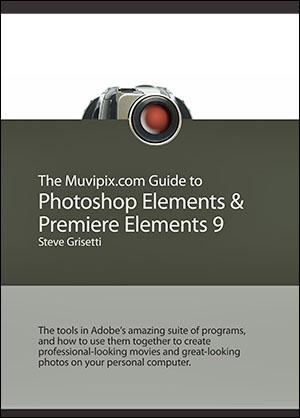
|

|