Hi there - I am very new to Premiere Elements 9 and recently purchased your book to figure out how to use the program. Love the Book!
Anyway I created my first DVD and it will not play in my DVD Player. I have many DVD's that I have burned through Roxio and they play fine this is the first with Premiere Elements 9. I also purchased a new computer when I purchased the program because the old computer finally crashed. I have Windows 7, and 6 BG of memory, very large hard drive. Any ideas of as to why this could be happening. The DVD's do play via Medi Player on the computer.
Thanks,
Heather
DVD won't play on DVD Player
13 posts
• Page 1 of 1
Re: DVD won't play on DVD Player
Hi Heather,
Welcome to Muvipix
There are a couple of reasons why this may be happening.
Is this the first DVD you've burned with your new computer?
Is the DVD burner also new?
What brand of DVDs are you using, poor quality media is the most common cause of DVDs not to play on DVD players.
How many DVDs have you tried to burn? It is not uncommon to get a bad one once in awhile.
Whatever the cause we will get to the bottom of it, you've come to the right place
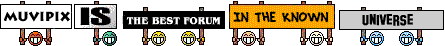
Welcome to Muvipix

There are a couple of reasons why this may be happening.
Is this the first DVD you've burned with your new computer?
Is the DVD burner also new?
What brand of DVDs are you using, poor quality media is the most common cause of DVDs not to play on DVD players.
How many DVDs have you tried to burn? It is not uncommon to get a bad one once in awhile.
Whatever the cause we will get to the bottom of it, you've come to the right place
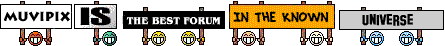
1. Thinkpad W530 Laptop, Core i7-3820QM Processor 8M Cache 3.70 GHz, 16 GB DDR3, NVIDIA Quadro K1000M 2GB Memory.
2. Cybertron PC - Liquid Cooled AMD FX6300, 6 cores, 3.50ghz - 32GB DDR3 - MSI GeForce GTX 960 Gaming 4G, 4GB Video Ram, 1024 Cuda Cores.
2. Cybertron PC - Liquid Cooled AMD FX6300, 6 cores, 3.50ghz - 32GB DDR3 - MSI GeForce GTX 960 Gaming 4G, 4GB Video Ram, 1024 Cuda Cores.
-

Chuck Engels - Super Moderator

- Posts: 18155
- Joined: Sun Feb 11, 2007 10:58 pm
- Location: Atlanta, GA
Re: DVD won't play on DVD Player
AS Chuck says, 99.9% of the time this is a hardware, not a software issue. (Assuming that you followed the book's instructions for creating the DVD, of course.)
Often, it's the brand of DVD disc. Verbatim, Tayo Yuden and even Maxell usually work well. Memorex almost never work.
Also, never burn at faster than 4x.
Finally, check the disc on a friend's DVD player. Sometimes it's the player itself that doesn't handle home-burned DVDs well. Especially if it's a Sony or Pioneer brand.
Often, it's the brand of DVD disc. Verbatim, Tayo Yuden and even Maxell usually work well. Memorex almost never work.
Also, never burn at faster than 4x.
Finally, check the disc on a friend's DVD player. Sometimes it's the player itself that doesn't handle home-burned DVDs well. Especially if it's a Sony or Pioneer brand.
HP Envy with 2.9/4.4 ghz i7-10700 and 16 gig of RAM running Windows 11 Pro
-

Steve Grisetti - Super Moderator

- Posts: 14444
- Joined: Sat Feb 17, 2007 5:11 pm
- Location: Milwaukee, Wisconsin
Re: DVD won't play on DVD Player
I am using Sony DVD+R DVD's, so far I have burned 2 of them. Yes it is a new DVD Burner with the new computer and this is the first attempt to burn a DVD. My DVD Player is a Kenwood and I have many DVD's that I have burned that have worked on this DVD Player and they are the same brand, actually out of the same package. I also have a Sony DVD Player and neither disk will play on that also.
Thanks,
Heather
Thanks,
Heather
- hmf1019
- New User

- Posts: 5
- Joined: Sat Mar 05, 2011 12:13 pm
Re: DVD won't play on DVD Player
I would try a Verbatim or Taiyo-Yuden disc.
I used to have inconsistent results with other brands.
I have to admit, however, since the buy-out of Ty by JVC, that I've had several Ty coasters.
I used to have inconsistent results with other brands.
I have to admit, however, since the buy-out of Ty by JVC, that I've had several Ty coasters.
-

Peru - Moderator

- Posts: 3693
- Joined: Wed Oct 17, 2007 12:34 pm
- Location: Peru, NY, USA
Re: DVD won't play on DVD Player
It could be the burner needs a firmware update, that is the case with many new pieces of hardware.
Do you know how to check for a firmware update for the DVD Burner? If not we can help with that.
Is it possible to put your old DVD burner into your new computer? Then you could try burning with a burner that you know has worked.
Other than the firmware needing to be updated the DVD Burner might not be functioning properly. Do you know what brand and model the burner is? Is the new computer a name brand or did someone build it for you?
I would also recommend other discs in the future but if you have successfully burned these in the past and it is the same batch I would think you should be ok.
Still, Sony brand is not always the best or the worst quality media. http://www.videohelp.com/dvdmedia
Depending on what Sony discs you buy they can be good or bad, that is the problem with many name brands; you just don't know.
Sticking with a brand like Verbatim is your best bet to make sure that the media is not a source of trouble when burning DVDs
Do you know how to check for a firmware update for the DVD Burner? If not we can help with that.
Is it possible to put your old DVD burner into your new computer? Then you could try burning with a burner that you know has worked.
Other than the firmware needing to be updated the DVD Burner might not be functioning properly. Do you know what brand and model the burner is? Is the new computer a name brand or did someone build it for you?
I would also recommend other discs in the future but if you have successfully burned these in the past and it is the same batch I would think you should be ok.
Still, Sony brand is not always the best or the worst quality media. http://www.videohelp.com/dvdmedia
Depending on what Sony discs you buy they can be good or bad, that is the problem with many name brands; you just don't know.
Sticking with a brand like Verbatim is your best bet to make sure that the media is not a source of trouble when burning DVDs
1. Thinkpad W530 Laptop, Core i7-3820QM Processor 8M Cache 3.70 GHz, 16 GB DDR3, NVIDIA Quadro K1000M 2GB Memory.
2. Cybertron PC - Liquid Cooled AMD FX6300, 6 cores, 3.50ghz - 32GB DDR3 - MSI GeForce GTX 960 Gaming 4G, 4GB Video Ram, 1024 Cuda Cores.
2. Cybertron PC - Liquid Cooled AMD FX6300, 6 cores, 3.50ghz - 32GB DDR3 - MSI GeForce GTX 960 Gaming 4G, 4GB Video Ram, 1024 Cuda Cores.
-

Chuck Engels - Super Moderator

- Posts: 18155
- Joined: Sun Feb 11, 2007 10:58 pm
- Location: Atlanta, GA
Re: DVD won't play on DVD Player
Can't put is old DVD burner - no longer have the computer. The new computer was purchased from HP online. No idea how to do a firmware update - computer savy, but guess not that savy LOL. Any help would be appreciated. I will also try and get out and get different DVD's.
Thanks,
Heather
Thanks,
Heather
- hmf1019
- New User

- Posts: 5
- Joined: Sat Mar 05, 2011 12:13 pm
Re: DVD won't play on DVD Player
I wouldn't worry about the DVDs right away.
What model HP is the computer and we will help you find the correct Firmware update.
What model HP is the computer and we will help you find the correct Firmware update.
1. Thinkpad W530 Laptop, Core i7-3820QM Processor 8M Cache 3.70 GHz, 16 GB DDR3, NVIDIA Quadro K1000M 2GB Memory.
2. Cybertron PC - Liquid Cooled AMD FX6300, 6 cores, 3.50ghz - 32GB DDR3 - MSI GeForce GTX 960 Gaming 4G, 4GB Video Ram, 1024 Cuda Cores.
2. Cybertron PC - Liquid Cooled AMD FX6300, 6 cores, 3.50ghz - 32GB DDR3 - MSI GeForce GTX 960 Gaming 4G, 4GB Video Ram, 1024 Cuda Cores.
-

Chuck Engels - Super Moderator

- Posts: 18155
- Joined: Sun Feb 11, 2007 10:58 pm
- Location: Atlanta, GA
Re: DVD won't play on DVD Player
HP Pavilion dv7 - just got it in January.
- hmf1019
- New User

- Posts: 5
- Joined: Sat Mar 05, 2011 12:13 pm
Re: DVD won't play on DVD Player
Hi Heather,
If you take a look at the list of Dv7 notebooks, by following the link below, you will see that there are about 50 different Dv7 models.
Can you please tell us exactly which one you have? That will make things much easier. You can also call HP tech support and they will help you download and install the latest drivers and firmware for your new laptop. And of course we can help you here as well
http://h20000.www2.hp.com/bizsupport/Te ... Id=3744231
By the time computers are shipped the hardware inside is 3 - 6 months old. By then manufacturers have written new drivers and firmware to resolve problems some users have had with the equipment. Keeping the drivers and firmware up to date on your computer will make it last much longer and be much more trouble free. That is very important when doing video editing
Considering your computer is new I assume you have Windows 7, do you know what version of Windows 7 you have and is it 32 bit or 64 bit?
If you take a look at the list of Dv7 notebooks, by following the link below, you will see that there are about 50 different Dv7 models.
Can you please tell us exactly which one you have? That will make things much easier. You can also call HP tech support and they will help you download and install the latest drivers and firmware for your new laptop. And of course we can help you here as well
http://h20000.www2.hp.com/bizsupport/Te ... Id=3744231
By the time computers are shipped the hardware inside is 3 - 6 months old. By then manufacturers have written new drivers and firmware to resolve problems some users have had with the equipment. Keeping the drivers and firmware up to date on your computer will make it last much longer and be much more trouble free. That is very important when doing video editing
Considering your computer is new I assume you have Windows 7, do you know what version of Windows 7 you have and is it 32 bit or 64 bit?
1. Thinkpad W530 Laptop, Core i7-3820QM Processor 8M Cache 3.70 GHz, 16 GB DDR3, NVIDIA Quadro K1000M 2GB Memory.
2. Cybertron PC - Liquid Cooled AMD FX6300, 6 cores, 3.50ghz - 32GB DDR3 - MSI GeForce GTX 960 Gaming 4G, 4GB Video Ram, 1024 Cuda Cores.
2. Cybertron PC - Liquid Cooled AMD FX6300, 6 cores, 3.50ghz - 32GB DDR3 - MSI GeForce GTX 960 Gaming 4G, 4GB Video Ram, 1024 Cuda Cores.
-

Chuck Engels - Super Moderator

- Posts: 18155
- Joined: Sun Feb 11, 2007 10:58 pm
- Location: Atlanta, GA
Re: DVD won't play on DVD Player
Heather,
This article: http://forums.adobe.com/thread/623982?tstart=0 discusses playability issues with burned DVD's. I think that most of the high-points have been touched on already, but you might find a useful tid-bit.
Good luck,
Hunt
This article: http://forums.adobe.com/thread/623982?tstart=0 discusses playability issues with burned DVD's. I think that most of the high-points have been touched on already, but you might find a useful tid-bit.
Good luck,
Hunt
-

Bill Hunt - Super Contributor

- Posts: 926
- Joined: Sun Jun 29, 2008 5:06 pm
- Location: Phoenix, AZ
Re: DVD won't play on DVD Player
I think I figured out the firmware update by going to HP. Also I actually got a DVD to work in the DVD Player. I ended up using Power2Go to burn the DVD and it worked. Windows DVD program was the problem. Not sure if it is the version or what. I did get one of the DVD's that I burned with Windows to work in a newer DVD Player so maybe a compatibility issue. I really appreciate all the help!
You guys are great here and very quick with the responses!
Thanks,
Heather
You guys are great here and very quick with the responses!
Thanks,
Heather
- hmf1019
- New User

- Posts: 5
- Joined: Sat Mar 05, 2011 12:13 pm
Re: DVD won't play on DVD Player
Glad to hear you got it figured out Heather 
1. Thinkpad W530 Laptop, Core i7-3820QM Processor 8M Cache 3.70 GHz, 16 GB DDR3, NVIDIA Quadro K1000M 2GB Memory.
2. Cybertron PC - Liquid Cooled AMD FX6300, 6 cores, 3.50ghz - 32GB DDR3 - MSI GeForce GTX 960 Gaming 4G, 4GB Video Ram, 1024 Cuda Cores.
2. Cybertron PC - Liquid Cooled AMD FX6300, 6 cores, 3.50ghz - 32GB DDR3 - MSI GeForce GTX 960 Gaming 4G, 4GB Video Ram, 1024 Cuda Cores.
-

Chuck Engels - Super Moderator

- Posts: 18155
- Joined: Sun Feb 11, 2007 10:58 pm
- Location: Atlanta, GA
13 posts
• Page 1 of 1
Similar topics
Who is online
Users browsing this forum: No registered users and 5 guests
