Hardware, software, and methods for displaying & distributing your creations.
 by George Tyndall » Mon Dec 14, 2009 12:51 am by George Tyndall » Mon Dec 14, 2009 12:51 am
Correct me if I am wrong, but it appears that the Media Center in Windows 7 Home Premium lacks the ability, which is present in Media Center Edition 2005, to browse to the VIDEO_TS folder and play that folder from one's HDD as a SD DVD, including live menus. Can Bob or anyone else confirm?  HP h8-1360t Win7 Home Premium 64-bit/Intel i7-3770@3.40GHz/8GB RAM/NVIDIA GeForce GTX 1050/LG BH10LS30 Blu-ray RW+SD DVD/CD RW+LightScribe/52" Samsung LCD HDTV (ancient 1080p)/PRE & PSE & ORGANIZER 2018/CS 5.1 & 5.5 (rare use) 
-

George Tyndall
- Super Contributor

-
- Posts: 2570
- Joined: Thu May 29, 2008 12:50 am
- Location: Los Angeles, California
 by Bob » Mon Dec 14, 2009 4:13 am by Bob » Mon Dec 14, 2009 4:13 am
As I mentioned in another thread, Microsoft removed the browse to folder capability starting with Vista Media Center. However, I've figured out a way to play your burned DVD folders.
First thing you need to do is create a folder where you will burn all your dvd folders. This is to make it easy for Media Center to find the DVD folders on your HDD without having to continually go into the setup options. I called my folder "DVDS". Original, huh! When you burn your DVD to folder, specify this folder as the location. I'd recommend not using the default name -- give it something meaningful so you can select it from Media Center easier if you have more than one DVD folder in there at a time.
Start Media Center and select "Movies". You'll see two options: "Media Library", and Play DVD. Play DVD only plays DVDS on disc using your DVD drive. Select "Media Library".
The first time you go there, it most likely will tell you there are no movies. Right click and select "manage library" from the context menu. Now you just need to go though the panels that come up to add a folder to the media library.
Select "add folders to the library", then "on this computer", then navigate through the directory listing to where you created the "DVDS" folder and check the checkbox on the left side next to it to select it. After you click next, you'll get a confirmation screen. Select "YES" and click finish. You'll be returned back to the media library panel. If there are dvd folders in the folder you added, they will be added to the menu. You can now select the dvd folder you want to view and press play.
I'm not thrilled with the navigation. You do get live menus, but it seems to want you to play everything through and keeps returning to where you left off instead of resetting when you press stop. Maybe it will work better with the remote, I don't know.
-

Bob
- Moderator

-
- Posts: 5925
- Joined: Wed Feb 21, 2007 4:49 am
- Location: Southern California, USA
 by George Tyndall » Mon Dec 14, 2009 9:54 am by George Tyndall » Mon Dec 14, 2009 9:54 am
Bob wrote:As I mentioned in another thread, Microsoft removed the browse to folder capability starting with Vista Media Center. However, I've figured out a way to play your burned DVD folders.
Thanks for the reply, Bob. Truth be told, I am THRILLED to learn about that capability in MCE2005 because that is the OS on all my video-editing computers. Life is so much simpler now that I can play a DVD with menus from my HDD using Media Center to check for flaws before actually burning either a SD or a Blu-ray disk which, as you know, can take a very long time, even for SD, because of the menus. On the other hand, with that one exception, Media Center in Windows 7 is orders of magnitude more capable than MCE2005. I especially like the way the thumbnails, whether for music, photos or videos, are arranged on the screen and how, when one of them is selected, the complete title appears at the bottom of the screen, no matter how long. And the photo screen saver is awesome. So, Windows 7 connected to a HDTV is what I am using for playing my media. This is easy to do as all my media are on external HDDs, and it takes only a few seconds to transfer the USB2.0 cable from one machine to the other.* Thanks again for bringing that capability of MCE2005 to my attention. BTW, I am able to watch Internet TV by merely connecting to my HDTV via VGA, so I'm unclear why the instructions suggests an X-Box 360. If ever you have time, please elaborate. ____ *Is it ok to unplug even when Safely Remove Harware says not to provided the disc is not actually spinning? HP h8-1360t Win7 Home Premium 64-bit/Intel i7-3770@3.40GHz/8GB RAM/NVIDIA GeForce GTX 1050/LG BH10LS30 Blu-ray RW+SD DVD/CD RW+LightScribe/52" Samsung LCD HDTV (ancient 1080p)/PRE & PSE & ORGANIZER 2018/CS 5.1 & 5.5 (rare use) 
-

George Tyndall
- Super Contributor

-
- Posts: 2570
- Joined: Thu May 29, 2008 12:50 am
- Location: Los Angeles, California
 by Bob » Mon Dec 14, 2009 2:46 pm by Bob » Mon Dec 14, 2009 2:46 pm
You're welcome, George. Sounds like you've got the best of both worlds, so to speak.
I suspect that the reason they suggest the x-box for Internet TV is that not that many have (or want) a PC in their living rooms connected to their tv. But, a very large number have game systems. And, of course, x-box is made by Microsoft.
As for the Safely Remove Hardware question, if the device is using write caching, it may not be safe. If you disconnect while data is still in the cache buffer you can corrupt the device. The buffer needs to be flushed (i.e. written out). That happens when you use Safely Remove Hardware or when you shut down. If Safely Remove Hardware says not to remove it, there may still be data in the cache. Or, there may be some other reason it can't disconnect.
You can check or change the removal policy and write caching for devices in device manager. If your device policy is "Quick Removal" you can safely disconnect without without using Safely Remove Hardware. I'd suggest reading up on write caching and quick removal.
-

Bob
- Moderator

-
- Posts: 5925
- Joined: Wed Feb 21, 2007 4:49 am
- Location: Southern California, USA
 by George Tyndall » Mon Dec 14, 2009 11:49 pm by George Tyndall » Mon Dec 14, 2009 11:49 pm
Bob wrote:I suspect that the reason they suggest the x-box for Internet TV is that not that many have (or want) a PC in their living rooms connected to their tv.
Thanks once again for an enlighteneing reply, Bob. BTW, I can't understand why Microsoft does not do a better job of elaborating on the many capabilites of Media Center. If you go the Microsoft Media Center web site, you get the impression that the chief function is to watch and download TV shows to your PC. Similarly, Windows 7 for Dummies states outright that, unless that is your plan, you might as well stick to Windows Media Player: "Because Media Center duplicates Media Player's functions, you probably won't find yourself using it much." (p.307) Huh? Media Center does so many things that Media Player does not, including allowing one to use the remote control to: --while browsing one's photos, zoom in and back out -while browsing one's photos, go to PSE and view the contents of one's catalog By Date, By Album, By Tag plus other options --while browsing one's photos, set up a slide show, complete with a variety of transition styles and durations --while playing a DVD, stop, resume, restart and eject, in addition to skipping* --plus a lot more Are you aware of a reason for the lack of interest and understanding? ____ *One does not need to have the computer next to the TV so that s/he must go back and forth to change DVDs. I have two VGA exenstion cords that allow me to locate my wife's computer by my easy chair, which is about 8 feet (1.5 x the diagonal of my TV screen) from the HDTV. It is SO COOL to sit back and relax while playing the contents of one's HDDs with the remote control (which has a lot more functionality than the keyboard). HP h8-1360t Win7 Home Premium 64-bit/Intel i7-3770@3.40GHz/8GB RAM/NVIDIA GeForce GTX 1050/LG BH10LS30 Blu-ray RW+SD DVD/CD RW+LightScribe/52" Samsung LCD HDTV (ancient 1080p)/PRE & PSE & ORGANIZER 2018/CS 5.1 & 5.5 (rare use) 
-

George Tyndall
- Super Contributor

-
- Posts: 2570
- Joined: Thu May 29, 2008 12:50 am
- Location: Los Angeles, California
 by Bob » Tue Dec 15, 2009 4:54 am by Bob » Tue Dec 15, 2009 4:54 am
Are you aware of a reason for the lack of interest and understanding?
I don't know why Microsoft is taking the approach they are with regard to Media Center. It's certainly low key. The last big push by Microsoft was back when they introduced the Media Center PC which didn't sell all that well. Since then, they haven't bothered to put much effort into Media Center advertising or awareness. If it's mentioned at all, it's usually in regard to watching or recording TV shows on your PC. The original idea of using your pc to view all your media on your HD TV appears to be taking a back seat. Even though that was what it was designed to do. Maybe they figure, from the poor sales of the Media Center PC perhaps, that people don't want to use their PC that way. Who knows?
-

Bob
- Moderator

-
- Posts: 5925
- Joined: Wed Feb 21, 2007 4:49 am
- Location: Southern California, USA
 by George Tyndall » Tue Dec 15, 2009 10:42 am by George Tyndall » Tue Dec 15, 2009 10:42 am
Bob wrote:I don't know why Microsoft is taking the approach they are with regard to Media Center. It's certainly low key. .... The original idea of using your pc to view all your media on your HD TV appears to be taking a back seat. Even though that was what it was designed to do. Maybe they figure, from the poor sales of the Media Center PC perhaps, that people don't want to use their PC that way.
According to Windows 7 for Dummies, "Microsoft stripped Media Center from most versons of Windows Vista," however, "Luckily, Microsoft tosses the Media Center into all of the Windows 7 versions except for the cheapo Starter and Home Basic versions that rarely appear in the stores." (p.304) This turn of events makes me think that, now that HDTVs have come down in price and more people can afford them, Microsoft may be thinking that Media Center is now "ready for prime time." It seems to me that the Media Center software offers so many distinctive features that it may deserve a separate forum on muvipix. I'd like to read your and the other members thought on this. HP h8-1360t Win7 Home Premium 64-bit/Intel i7-3770@3.40GHz/8GB RAM/NVIDIA GeForce GTX 1050/LG BH10LS30 Blu-ray RW+SD DVD/CD RW+LightScribe/52" Samsung LCD HDTV (ancient 1080p)/PRE & PSE & ORGANIZER 2018/CS 5.1 & 5.5 (rare use) 
-

George Tyndall
- Super Contributor

-
- Posts: 2570
- Joined: Thu May 29, 2008 12:50 am
- Location: Los Angeles, California
 by Bob » Tue Dec 15, 2009 2:10 pm by Bob » Tue Dec 15, 2009 2:10 pm
"Microsoft stripped Media Center from most versons of Windows Vista,"
If you count all editions, the statement is true, but it's misleading. It's in the Home Premium and Ultimate Editions which are the only ones a normal end user could purchase through a normal retail outlet. It's not in the Business Edition which is marketed to enterprises. Home Basic and Starter Edition aren't available in most developed countries. So, most non-business users will have it. Windows 7 created more editions than Vista. With the difference being that Media Center is included in the business oriented Editions too.
-

Bob
- Moderator

-
- Posts: 5925
- Joined: Wed Feb 21, 2007 4:49 am
- Location: Southern California, USA
 by George Tyndall » Wed Dec 16, 2009 1:10 pm by George Tyndall » Wed Dec 16, 2009 1:10 pm
Bob wrote:As I mentioned in another thread, Microsoft removed the browse to folder capability starting with Vista Media Center. However, I've figured out a way to play your burned DVD folders.
Thank you very much for that detailed explanation, Bob. What I like about playing the burned DVD folders, complete with menus, is that I can enjoy watching my creations directly from my HDD without having to burn--and then find a place to store and keep track of--physical DVDs. At the same time, if it happens that I need to make an actual physical DVD, there is software that will burn one from that same folder. Is there a software that will allow me to do the same with Blu-ray? True, Phantom Disk Drive allows me to create a phantom BD-R and then play it back from my HDD, but if I also need a physical DVD I cannot create it with Phantom. Instead, I must open PRE7 and repeat the time-consuming process of re-encoding the Timeline to create a physical DVD. I would much rather be able to Burn to Folder the way we do with SD and then have the dual option of either playing the folder directly from the HDD or using it burn a physical DVD when necessary.  [Dual option] HP h8-1360t Win7 Home Premium 64-bit/Intel i7-3770@3.40GHz/8GB RAM/NVIDIA GeForce GTX 1050/LG BH10LS30 Blu-ray RW+SD DVD/CD RW+LightScribe/52" Samsung LCD HDTV (ancient 1080p)/PRE & PSE & ORGANIZER 2018/CS 5.1 & 5.5 (rare use) 
-

George Tyndall
- Super Contributor

-
- Posts: 2570
- Joined: Thu May 29, 2008 12:50 am
- Location: Los Angeles, California
 by Bob » Wed Dec 16, 2009 2:32 pm by Bob » Wed Dec 16, 2009 2:32 pm
Is there a software that will allow me to do the same with Blu-ray? True, Phantom Disk Drive allows me to create a phantom BD-R and then play it back from my HDD, but if I also need a physical DVD I cannot create it with Phantom. Instead, I must open PRE7 and repeat the time-consuming process of re-encoding the Timeline to create a physical DVD. I would much rather be able to Burn to Folder the way we do with SD and then have the dual option of either playing the folder directly from the HDD or using it burn a physical DVD when necessary.
You already have all the software you'll need to do that. For Blu-ray, PE won't burn to folder. Use Phantom to create the BD-R image as you are doing already. The file that gets created is an image file which you should be able to use to burn a BD disc using ImgBurn using the burn image to disc feature. That's the easiest way. If you want to copy the disc files to a folder instead of using an image file, mount the image in Phantom and simply copy the files from the Phantom disc to the HDD, be sure to get the entire file structure including any empty folders. If you do that, you can still use ImgBurn to create the BD-R disc from the HDD folder -- use UDF 2.5 as the file system. There is a guide on how to burn a BD-R using ImgBurn in the ImgBurn forum in the guides section. But, that's more work than simply burning from the image file.
-

Bob
- Moderator

-
- Posts: 5925
- Joined: Wed Feb 21, 2007 4:49 am
- Location: Southern California, USA
 by George Tyndall » Thu Dec 17, 2009 2:01 am by George Tyndall » Thu Dec 17, 2009 2:01 am
Bob wrote:You already have all the software you'll need to do that.
Bob, PRE7 and Phantom created an ISO image file, however, when I try either to open it directly or view it by inserting into the Phantom Drive, my CyberLink Blu-ray playing software says that it cannot play it, so I'm still not sure how to view the movie directly from the HDD the way I can SD, that is, without burning a physical Blu-ray disc.  HP h8-1360t Win7 Home Premium 64-bit/Intel i7-3770@3.40GHz/8GB RAM/NVIDIA GeForce GTX 1050/LG BH10LS30 Blu-ray RW+SD DVD/CD RW+LightScribe/52" Samsung LCD HDTV (ancient 1080p)/PRE & PSE & ORGANIZER 2018/CS 5.1 & 5.5 (rare use) 
-

George Tyndall
- Super Contributor

-
- Posts: 2570
- Joined: Thu May 29, 2008 12:50 am
- Location: Los Angeles, California
 by Bob » Thu Dec 17, 2009 3:15 am by Bob » Thu Dec 17, 2009 3:15 am
You need to mount it (insert) using Phantom Drive, then you should be able to play it as if it were inserted in a physical drive. I thought you said that Cyberlink would play it in another thread. (I just looked it up, here it is: "I'm using XP MCE 2005/sp3 CyberLink does play the Phantom Disk from the Phantom Drive" from thread viewtopic.php?f=12&t=4305#p37481). Has something changed? Are you trying this on the Windows 7 system? I'm not sure if Phantom Drive works on Windows 7. You might need to go to their other product: Virtual CD which is supported on xp, vista, and windows 7. http://www.virtualcd-online.com/
-

Bob
- Moderator

-
- Posts: 5925
- Joined: Wed Feb 21, 2007 4:49 am
- Location: Southern California, USA
 by George Tyndall » Thu Dec 17, 2009 11:45 pm by George Tyndall » Thu Dec 17, 2009 11:45 pm
Bob wrote:You need to mount it (insert) using Phantom Drive, then you should be able to play it as if it were inserted in a physical drive. I thought you said that Cyberlink would play it in another thread. (I just looked it up, here it is: "I'm using XP MCE 2005/sp3 CyberLink does play the Phantom Disk from the Phantom Drive" from thread http://muvipix.com/phpBB3/viewtopic.php ... 305#p37481). Has something changed? Are you trying this on the Windows 7 system? I'm not sure if Phantom Drive works on Windows 7. You might need to go to their other product: Virtual CD which is supported on xp, vista, and windows 7. http://www.virtualcd-online.com/
Bob, when I wrote that post I had created the Phantom disc as a PHI rather than as an ISO file, which is what I did most recently. I'm going out of town tomorrow, and I want to bring both SD and Blu-ray versions of a 53-minute DVD that I've created with me, so I'm using the followng workflow for now: --first, I "shared" my (AVCHD 1920x1080 Project Preset) PRE7 Timeline by performing a Burn to Folder and then playing the Video_TS folder back, complete with live menus, with MCE2005 --once I had ascertained that my HDD version of the DVD plays flawlessly, I burned from that folder a SD DVD --at the moment, I am burning directly from the same PRE7 Timeline a Blu-ray disc --once the disc is completed, I will use the CyberLink software that came with my Blu-ray burner to create an image of the Blu-ray disc (how I wish it would be possible to play this file as a DVD directly, complete with live menus) The end result is that I will have both SD and HD images on my external HDD that I can subsequently use, if necessary, to create multiple copIes of both the SD and HD DVDs. But I am still very much interested in finding a method for burning a HD Timeline to Blu-ray Folder that will play from my HDD with live menus. 1) Do you know (as if I need to ask) whether Premiere Pro has this capability? I checked the Adobe web site's section on Premiere Pro, and it seems that the software does offer such a capability. 2) Is there some way to incorporate that capability into PRE7? The reason I ask is that I am loathe to take on the task of learning new software when I will likely only use it for one specific feature. Thank you still once again for sharing your expertise. 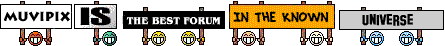 HP h8-1360t Win7 Home Premium 64-bit/Intel i7-3770@3.40GHz/8GB RAM/NVIDIA GeForce GTX 1050/LG BH10LS30 Blu-ray RW+SD DVD/CD RW+LightScribe/52" Samsung LCD HDTV (ancient 1080p)/PRE & PSE & ORGANIZER 2018/CS 5.1 & 5.5 (rare use) 
-

George Tyndall
- Super Contributor

-
- Posts: 2570
- Joined: Thu May 29, 2008 12:50 am
- Location: Los Angeles, California
Return to Video/Photo/Music Viewing and Sharing
Similar topics
Who is online
Users browsing this forum: No registered users and 4 guests
|



