Can I use a scene menu as the main menu by renaming it using the Main Menu naming convention?
Also, on this same scene-to-main menu, can I delete the "Main" button that jumps to the main menu on the scene menu screen?
Thanx,
G
DVD Templates - Scene Menu as Main Menu
19 posts
• Page 1 of 2 • 1, 2
Each Template must have a Main and a Scene Menu, you cannot swap them due to the types of buttons, Chapter Markers and Main Menu Markers. It would be easier to just swap out the background.
Which template are you trying to modify? Maybe there is an easier way. Is this version 2 or 3? Photoshop Elements 4 or 5 or other?
Which template are you trying to modify? Maybe there is an easier way. Is this version 2 or 3? Photoshop Elements 4 or 5 or other?
-

Chuck Engels - Super Moderator

- Posts: 18154
- Joined: Sun Feb 11, 2007 10:58 pm
- Location: Atlanta, GA
Good question, G!
Actually, you can use a Scene Menu as a Main Menu by renaming it -- but the navigation elements (the links to your DVD markers, for instance) might not work right.
On the other hand, if it's just the background you like, you can easily just drag that photo over from the Scene Menu to the Main Menu in Photoshop Elements (just be sure that it's on a layer BELOW the navigation layer sets).
Does that answer your question?
Actually, you can use a Scene Menu as a Main Menu by renaming it -- but the navigation elements (the links to your DVD markers, for instance) might not work right.
On the other hand, if it's just the background you like, you can easily just drag that photo over from the Scene Menu to the Main Menu in Photoshop Elements (just be sure that it's on a layer BELOW the navigation layer sets).
Does that answer your question?
HP Envy with 2.9/4.4 ghz i7-10700 and 16 gig of RAM running Windows 11 Pro
-

Steve Grisetti - Super Moderator

- Posts: 14442
- Joined: Sat Feb 17, 2007 5:11 pm
- Location: Milwaukee, Wisconsin
I am using Premier Elements 3.0 & Photoshop Elements 5.0. I'm trying to mimic a Training DVD from one of our customers. I loaded the video from their DVD into PE 3 and saved an image for the background. Then in PSE 5 I opened the /General/Standard DVD Template and added the picture as the background to the Scene Menu. I just wanted one menu with the thumbnail videos in each of the film clips where the user can jump to those sections of the video. Is there a way to add a jpg screen shot to this to this (or another message)?
G
G
- GPauba
- Registered User

- Posts: 44
- Joined: Wed Mar 07, 2007 12:03 pm
Sure, just use [img] [/img] tags. Upload the image somewhere (our Gallery is a good place), then link the image in your message like this :
[img]http://yoursite.com/screenshot.jpg[/img]
and the image will be embedded in the post.
[img]http://yoursite.com/screenshot.jpg[/img]
and the image will be embedded in the post.
Regards,
-Ron
Dell, Win10 Pro, Intel Core i7-6700 CPU @3.4GhHz, 8GB ram. 64-bit
-Ron
Dell, Win10 Pro, Intel Core i7-6700 CPU @3.4GhHz, 8GB ram. 64-bit
-

Ron - Site Admin

- Posts: 3219
- Joined: Sat Oct 21, 2006 8:57 am
- Location: Maine, USA
I got it up into the gallery but don't know how to get the direct URL. It is the sample.jpg at
http://muvipix.com/cpg/thumbnails.php?album=lastup&cat=0&page=1
Please let me know after you've had a look at it so that I can delete it to unclutter the gallery.
G
http://muvipix.com/cpg/thumbnails.php?album=lastup&cat=0&page=1
Please let me know after you've had a look at it so that I can delete it to unclutter the gallery.
G
- GPauba
- Registered User

- Posts: 44
- Joined: Wed Mar 07, 2007 12:03 pm
Well, I just realized that the img tags don't work for the Gallery because of the special characters in the URL, I'll have to fix that later  gotta run...
gotta run...
Anyway, here's the image in question :
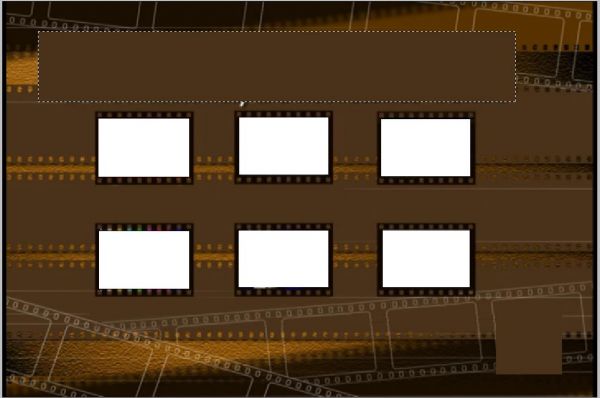
 gotta run...
gotta run...
Anyway, here's the image in question :
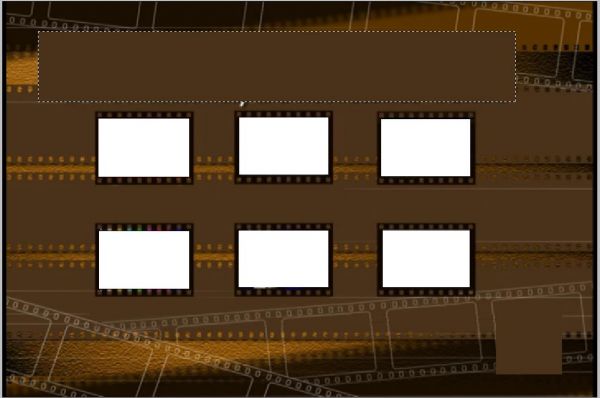
Regards,
-Ron
Dell, Win10 Pro, Intel Core i7-6700 CPU @3.4GhHz, 8GB ram. 64-bit
-Ron
Dell, Win10 Pro, Intel Core i7-6700 CPU @3.4GhHz, 8GB ram. 64-bit
-

Ron - Site Admin

- Posts: 3219
- Joined: Sat Oct 21, 2006 8:57 am
- Location: Maine, USA
As long as you only use Main Menu markers and no Scene Markers there will be no scene menu. Does that help?
-

Chuck Engels - Super Moderator

- Posts: 18154
- Joined: Sun Feb 11, 2007 10:58 pm
- Location: Atlanta, GA
Chuck is right.
Scene Menu markers generate thumbnails/links for your Scene Menu page and Main Menu markers generate thumbnail/links for your Main Menu page.
If you only use Main Menu markers and no Scene Menu markers, you can have a one-page menu.
Scene Menu markers generate thumbnails/links for your Scene Menu page and Main Menu markers generate thumbnail/links for your Main Menu page.
If you only use Main Menu markers and no Scene Menu markers, you can have a one-page menu.
HP Envy with 2.9/4.4 ghz i7-10700 and 16 gig of RAM running Windows 11 Pro
-

Steve Grisetti - Super Moderator

- Posts: 14442
- Joined: Sat Feb 17, 2007 5:11 pm
- Location: Milwaukee, Wisconsin
I am writing out a sample DVD with a main & scene menu so it will be a bit until I have the system to play with the Main Menu markers.
Hmm . . . Can you have video clip displayed on the Main Menu (using a Main Menu marker) like a scene clip with video?
G
Hmm . . . Can you have video clip displayed on the Main Menu (using a Main Menu marker) like a scene clip with video?
G
- GPauba
- Registered User

- Posts: 44
- Joined: Wed Mar 07, 2007 12:03 pm
If you're asking if you can have a thumbnail video clip for your Main Marker the way you can with a Scene Marker, the answer is yes.
HP Envy with 2.9/4.4 ghz i7-10700 and 16 gig of RAM running Windows 11 Pro
-

Steve Grisetti - Super Moderator

- Posts: 14442
- Joined: Sat Feb 17, 2007 5:11 pm
- Location: Milwaukee, Wisconsin
19 posts
• Page 1 of 2 • 1, 2
Similar topics
Who is online
Users browsing this forum: No registered users and 4 guests
