I have been receiving this message - Error Compiling Movie - Out of Memory on a 13 minute video that I am trying to export. It is the shortest video I have done so I can't figure out what is causing this, other than it is my first Instant Move - so maybe it is too feature rich and challenging my resources. (?)
I have been doing searches about this - tried freeing up some memory in both my C drive and my external HD. Now I have more available space than I did when I finished my previous movie (which was about 50 minutes long) with no errors. But still I receive the error.
I just saved it to a folder - as Steve's book suggests - and I now have a FLV file. I am unfamiliar with this file type. Steve advises that you can now use your computer's burner software to burn the VIDEO_TS folder and its contents to a disk. It didn't create a folder, just a file. Other than the basic Microsoft software that comes with the computer, the only other programs that I have are Sonic and Movie Maker. Can I do anything with this FLV file using either of these programs? Also, I do not see a VIDEO_TS file, just the FLV file.
If Instant Movie might be the cause, I could start over and do it without using the Instant Movie.
Thanks for your help.
Toni
Error Compiling Movie - Out of Memory
32 posts
• Page 1 of 3 • 1, 2, 3
Re: Error Compiling Movie - Out of Memory
I don't know how saving it to a folder gave you an FLV file, Toni. An FLV won't do you much good at this point.
The thing recommend when you start getting out of memory errors is to render your timeline by pressing Enter. This will turn the red line above your videos on the timeline green and create temporary videos to replace all of the non-DV clips and effects you have in your movie project.
The chief reason for out of memory messages when you're using photos in your project is that your photos aren't optimized to 1000x750 pixels in size. Are you using photos in your InstantMovie and have you optimized their sizes?
Once you've finished your project, you can save your video as DVD files to your hard drive so that you can later burn it to a disc. You do this by selecting Share/Disc and then selecting the DVD option and, from the pop-up menu, selecting the option to burn to a folder.
Once you've done this, you can burn the VIDEO_TS folder the program creates to a DVD disc and you'll have a playable DVD.
The thing recommend when you start getting out of memory errors is to render your timeline by pressing Enter. This will turn the red line above your videos on the timeline green and create temporary videos to replace all of the non-DV clips and effects you have in your movie project.
The chief reason for out of memory messages when you're using photos in your project is that your photos aren't optimized to 1000x750 pixels in size. Are you using photos in your InstantMovie and have you optimized their sizes?
Once you've finished your project, you can save your video as DVD files to your hard drive so that you can later burn it to a disc. You do this by selecting Share/Disc and then selecting the DVD option and, from the pop-up menu, selecting the option to burn to a folder.
Once you've done this, you can burn the VIDEO_TS folder the program creates to a DVD disc and you'll have a playable DVD.
HP Envy with 2.9/4.4 ghz i7-10700 and 16 gig of RAM running Windows 11 Pro
-

Steve Grisetti - Super Moderator

- Posts: 14447
- Joined: Sat Feb 17, 2007 5:11 pm
- Location: Milwaukee, Wisconsin
Re: Error Compiling Movie - Out of Memory
Toni, when saving to a folder you have to choose the Disc option on the Share tab (not the Personal Computer option - it is a little counter-intuitive that way) . That will give you the choice to burn to a DVD or to a Folder. If you choose Folder, you then specify the name of the folder and the directory, and it will burn two sub-folders in that new folder. One of them is VIDEO_TS. That is the folder you burn to a DVD with using ImgBurn.
EDIT: Darn Steve - you're so fast!
EDIT: Darn Steve - you're so fast!
Russ
-

rusty - Frequent Contributor

- Posts: 232
- Joined: Mon Nov 17, 2008 4:18 pm
- Location: North Vancouver, BC, Canada
Re: Error Compiling Movie - Out of Memory
Thanks so much guys. Yes, the photos have all been resized (but to 1000 X 750) but I will put your instructions to good use and report back.
Thanks again.
Toni
Thanks again.
Toni
- Toni
- Frequent Contributor

- Posts: 108
- Joined: Wed Sep 02, 2009 1:32 pm
Re: Error Compiling Movie - Out of Memory
Just to clarify - is it still possible to burn the DVD using Premiere if I do it this way (VIDEO-TS folder) or do I need to purchase another DVD burning software to do this?
If this is just one portion of the project - would I export it as a movie (after rendering it) and then burn it to a folder after the project is all compiled and complete?
Thanks again.
Toni
If this is just one portion of the project - would I export it as a movie (after rendering it) and then burn it to a folder after the project is all compiled and complete?
Thanks again.
Toni
- Toni
- Frequent Contributor

- Posts: 108
- Joined: Wed Sep 02, 2009 1:32 pm
Re: Error Compiling Movie - Out of Memory
Premiere Elements is not a DVD burning utility, Toni. So you can't use it to burn any files except for the files it creates.
In other words, you have two ways of burning a DVD:
1) Having Premiere Elements render and encode the files and then burn them directly to DVD; or
2) Having Premiere Elements render and encode the files and write them to your hard drive (in a VIDEO_TS folder) which you must then use a separate DVD burning utility to burn to a disc.
Most likely your computer has a built in DVD burning utility (Nero, RecordNow, etc.) which probably launches (or offers to launch) when you put a blank disc in your DVD drive. If it doesn't you can use the free utility ImgBurn.
http://www.imgburn.com/index.php?act=download
In other words, you have two ways of burning a DVD:
1) Having Premiere Elements render and encode the files and then burn them directly to DVD; or
2) Having Premiere Elements render and encode the files and write them to your hard drive (in a VIDEO_TS folder) which you must then use a separate DVD burning utility to burn to a disc.
Most likely your computer has a built in DVD burning utility (Nero, RecordNow, etc.) which probably launches (or offers to launch) when you put a blank disc in your DVD drive. If it doesn't you can use the free utility ImgBurn.
http://www.imgburn.com/index.php?act=download
HP Envy with 2.9/4.4 ghz i7-10700 and 16 gig of RAM running Windows 11 Pro
-

Steve Grisetti - Super Moderator

- Posts: 14447
- Joined: Sat Feb 17, 2007 5:11 pm
- Location: Milwaukee, Wisconsin
Re: Error Compiling Movie - Out of Memory
ImgBurn is a nice program, easy to use, and free 
1. Thinkpad W530 Laptop, Core i7-3820QM Processor 8M Cache 3.70 GHz, 16 GB DDR3, NVIDIA Quadro K1000M 2GB Memory.
2. Cybertron PC - Liquid Cooled AMD FX6300, 6 cores, 3.50ghz - 32GB DDR3 - MSI GeForce GTX 960 Gaming 4G, 4GB Video Ram, 1024 Cuda Cores.
2. Cybertron PC - Liquid Cooled AMD FX6300, 6 cores, 3.50ghz - 32GB DDR3 - MSI GeForce GTX 960 Gaming 4G, 4GB Video Ram, 1024 Cuda Cores.
-

Chuck Engels - Super Moderator

- Posts: 18155
- Joined: Sun Feb 11, 2007 10:58 pm
- Location: Atlanta, GA
Re: Error Compiling Movie - Out of Memory
Even I was able to figure out Imgburn on my own, and that is saying something about how simple it is to use!
Russ
-

rusty - Frequent Contributor

- Posts: 232
- Joined: Mon Nov 17, 2008 4:18 pm
- Location: North Vancouver, BC, Canada
Re: Error Compiling Movie - Out of Memory
Good to hear Russ 

1. Thinkpad W530 Laptop, Core i7-3820QM Processor 8M Cache 3.70 GHz, 16 GB DDR3, NVIDIA Quadro K1000M 2GB Memory.
2. Cybertron PC - Liquid Cooled AMD FX6300, 6 cores, 3.50ghz - 32GB DDR3 - MSI GeForce GTX 960 Gaming 4G, 4GB Video Ram, 1024 Cuda Cores.
2. Cybertron PC - Liquid Cooled AMD FX6300, 6 cores, 3.50ghz - 32GB DDR3 - MSI GeForce GTX 960 Gaming 4G, 4GB Video Ram, 1024 Cuda Cores.
-

Chuck Engels - Super Moderator

- Posts: 18155
- Joined: Sun Feb 11, 2007 10:58 pm
- Location: Atlanta, GA
Re: Error Compiling Movie - Out of Memory
Okay - thanks again guys. I am sure that my PC only came with CD buring capability (other than the Movie Maker and Sonic programs).
So this ImgBurn will be great to have. Thanks for the link Steve!
Now when I use this to burn, I won 't be using the DVD menus on Premiere Elements like I have used before - but will use the menu offerings from ImgBurn instead? I really like the menus in Premiere!
Thanks again.
Toni
So this ImgBurn will be great to have. Thanks for the link Steve!
Now when I use this to burn, I won 't be using the DVD menus on Premiere Elements like I have used before - but will use the menu offerings from ImgBurn instead? I really like the menus in Premiere!
Thanks again.
Toni
- Toni
- Frequent Contributor

- Posts: 108
- Joined: Wed Sep 02, 2009 1:32 pm
Re: Error Compiling Movie - Out of Memory
You do everything in Premiere Elements except burn the DVD Toni.
Set up your chapters/scenes, your DVD menus and then go to the Share tab and select DVD.
Then instead of burning to a disc you select burn to a folder.
Then you will burn that folder, which includes the movie, menus and all, to a DVD using ImgBurn.
Hope that helps
Set up your chapters/scenes, your DVD menus and then go to the Share tab and select DVD.
Then instead of burning to a disc you select burn to a folder.
Then you will burn that folder, which includes the movie, menus and all, to a DVD using ImgBurn.
Hope that helps
1. Thinkpad W530 Laptop, Core i7-3820QM Processor 8M Cache 3.70 GHz, 16 GB DDR3, NVIDIA Quadro K1000M 2GB Memory.
2. Cybertron PC - Liquid Cooled AMD FX6300, 6 cores, 3.50ghz - 32GB DDR3 - MSI GeForce GTX 960 Gaming 4G, 4GB Video Ram, 1024 Cuda Cores.
2. Cybertron PC - Liquid Cooled AMD FX6300, 6 cores, 3.50ghz - 32GB DDR3 - MSI GeForce GTX 960 Gaming 4G, 4GB Video Ram, 1024 Cuda Cores.
-

Chuck Engels - Super Moderator

- Posts: 18155
- Joined: Sun Feb 11, 2007 10:58 pm
- Location: Atlanta, GA
Re: Error Compiling Movie - Out of Memory
Thanks so much Chuck. Sorry about needing step by step instructions. I am such a newbie at this that it really helps cut the frustration. Things are looking great though - thanks to everyone's support.
Toni
Toni
- Toni
- Frequent Contributor

- Posts: 108
- Joined: Wed Sep 02, 2009 1:32 pm
Re: Error Compiling Movie - Out of Memory
Glad to hear you are making progress and that things are looking great 
We love the questions, that's what we are here for
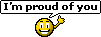
We love the questions, that's what we are here for

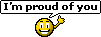
1. Thinkpad W530 Laptop, Core i7-3820QM Processor 8M Cache 3.70 GHz, 16 GB DDR3, NVIDIA Quadro K1000M 2GB Memory.
2. Cybertron PC - Liquid Cooled AMD FX6300, 6 cores, 3.50ghz - 32GB DDR3 - MSI GeForce GTX 960 Gaming 4G, 4GB Video Ram, 1024 Cuda Cores.
2. Cybertron PC - Liquid Cooled AMD FX6300, 6 cores, 3.50ghz - 32GB DDR3 - MSI GeForce GTX 960 Gaming 4G, 4GB Video Ram, 1024 Cuda Cores.
-

Chuck Engels - Super Moderator

- Posts: 18155
- Joined: Sun Feb 11, 2007 10:58 pm
- Location: Atlanta, GA
Re: Error Compiling Movie - Out of Memory
Toni wrote:So this ImgBurn will be great to have.
Toni, here is an additional "bonus" with ImgBurn that you may find VERY helpful. Once you have the Video_TS file on your HDD, you can use ImgBurn to play the file BEFORE burning your DVD. The advantage of this is that you can check for flaws in advance and, if you find any, avoid wasting a blank DVD/DVDs.
Here are two other advantages of using PRE to burn to folder as opposed to burning a DVD directly:
1) once you have the Video_TS file on your HDD, you can burn additional DVDs in a matter of seconds to minutes
2) you can play back the file just you would, say, an MPEG or WMV file that you have saved to PC for future playback. The advantage of this is that I can burn a number of these files, each with a different audio selection, to play back for my clients. Only after they have seen all the choices do I ask them to choose which they would like to be burned to their DVD. In some cases, they decide that the like all the versions and, therefore, they would like to order multiple copies of each rather than multiple copies of only one.

P.S. In my work HD work, I also always burn my PRE Timeline to an SD Folder as a way of checking for flaws before burning a HD MPEG2 file, which takes a whole lot more time.
HP h8-1360t Win7 Home Premium 64-bit/Intel i7-3770@3.40GHz/8GB RAM/NVIDIA GeForce GTX 1050/LG BH10LS30 Blu-ray RW+SD DVD/CD RW+LightScribe/52" Samsung LCD HDTV (ancient 1080p)/PRE & PSE & ORGANIZER 2018/CS 5.1 & 5.5 (rare use) 

-
George Tyndall - Super Contributor

- Posts: 2570
- Joined: Thu May 29, 2008 12:50 am
- Location: Los Angeles, California
Re: Error Compiling Movie - Out of Memory
When I went to the link that Steve provided - the software that I ended up with is called DVD Styler, not ImgBurn. Did I download the wrong program ? If not, I can't see where I can just burn my project without going through the process of creating different menus than I already had created inh Premiere Elements.
Thanks again for your help.
Toni
Thanks again for your help.
Toni
- Toni
- Frequent Contributor

- Posts: 108
- Joined: Wed Sep 02, 2009 1:32 pm
32 posts
• Page 1 of 3 • 1, 2, 3
Similar topics
Who is online
Users browsing this forum: No registered users and 11 guests
