I have been battling with HP for months over my laptop. They won't let me talk to a tech without paying for a service contract, I did finally get thru to one this week. He sent me 3 CD's so that my computer would be the way it was when they shipped it out. Now the problem is, I can't get back to a tech without buying a service contract. Instead of sending me a system restore CD, they sent me a whole new operating system CD. When I try install it, it says I can't have 2 OS on the selected drive because it could cause problems. So rather than call them back and put up with their BS, can you help me? I have my original system restore CD I purchased with the computer but will I be able to use the CDs that have all the microsoft programs like the drivers, Quicken, etc and the Quick Play installations. What do you recommend? I have thought about doing live chat with a tech but I get so mad trying to make them understand.
Thanks
Donna
System restore
25 posts
• Page 1 of 2 • 1, 2
System restore
Go out and make it a great day. The choice is yours!
Donna
Donna
-

ridon127 - Premiere Member

- Posts: 1318
- Joined: Fri Mar 30, 2007 11:28 pm
- Location: Deer Park, Tx
Re: System restore
Donna,
Do you have all of your important files backed up?
If you do a complete system restore you will lose anything and everything your computer.
Do you have all of your important files backed up?
If you do a complete system restore you will lose anything and everything your computer.
1. Thinkpad W530 Laptop, Core i7-3820QM Processor 8M Cache 3.70 GHz, 16 GB DDR3, NVIDIA Quadro K1000M 2GB Memory.
2. Cybertron PC - Liquid Cooled AMD FX6300, 6 cores, 3.50ghz - 32GB DDR3 - MSI GeForce GTX 960 Gaming 4G, 4GB Video Ram, 1024 Cuda Cores.
2. Cybertron PC - Liquid Cooled AMD FX6300, 6 cores, 3.50ghz - 32GB DDR3 - MSI GeForce GTX 960 Gaming 4G, 4GB Video Ram, 1024 Cuda Cores.
-

Chuck Engels - Super Moderator

- Posts: 18155
- Joined: Sun Feb 11, 2007 10:58 pm
- Location: Atlanta, GA
Re: System restore
I have backed up what I want to save. There isn't anything on there right now.
Donna
Donna
Go out and make it a great day. The choice is yours!
Donna
Donna
-

ridon127 - Premiere Member

- Posts: 1318
- Joined: Fri Mar 30, 2007 11:28 pm
- Location: Deer Park, Tx
Re: System restore
Start by putting the new Operating System (Windows XP?) in the CD drive and reboot the computer.
Your computer should boot from the CD and ask you if you want to install the OS and if you want to format the drive to do so.
You will need to answer yes to those questions, let the system format the drive (this will erase everything) and install the OS.
After that you will be able to use the Driver CD to install drivers and make sure everything is working.
I would also recommend checking at the HP site for updates to your BIOS and any drivers for your system, might as well get it all up to date at the same time.
Let me know if you have any problems, we can do a live chat here if we need to.
Your computer should boot from the CD and ask you if you want to install the OS and if you want to format the drive to do so.
You will need to answer yes to those questions, let the system format the drive (this will erase everything) and install the OS.
After that you will be able to use the Driver CD to install drivers and make sure everything is working.
I would also recommend checking at the HP site for updates to your BIOS and any drivers for your system, might as well get it all up to date at the same time.
Let me know if you have any problems, we can do a live chat here if we need to.
1. Thinkpad W530 Laptop, Core i7-3820QM Processor 8M Cache 3.70 GHz, 16 GB DDR3, NVIDIA Quadro K1000M 2GB Memory.
2. Cybertron PC - Liquid Cooled AMD FX6300, 6 cores, 3.50ghz - 32GB DDR3 - MSI GeForce GTX 960 Gaming 4G, 4GB Video Ram, 1024 Cuda Cores.
2. Cybertron PC - Liquid Cooled AMD FX6300, 6 cores, 3.50ghz - 32GB DDR3 - MSI GeForce GTX 960 Gaming 4G, 4GB Video Ram, 1024 Cuda Cores.
-

Chuck Engels - Super Moderator

- Posts: 18155
- Joined: Sun Feb 11, 2007 10:58 pm
- Location: Atlanta, GA
Re: System restore
Thanks Chuck. I am going to do it later this evening when the girls are down. I may have to give you a shout when I do..
Donna
Donna
Go out and make it a great day. The choice is yours!
Donna
Donna
-

ridon127 - Premiere Member

- Posts: 1318
- Joined: Fri Mar 30, 2007 11:28 pm
- Location: Deer Park, Tx
Re: System restore
I am still at work, leaving shortly.
Have to stop at the grocery store on the way so I probably won't be home until 8pm Eastern.
45 minute drive between work and home (23 miles), but that is Atlanta for you. Then add a half hour or so at the grocery store.
After I get home it will be time to eat dinner, then get our 6 year old to bed and then I will have some time to check on your progress.
I will probably get back to the forum around 9:30 - 10:00 eastern tonight. If I am not around there is always somebody that can help, this is an amazing place
I will be checking on you later and it would be great if everything went nice and easy.
Have to stop at the grocery store on the way so I probably won't be home until 8pm Eastern.
45 minute drive between work and home (23 miles), but that is Atlanta for you. Then add a half hour or so at the grocery store.
After I get home it will be time to eat dinner, then get our 6 year old to bed and then I will have some time to check on your progress.
I will probably get back to the forum around 9:30 - 10:00 eastern tonight. If I am not around there is always somebody that can help, this is an amazing place
I will be checking on you later and it would be great if everything went nice and easy.
1. Thinkpad W530 Laptop, Core i7-3820QM Processor 8M Cache 3.70 GHz, 16 GB DDR3, NVIDIA Quadro K1000M 2GB Memory.
2. Cybertron PC - Liquid Cooled AMD FX6300, 6 cores, 3.50ghz - 32GB DDR3 - MSI GeForce GTX 960 Gaming 4G, 4GB Video Ram, 1024 Cuda Cores.
2. Cybertron PC - Liquid Cooled AMD FX6300, 6 cores, 3.50ghz - 32GB DDR3 - MSI GeForce GTX 960 Gaming 4G, 4GB Video Ram, 1024 Cuda Cores.
-

Chuck Engels - Super Moderator

- Posts: 18155
- Joined: Sun Feb 11, 2007 10:58 pm
- Location: Atlanta, GA
Re: System restore
I understand about the traffic. Houston is just as bad, I left work today at my normal 2:30. I am usually at the girls school by 3 if I hurry and don't get in a traffic jam..Today there was a wreck on the loop and I didn't get there until 3:25. It is 20 miles to the job. Yesterday we had people that were almost 2 hrs late for work because of a fatallity accident on the SW side of town. It is a mess.
I will probably get them down around 8 and then see how it goes. This is supposed to restore my computer back to factory specs. I appreciate your help. I don't know what I did before Muvipix.
Donna
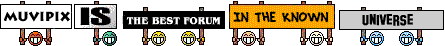
I will probably get them down around 8 and then see how it goes. This is supposed to restore my computer back to factory specs. I appreciate your help. I don't know what I did before Muvipix.
Donna
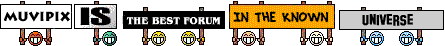
Go out and make it a great day. The choice is yours!
Donna
Donna
-

ridon127 - Premiere Member

- Posts: 1318
- Joined: Fri Mar 30, 2007 11:28 pm
- Location: Deer Park, Tx
Re: System restore
HP has an option which allows you to create a series of CDs or DVDs to restore the computer to its original configuration.
to create them go to programs->PC Help and Tools->HP Recovery CD-DVD Creator.
It wil allow you to create only 1 set
An alternate solution is to recover using the recovery partion. You can get to this screen by pressing F10 (I think) while booting the PC, and then choose system recovery. This will allow you to recover from a recovery point, or you can recover to the original configuration.
to create them go to programs->PC Help and Tools->HP Recovery CD-DVD Creator.
It wil allow you to create only 1 set
An alternate solution is to recover using the recovery partion. You can get to this screen by pressing F10 (I think) while booting the PC, and then choose system recovery. This will allow you to recover from a recovery point, or you can recover to the original configuration.
- JohnnyO
- Super Contributor

- Posts: 914
- Joined: Wed Jun 06, 2007 2:41 pm
- Location: New Jersey
Re: System restore
Chuck,
As usual, this isn't going well. It says I can't load two OS on the same drive as it could result in one program not operating correctly. Then when I try to load just the drivers, an error ocurrs, and the other disk with the applications, it does nothing. I am going to give it up for the night. It has been a long crazy day.. Is it a full moon by any chance?LOL
Thanks
Donna
As usual, this isn't going well. It says I can't load two OS on the same drive as it could result in one program not operating correctly. Then when I try to load just the drivers, an error ocurrs, and the other disk with the applications, it does nothing. I am going to give it up for the night. It has been a long crazy day.. Is it a full moon by any chance?LOL
Thanks
Donna
Go out and make it a great day. The choice is yours!
Donna
Donna
-

ridon127 - Premiere Member

- Posts: 1318
- Joined: Fri Mar 30, 2007 11:28 pm
- Location: Deer Park, Tx
Re: System restore
Alright, we can tackle this another time. Doing what Johnny suggests by pressing the F10 key is promising if it will restore everything for you.
1. Thinkpad W530 Laptop, Core i7-3820QM Processor 8M Cache 3.70 GHz, 16 GB DDR3, NVIDIA Quadro K1000M 2GB Memory.
2. Cybertron PC - Liquid Cooled AMD FX6300, 6 cores, 3.50ghz - 32GB DDR3 - MSI GeForce GTX 960 Gaming 4G, 4GB Video Ram, 1024 Cuda Cores.
2. Cybertron PC - Liquid Cooled AMD FX6300, 6 cores, 3.50ghz - 32GB DDR3 - MSI GeForce GTX 960 Gaming 4G, 4GB Video Ram, 1024 Cuda Cores.
-

Chuck Engels - Super Moderator

- Posts: 18155
- Joined: Sun Feb 11, 2007 10:58 pm
- Location: Atlanta, GA
Re: System restore
Chuck,
One night when are not doing anything, I would like to try to get that computer stuff done. We have had some really bad storms this weekend and it is probably a good thing we didn't try Friday or Saturday night. It was a horrible night. I appreciate all your time. I don't see how you do all you do.. You are amazing.....
Donna
One night when are not doing anything, I would like to try to get that computer stuff done. We have had some really bad storms this weekend and it is probably a good thing we didn't try Friday or Saturday night. It was a horrible night. I appreciate all your time. I don't see how you do all you do.. You are amazing.....
Donna
Go out and make it a great day. The choice is yours!
Donna
Donna
-

ridon127 - Premiere Member

- Posts: 1318
- Joined: Fri Mar 30, 2007 11:28 pm
- Location: Deer Park, Tx
Re: System restore
Thanks Donna, glad you made it through the storms ok.
We got hit with the same bunch today in Atlanta.
Try Johnny's suggestion, while the computer is booting up press the F10 key.
You may have to keep pressing it over and over again until the menu appears, but give it a shot.
If that will restore your computer to the original state that might be ok.
If that doesn't work we can reformat your drive and then install the new OS.
Then you will have a system without all of the extra HP junk and it will be better anyway.
The other part is updating the drivers and getting everything working correctly it can be done pretty easily most of the time.
We got hit with the same bunch today in Atlanta.
Try Johnny's suggestion, while the computer is booting up press the F10 key.
You may have to keep pressing it over and over again until the menu appears, but give it a shot.
If that will restore your computer to the original state that might be ok.
If that doesn't work we can reformat your drive and then install the new OS.
Then you will have a system without all of the extra HP junk and it will be better anyway.
The other part is updating the drivers and getting everything working correctly it can be done pretty easily most of the time.
1. Thinkpad W530 Laptop, Core i7-3820QM Processor 8M Cache 3.70 GHz, 16 GB DDR3, NVIDIA Quadro K1000M 2GB Memory.
2. Cybertron PC - Liquid Cooled AMD FX6300, 6 cores, 3.50ghz - 32GB DDR3 - MSI GeForce GTX 960 Gaming 4G, 4GB Video Ram, 1024 Cuda Cores.
2. Cybertron PC - Liquid Cooled AMD FX6300, 6 cores, 3.50ghz - 32GB DDR3 - MSI GeForce GTX 960 Gaming 4G, 4GB Video Ram, 1024 Cuda Cores.
-

Chuck Engels - Super Moderator

- Posts: 18155
- Joined: Sun Feb 11, 2007 10:58 pm
- Location: Atlanta, GA
Re: System restore
I tried the F10 and it was some options about changing the bios. I don't think that is what I want. is it?
Thanks
Donna
Thanks
Donna
Go out and make it a great day. The choice is yours!
Donna
Donna
-

ridon127 - Premiere Member

- Posts: 1318
- Joined: Fri Mar 30, 2007 11:28 pm
- Location: Deer Park, Tx
Need help with System Restore
Hi Donna,
No, that probably isn't what you want.
I am thinking you might need to go into the Bios to change the boot order though.
You should have it set to boot from CD first, then put the Install Disc for the O.S. in and it should boot to that.
Then it should simply ask you if you want to install and format the drive.
Other than that it can be very difficult to format the primary system drive without some special tools.
Does anyone have any other ideas?
No, that probably isn't what you want.
I am thinking you might need to go into the Bios to change the boot order though.
You should have it set to boot from CD first, then put the Install Disc for the O.S. in and it should boot to that.
Then it should simply ask you if you want to install and format the drive.
Other than that it can be very difficult to format the primary system drive without some special tools.
Does anyone have any other ideas?
1. Thinkpad W530 Laptop, Core i7-3820QM Processor 8M Cache 3.70 GHz, 16 GB DDR3, NVIDIA Quadro K1000M 2GB Memory.
2. Cybertron PC - Liquid Cooled AMD FX6300, 6 cores, 3.50ghz - 32GB DDR3 - MSI GeForce GTX 960 Gaming 4G, 4GB Video Ram, 1024 Cuda Cores.
2. Cybertron PC - Liquid Cooled AMD FX6300, 6 cores, 3.50ghz - 32GB DDR3 - MSI GeForce GTX 960 Gaming 4G, 4GB Video Ram, 1024 Cuda Cores.
-

Chuck Engels - Super Moderator

- Posts: 18155
- Joined: Sun Feb 11, 2007 10:58 pm
- Location: Atlanta, GA
Re: System restore
I guess not all HPs are created equal. For me F10 starts restore, and esc allsws me to edit the bios.
You can create recovery CDs by going to the followin from the star menu:
programs->PC Help and Tools->HP Recovery CD-DVD Creator.
Do you have that path in your start menu?
If you create them, you can boot from those and it will restore your system to its original configuration
You can create recovery CDs by going to the followin from the star menu:
programs->PC Help and Tools->HP Recovery CD-DVD Creator.
Do you have that path in your start menu?
If you create them, you can boot from those and it will restore your system to its original configuration
- JohnnyO
- Super Contributor

- Posts: 914
- Joined: Wed Jun 06, 2007 2:41 pm
- Location: New Jersey
25 posts
• Page 1 of 2 • 1, 2
Similar topics
"C" Drive crashed, what is best way to restore catalogs?
Forum: Photoshop Elements
Author: kenskopp
Replies: 6
Forum: Photoshop Elements
Author: kenskopp
Replies: 6
Question re restoring a system image from an Acronis backup
Forum: Computer Issues
Author: George Tyndall
Replies: 3
Forum: Computer Issues
Author: George Tyndall
Replies: 3
Who is online
Users browsing this forum: No registered users and 30 guests
