I’ve been using an optical mouse with the pins (not USB). Recently it has not been working well. The cursor seems to be stalling on the screen and/or jerking erratically. Sometimes when I move the mouse I seem to even lose it completely off the bottom/top/side of the screen for a few seconds. The click buttons and scroll wheel are working okay. I’ve tried using a light touch and a firm touch, cursor still acting up.
I’ve cleaned the bottom of the mouse with a damp cloth as well as cleaning the mouse pad. I’ve tried using the mouse on a different pad, the bare desktop, and even a piece of clean white printer paper. I haven’t yet found a screw driver to take it apart to try to clean the light inside. Looking at the bottom, one for the 4 black pads is visibly scratched.
So now I’m using the USB mouse from my newer (non internet connected) computer. If you think mouse # 1 is headed for the dumpster, I’ll need to purchase a new one.
Choices, choices, choices… I know in most circumstances it really depends on equipment, user preferences, budget, etc. I have great difficulty making choices. I’m quite happy having an expert (you guys n gals) say “you need this, and here’s the reason…”
Optical? Laser? USB? Non-USB, Wireless?
I’ve read that an optical mouse doesn’t like black surfaces or shiny surfaces, while lasers will work on almost any surface. I’ve also read that graphic artists and gamers prefer laser for precise movement.
So what’s best and why?
I also read something on another forum that I really have to share with you. http://www.rottentomatoes.com/vine/show ... p?t=539151 Check out the exchange between Cep & Atomic Cow in # 4, 6, &7 Just one more example of why Muvipix is the best forum in the known universe.
Laser vs optical... my mouse is misbehaving
14 posts
• Page 1 of 1
Re: Laser vs optical... my mouse is misbehaving
I gave up the optical mouse and went back to the standard 2-button ball mouse that came with my Dell. It works better.
-

RJ Johnston - Premiere Member

- Posts: 3143
- Joined: Thu Apr 12, 2007 4:33 pm
- Location: Northern California, USA
Re: Laser vs optical... my mouse is misbehaving
I'm not sure I have a tried and tested answer but I will share my somewhat limited experience. As far as I know there is no difference between laser and optical; it's all the same technology.
I got tired of cleaning the ball and the axles in my mechanical mice and have been much happier with optical mice. However, my desktop is a fake wood grain finish and from time to time I was perplexed to find the pointer going crazy - either jumping erratically or ending up somewhere far from where it should have been. So I went back to a mouse pad and found the problem went away!
So I knew then that the wood grain was causing the problem. I have always used Microsoft mice and I got a new one for Christmas. This one is NEW..... and IMPROVED! It has scrolling from side to side (wow!) But the best thing is that it has a sensitivity of 1000 dpi. The older mice have a sensitivity of just 200 dpi and some competitors claim 400 dpi. But the kicker in the story is that I can use the mouse on the desktop and the cursor behaves perfectly.
It has scrolling from side to side (wow!) But the best thing is that it has a sensitivity of 1000 dpi. The older mice have a sensitivity of just 200 dpi and some competitors claim 400 dpi. But the kicker in the story is that I can use the mouse on the desktop and the cursor behaves perfectly.
I hope this little tale helps. If your mouse misbehaves, try another. And the interface, DIN or USB shouldn't matter although I might point out that industry pundits claimed for several years that the dedicated mouse and keyboard ports were "legacy" and would soon be going away - it hasn't happened and I'm sure glad.
I got tired of cleaning the ball and the axles in my mechanical mice and have been much happier with optical mice. However, my desktop is a fake wood grain finish and from time to time I was perplexed to find the pointer going crazy - either jumping erratically or ending up somewhere far from where it should have been. So I went back to a mouse pad and found the problem went away!
So I knew then that the wood grain was causing the problem. I have always used Microsoft mice and I got a new one for Christmas. This one is NEW..... and IMPROVED!
I hope this little tale helps. If your mouse misbehaves, try another. And the interface, DIN or USB shouldn't matter although I might point out that industry pundits claimed for several years that the dedicated mouse and keyboard ports were "legacy" and would soon be going away - it hasn't happened and I'm sure glad.

-=Ken Jarstad=-
Linux Kubuntu 20.04, DIY ASRock MB, Ryzen 3 1200 CPU, 16 GB RAM, GT-710 GPU, 250 GB NVMe, edit primarily with Shotcut
Linux Kubuntu 20.04, DIY ASRock MB, Ryzen 3 1200 CPU, 16 GB RAM, GT-710 GPU, 250 GB NVMe, edit primarily with Shotcut
-

Ken Jarstad - Premiere Member

- Posts: 978
- Joined: Wed Feb 21, 2007 2:16 pm
Re: Laser vs optical... my mouse is misbehaving
I use a Logitech wireless mouse and keyboard and have had no problems. Mrs twosheds also has a (different model) Logitech wireless keyboard/mouse. Neither of us would change back to wired and one does gain a degree of flexibility re the physical desktop space which is useful.
Just one caveat; if you decide to go wireless make sure that you get a rechargeable mouse or you'll end up using about two AA size batteries a month.
Just one caveat; if you decide to go wireless make sure that you get a rechargeable mouse or you'll end up using about two AA size batteries a month.
AMD Ryzen 3900x 12C/24T, ASUS x570 mobo, Arctic Liquid Freezer ll 280, Win11 64 bit, 64GB RAM, Radeon RX 570 graphics, Samsung 500GB NVMe 980 PRO (C:), Samsung 970 Evo SSD (D:), Dell U2717D Monitor, Synology DS412+ 8TB NAS, Adobe CS6.
-

John 'twosheds' McDonald - Moderator

- Posts: 4237
- Joined: Mon Feb 19, 2007 11:57 am
- Location: Cheshire, UK
Re: Laser vs optical... my mouse is misbehaving
Santa, I would like a wireless mouse and keyboard please 
For me, the optical mouse was a huge step forward, sure got tired of cleaning that ball and the rollers
I do always use a mouse pad with mine, it does not like dark surfaces at all.
For me, the optical mouse was a huge step forward, sure got tired of cleaning that ball and the rollers
I do always use a mouse pad with mine, it does not like dark surfaces at all.
1. Thinkpad W530 Laptop, Core i7-3820QM Processor 8M Cache 3.70 GHz, 16 GB DDR3, NVIDIA Quadro K1000M 2GB Memory.
2. Cybertron PC - Liquid Cooled AMD FX6300, 6 cores, 3.50ghz - 32GB DDR3 - MSI GeForce GTX 960 Gaming 4G, 4GB Video Ram, 1024 Cuda Cores.
2. Cybertron PC - Liquid Cooled AMD FX6300, 6 cores, 3.50ghz - 32GB DDR3 - MSI GeForce GTX 960 Gaming 4G, 4GB Video Ram, 1024 Cuda Cores.
-

Chuck Engels - Super Moderator

- Posts: 18155
- Joined: Sun Feb 11, 2007 10:58 pm
- Location: Atlanta, GA
Re: Laser vs optical... my mouse is misbehaving
Cinde wrote: Optical? Laser? USB? Non-USB, Wireless? I’ve also read that graphic artists and gamers prefer laser for precise movement.
If it's precision you want (with money to burn), I'd go to a graphic tablet & pen. There's been some discussion on the subject here in the forum, but I haven't used a mouse in two years!! and have no intention of dragging one out of the closet.
-

Jayell - Premiere Member

- Posts: 1896
- Joined: Wed Feb 21, 2007 11:05 am
- Location: near Tucson, Arizona
Re: Laser vs optical... my mouse is misbehaving
Santa, I would like a wireless mouse and keyboard please
... and a recliner with a 40" wall mounted LCD monitor.
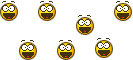
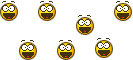
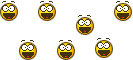
Gateway DX4860 i5-2300 2.80GHz; 6GB Ram; Windows 7 Home 64-bit; 1.5 TB C-Drive, 150G F-Drive(video)
-

Bob D - Super Contributor

- Posts: 567
- Joined: Sun Feb 11, 2007 6:00 pm
- Location: Arlington Heights, IL
Re: Laser vs optical... my mouse is misbehaving
jayell wrote:If it's precision you want (with money to burn), I'd go to a graphic tablet & pen. There's been some discussion on the subject here in the forum, but I haven't used a mouse in two years!! and have no intention of dragging one out of the closet.
Excellent point Jayell
And we will be giving one away as a prize later, maybe even this month.
1. Thinkpad W530 Laptop, Core i7-3820QM Processor 8M Cache 3.70 GHz, 16 GB DDR3, NVIDIA Quadro K1000M 2GB Memory.
2. Cybertron PC - Liquid Cooled AMD FX6300, 6 cores, 3.50ghz - 32GB DDR3 - MSI GeForce GTX 960 Gaming 4G, 4GB Video Ram, 1024 Cuda Cores.
2. Cybertron PC - Liquid Cooled AMD FX6300, 6 cores, 3.50ghz - 32GB DDR3 - MSI GeForce GTX 960 Gaming 4G, 4GB Video Ram, 1024 Cuda Cores.
-

Chuck Engels - Super Moderator

- Posts: 18155
- Joined: Sun Feb 11, 2007 10:58 pm
- Location: Atlanta, GA
Re: Laser vs optical... my mouse is misbehaving
Ok Bob, Now we just have to wait until December 

1. Thinkpad W530 Laptop, Core i7-3820QM Processor 8M Cache 3.70 GHz, 16 GB DDR3, NVIDIA Quadro K1000M 2GB Memory.
2. Cybertron PC - Liquid Cooled AMD FX6300, 6 cores, 3.50ghz - 32GB DDR3 - MSI GeForce GTX 960 Gaming 4G, 4GB Video Ram, 1024 Cuda Cores.
2. Cybertron PC - Liquid Cooled AMD FX6300, 6 cores, 3.50ghz - 32GB DDR3 - MSI GeForce GTX 960 Gaming 4G, 4GB Video Ram, 1024 Cuda Cores.
-

Chuck Engels - Super Moderator

- Posts: 18155
- Joined: Sun Feb 11, 2007 10:58 pm
- Location: Atlanta, GA
Re: Laser vs optical... my mouse is misbehaving
My Wacom tablet comes with pen and mouse. I use the mouse fro everyday stuff since I still love the buttom options and can' t get used to them with the pen. But I love the pen for precision work and photoshop use.
Even the tablet has some scrolling options and buttons. This, imo, is the way to go if you're buying new.
Even the tablet has some scrolling options and buttons. This, imo, is the way to go if you're buying new.
Happy Editing,
Beth
Beth
-

Maxine370 - Super Contributor

- Posts: 755
- Joined: Sun Feb 11, 2007 8:34 pm
- Location: New York City
Re: Laser vs optical... my mouse is misbehaving
I use the logitech mouse. Have a Wacom tablet, but only use the pen. The wacom mouse is sluggish, sorta like a time delay. Any ideas why?
aka Cheryl
Intel i7 3770, Windows 7 Pro w/SP1, 64 bit, Intel 520 Series SSD, 32G RAM, 2 – 2T RAID, (1T external), GTX 550 Ti graphics
Intel i7 3770, Windows 7 Pro w/SP1, 64 bit, Intel 520 Series SSD, 32G RAM, 2 – 2T RAID, (1T external), GTX 550 Ti graphics
-

momoffduty - Moderator

- Posts: 7599
- Joined: Thu Feb 22, 2007 10:43 am
- Location: near St. Louis
Re: Laser vs optical... my mouse is misbehaving
Last Christmas I got a Microsoft Wireless Set and I love it! The batteries are not rechargable, but Since last christmas I think I've only changed the batteries twice and I'm on the computer at least a couple hours every night.
Wireless Comfort Key board and Mouse 1.0A
Wireless Comfort Key board and Mouse 1.0A
_| /-\ /\/\ /-\ |_
-

Wheat King - Super Contributor

- Posts: 1401
- Joined: Mon Feb 19, 2007 1:35 pm
- Location: Ottawa, Canada
Re: Laser vs optical... my mouse is misbehaving
I haven't found any difference between a laser mouse and an optical mouse. They seem to react similarly to the various mouse pads I have tried. A solid color pad works best with both.
I currently am using a Kensington PilotMouse Laser Wireless Pro. It has programable buttons on the left side, easily operated with the thumb of a right handed user. I use the default settings: Forward, Back, and Toggle (toggles between windows on the task bar). The scroll wheel is very easy to use.
The software allows you to choose a key, such as shift or alt, to hold while left clicking and dragging to allow a very slow, smooth travel. Another option is to choose a key to hold while dragging and it will either drag vertically or horizontally (like the up and down arrow keys).
I've been very pleased with the performance of this mouse.
I currently am using a Kensington PilotMouse Laser Wireless Pro. It has programable buttons on the left side, easily operated with the thumb of a right handed user. I use the default settings: Forward, Back, and Toggle (toggles between windows on the task bar). The scroll wheel is very easy to use.
The software allows you to choose a key, such as shift or alt, to hold while left clicking and dragging to allow a very slow, smooth travel. Another option is to choose a key to hold while dragging and it will either drag vertically or horizontally (like the up and down arrow keys).
I've been very pleased with the performance of this mouse.
-

Peru - Moderator

- Posts: 3693
- Joined: Wed Oct 17, 2007 12:34 pm
- Location: Peru, NY, USA
Re: Laser vs optical... my mouse is misbehaving
Try changing the settings on the mouse from control panel-tablet.
Happy Editing,
Beth
Beth
-

Maxine370 - Super Contributor

- Posts: 755
- Joined: Sun Feb 11, 2007 8:34 pm
- Location: New York City
14 posts
• Page 1 of 1
Similar topics
Optical Image Stabilization coming to an Action Cam near you
Forum: Water Cooler
Author: sidd finch
Replies: 1
Forum: Water Cooler
Author: sidd finch
Replies: 1
Want to buy camcorder with best optical extended zoom
Forum: Camcorders
Author: MGadAllah
Replies: 6
Forum: Camcorders
Author: MGadAllah
Replies: 6
Who is online
Users browsing this forum: No registered users and 33 guests
