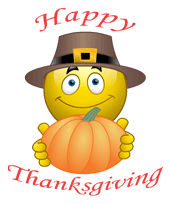Talk about computer software/hardware problems, related to digital video or otherwise.
 by Bob » Sat Nov 15, 2014 4:05 pm by Bob » Sat Nov 15, 2014 4:05 pm
Here is what I get while attempting Recovery: "Warning! After operation completion, operating systems will not boot from the destination disk in BIOS. Check Help for details."
However, when I click the Help icon there is nothing stated about what this means or how to proceed. Am I getting this message because my disks are GPT?.
Yes, you are getting this message because the disks are GPT. It's not an error, just a warning that the recovered disk is GPT and will need to be booted from a system supporting UEFI. BIOS doesn't support booting GPT. Your system is using UEFI, so it will boot. I'm not sure why you are getting the message though. Normally, you would get this message if the source disk is MBR and you convert it to GPT. Did you get a prompt asking you to select whether you want the destination disk to remain MBR or convert to GPT? Todo has the advantage of being able to clone to a smaller drive, which other applications can't do.
The smaller drive has to be big enough to contain the used space. I would think that most modern cloning software can do that. Acronis certainly can.
-

Bob
- Moderator

-
- Posts: 5925
- Joined: Wed Feb 21, 2007 4:49 am
- Location: Southern California, USA
 by George Tyndall » Sat Nov 15, 2014 8:49 pm by George Tyndall » Sat Nov 15, 2014 8:49 pm
Bob wrote:Did you get a prompt asking you to select whether you want the destination disk to remain MBR or convert to GPT?
I did not. Therefore, thanks to your and Peru's invaluable advice -- 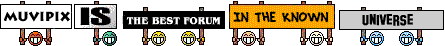 -- I will proceed to restore from the external drive. BTW, I'm not sure why, but the current Windows drive C boots magnitudes of order faster than the drive from which it was created. The only difference between the two that I am aware of is that the drive from which it was created contains lots of Rollback-RX snapshots, while the current C drive has none, as System Restore has been working well and I have not felt the need to reinstall R-R. Given that System Restore also takes up space and that I've got a whole additional year of Windows and other updates on the current C drive that the old C drive does not contain, I am clueless why the current C boots so much more quickly. Assuming that, following the restoration, the old C drive will boot as quickly as the current one, I'll be a happy camper. HP h8-1360t Win7 Home Premium 64-bit/Intel i7-3770@3.40GHz/8GB RAM/NVIDIA GeForce GTX 1050/LG BH10LS30 Blu-ray RW+SD DVD/CD RW+LightScribe/52" Samsung LCD HDTV (ancient 1080p)/PRE & PSE & ORGANIZER 2018/CS 5.1 & 5.5 (rare use) 
-

George Tyndall
- Super Contributor

-
- Posts: 2570
- Joined: Thu May 29, 2008 12:50 am
- Location: Los Angeles, California
 by Peru » Sat Nov 15, 2014 9:50 pm by Peru » Sat Nov 15, 2014 9:50 pm
Bob wrote:Todo has the advantage of being able to clone to a smaller drive, which other applications can't do.
The smaller drive has to be big enough to contain the used space. I would think that most modern cloning software can do that. Acronis certainly can.
The last version of Acronis that I used was not able to do that. Macrium Reflect was not able, either.
-

Peru
- Moderator

-
- Posts: 3690
- Joined: Wed Oct 17, 2007 12:34 pm
- Location: Peru, NY, USA
 by Bob » Sat Nov 15, 2014 10:54 pm by Bob » Sat Nov 15, 2014 10:54 pm
I won't dispute your experience. I don't know about earlier versions, but I was able to find an article about cloning using Acronis Backup and Recovery 10. It was supposed to be able to do that. From the article, "With the proportional resizing cloning, the cloned partitions will be automatically resized to fit the space of the target drive. Proportional resizing works both for smaller and larger target disks." I've used Acronis TI 2010 to clone to smaller drives, so I know that one works with MBR drives. GPT drives require Acronis TI 2014 or 2015. The logical sector sizes need to match or the target will be greyed out.
-

Bob
- Moderator

-
- Posts: 5925
- Joined: Wed Feb 21, 2007 4:49 am
- Location: Southern California, USA
 by George Tyndall » Sat Nov 15, 2014 11:27 pm by George Tyndall » Sat Nov 15, 2014 11:27 pm
Bob wrote: GPT drives require Acronis TI 2014 or 2015. The logical sector sizes need to match or the target will be greyed out.
Bob, I was just about to begin the recovery when I read the above, I'm using a personalized and updated version of TI 2013 that Acronis created for me to use with my GPT drives, each of which is 1TB. Therefore, I am assuming it's ok to proceed. If the recovery fails, then I do believe it's time to move on to a different vendor. I need mirroring software that can create both a clone and a backup. HP h8-1360t Win7 Home Premium 64-bit/Intel i7-3770@3.40GHz/8GB RAM/NVIDIA GeForce GTX 1050/LG BH10LS30 Blu-ray RW+SD DVD/CD RW+LightScribe/52" Samsung LCD HDTV (ancient 1080p)/PRE & PSE & ORGANIZER 2018/CS 5.1 & 5.5 (rare use) 
-

George Tyndall
- Super Contributor

-
- Posts: 2570
- Joined: Thu May 29, 2008 12:50 am
- Location: Los Angeles, California
 by Bob » Sun Nov 16, 2014 12:36 am by Bob » Sun Nov 16, 2014 12:36 am
It should be fine if they've customized 2013 to support GPT for you.
-

Bob
- Moderator

-
- Posts: 5925
- Joined: Wed Feb 21, 2007 4:49 am
- Location: Southern California, USA
 by George Tyndall » Sun Nov 16, 2014 3:36 am by George Tyndall » Sun Nov 16, 2014 3:36 am
George Tyndall wrote:Assuming that, following the restoration, the old C drive will boot as quickly as the current one, I'll be a happy camper.
Whoa! Not only does it boot as quickly but also: Each and every desktop shortcut is still there -- dozens of them
Norton Internet Security still has the correct number of days remaining
Norton Identity Safe continues to store locally all my website passwords
My Windows Favorites Bar is identical In short, I have yet to find any glitch. "That's fabulous. Just fabulous!" -- Billy Crystal HP h8-1360t Win7 Home Premium 64-bit/Intel i7-3770@3.40GHz/8GB RAM/NVIDIA GeForce GTX 1050/LG BH10LS30 Blu-ray RW+SD DVD/CD RW+LightScribe/52" Samsung LCD HDTV (ancient 1080p)/PRE & PSE & ORGANIZER 2018/CS 5.1 & 5.5 (rare use) 
-

George Tyndall
- Super Contributor

-
- Posts: 2570
- Joined: Thu May 29, 2008 12:50 am
- Location: Los Angeles, California
 by Bob » Sun Nov 16, 2014 5:26 am by Bob » Sun Nov 16, 2014 5:26 am
That's great!
-

Bob
- Moderator

-
- Posts: 5925
- Joined: Wed Feb 21, 2007 4:49 am
- Location: Southern California, USA
 by George Tyndall » Sun Nov 16, 2014 10:40 pm by George Tyndall » Sun Nov 16, 2014 10:40 pm
Bob wrote:That's great!
Agreed! Here is additional good news: I'm creating this post with the machine that I usually keep at another location -- after restoring its C drive with the backup file on an external HDD that I created with the other machine. NIS continues to function correctly, and when I opened a Word document with the hardware of this identical machine, it activated in seconds over the internet. Tonight, I will conduct a restore to the second internal HDD of this machine and then, if no surprises appear, I'll have 4 identical disks on 2 separate machines, which is also what I had previously with XP. Provided no glitches develop, it appears I have good reason to stick with Acronis for the foreseeable future Thanks again for your expert assistance.  P.S. I forgot to mention that I do get the following message when booting with either machine: Open Protect System Failure. Error: Server execution failed (0x80080005)
Anything to be concerned about -- have I attached the green smiley with the big teeth as the Post Icon too soon? HP h8-1360t Win7 Home Premium 64-bit/Intel i7-3770@3.40GHz/8GB RAM/NVIDIA GeForce GTX 1050/LG BH10LS30 Blu-ray RW+SD DVD/CD RW+LightScribe/52" Samsung LCD HDTV (ancient 1080p)/PRE & PSE & ORGANIZER 2018/CS 5.1 & 5.5 (rare use) 
-

George Tyndall
- Super Contributor

-
- Posts: 2570
- Joined: Thu May 29, 2008 12:50 am
- Location: Los Angeles, California
 by Bob » Mon Nov 17, 2014 2:41 am by Bob » Mon Nov 17, 2014 2:41 am
I haven't seen the "Open Protect System Failure" error before. I'm not sure whether that is referring to the Windows System protection function or something else. Look in the Event viewer after booting and getting the message and see if there is any more information in the event log. After doing that, see if you can create a system restore point. Hopefully, you can.
Error 0x80080005 is usually associated with a windows configuration issue or a file permissions issue. It can crop up practically anywhere so that in itself isn't going to help much. It would help if the event viewer can provide more details.
Does this happen on all the machines running this same system image including the one with the original drive that was the source?
-

Bob
- Moderator

-
- Posts: 5925
- Joined: Wed Feb 21, 2007 4:49 am
- Location: Southern California, USA
 by George Tyndall » Mon Nov 17, 2014 6:50 am by George Tyndall » Mon Nov 17, 2014 6:50 am
Bob wrote:I haven't seen the "Open Protect System Failure" error before. I'm not sure whether that is referring to the Windows System protection function or something else. Look in the Event viewer after booting and getting the message and see if there is any more information in the event log. After doing that, see if you can create a system restore point. Hopefully, you can.
Error 0x80080005 is usually associated with a windows configuration issue or a file permissions issue. It can crop up practically anywhere so that in itself isn't going to help much. It would help if the event viewer can provide more details.
Does this happen on all the machines running this same system image including the one with the original drive that was the source?
I don't recall it happening with the other machine.
I'm attaching 3 images for your perusal.
Question: Before creating a Restore Point for the drive at the top of the list, should I take any action with regard to the 3 at the bottom?
Event Log.JPG System 01.JPG System 02.JPG  and 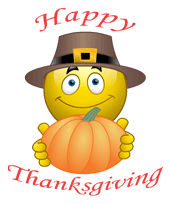 (Ron: Is that a new smiley for this year?) You do not have the required permissions to view the files attached to this post. HP h8-1360t Win7 Home Premium 64-bit/Intel i7-3770@3.40GHz/8GB RAM/NVIDIA GeForce GTX 1050/LG BH10LS30 Blu-ray RW+SD DVD/CD RW+LightScribe/52" Samsung LCD HDTV (ancient 1080p)/PRE & PSE & ORGANIZER 2018/CS 5.1 & 5.5 (rare use) 
-

George Tyndall
- Super Contributor

-
- Posts: 2570
- Joined: Thu May 29, 2008 12:50 am
- Location: Los Angeles, California
 by Bob » Mon Nov 17, 2014 2:32 pm by Bob » Mon Nov 17, 2014 2:32 pm
For the three "missing" disks in the Protection Settings, select one and click configure. Select "Turn off System Protection". Turning off system protection on the phantom drive should remove the entry from the registry and it won't show up again. Repeat for each "missing" disk listed.
System Protection is turned off on your C drive.
-

Bob
- Moderator

-
- Posts: 5925
- Joined: Wed Feb 21, 2007 4:49 am
- Location: Southern California, USA
 by RJ Johnston » Mon Nov 17, 2014 11:48 pm by RJ Johnston » Mon Nov 17, 2014 11:48 pm
George,
After reading your many posts over the years about Acronis True Image, I decided to try it out and found it to be comprehensive. I particularly like the cloning feature, although I couldn't test that out during the trial. Today I've purchased Acronis Backup 2015 for $49.99. It includes Disk Director 12. I don't know if that's a fair price, but I don't want to pay the regular price of almost $100.
I hope I don't need to use it to restore my hard drive.
Thank you, George and Bob.
Dell XPS 8940 Intel 8-core 10th gen.-i7 10700K (3.8-5.1 GHz); 32GB DDR4 2933 MHz RAM; 512 GB SSD; 2 TB 7200 HD; BDRE-drive; NVIDIA(R) Geforce(R) RTX 2060 SUPER(TM) 8G8 GDDR6
-

RJ Johnston
- Premiere Member

-
- Posts: 3143
- Joined: Thu Apr 12, 2007 4:33 pm
- Location: Northern California, USA
 by George Tyndall » Wed Nov 19, 2014 10:45 am by George Tyndall » Wed Nov 19, 2014 10:45 am
RJ Johnston wrote:George,
After reading your many posts over the years about Acronis True Image, I decided to try it out and found it to be comprehensive. I particularly like the cloning feature, although I couldn't test that out during the trial. Today I've purchased Acronis Backup 2015 for $49.99. It includes Disk Director 12. I don't know if that's a fair price, but I don't want to pay the regular price of almost $100.
I hope I don't need to use it to restore my hard drive.
Thank you, George and Bob.
Actually, you are still one up on me -- so I still owe you one -- as you showed me two invaluable techniques: How to get rid of the red frames on a PRE7 timeline
How to access PSE11 from within the PSE7 Organizer  P.S. After creating your clone to a second internal drive, did you unplug the source drive to boot with the cloned drive, and did everything seem to be working well? Here is the reason I always want to have a backup mirror image on an external drive that I keep at a separate location from the machine: If ever a hardware component other than the C drive fails or I lose access to the machine for some reason (fire, earthquake here in LA), I may be able to restore to a different machine. P.P.S. Once you have determined that your current version of TI works well, do not upgrade it, for the following reason: Any backups that you have created with the previous version will need to be recreated with the upgraded version. Here is the catch 22: Because you cannot perform a Restore from the backup that you created with the previous version, there is no way to go back to where you were with Acronis -- your only hope would be to go back to the Restore Point that you created with Windows System Restore before you installed the upgraded version. Also, with regard to TI upgrades: If you read the reviews of TI on Amazon, you will see many who are lamenting that they had had a version that worked perfectly but that either a) ceased to do so following the upgrade and/or b) deleted some useful features. Bob, if you have time, please correct me if I am misinforming RJ with any of these comments. HP h8-1360t Win7 Home Premium 64-bit/Intel i7-3770@3.40GHz/8GB RAM/NVIDIA GeForce GTX 1050/LG BH10LS30 Blu-ray RW+SD DVD/CD RW+LightScribe/52" Samsung LCD HDTV (ancient 1080p)/PRE & PSE & ORGANIZER 2018/CS 5.1 & 5.5 (rare use) 
-

George Tyndall
- Super Contributor

-
- Posts: 2570
- Joined: Thu May 29, 2008 12:50 am
- Location: Los Angeles, California
 by George Tyndall » Wed Nov 19, 2014 1:53 pm by George Tyndall » Wed Nov 19, 2014 1:53 pm
Bob wrote:For the three "missing" disks in the Protection Settings, select one and click configure. Select "Turn off System Protection". Turning off system protection on the phantom drive should remove the entry from the registry and it won't show up again. Repeat for each "missing" disk listed.
System Protection is turned off on your C drive.
I'm continuing to get that same Error message, but it does not appear to have any adverse effect. HP h8-1360t Win7 Home Premium 64-bit/Intel i7-3770@3.40GHz/8GB RAM/NVIDIA GeForce GTX 1050/LG BH10LS30 Blu-ray RW+SD DVD/CD RW+LightScribe/52" Samsung LCD HDTV (ancient 1080p)/PRE & PSE & ORGANIZER 2018/CS 5.1 & 5.5 (rare use) 
-

George Tyndall
- Super Contributor

-
- Posts: 2570
- Joined: Thu May 29, 2008 12:50 am
- Location: Los Angeles, California
Return to Computer Issues
Similar topics
Who is online
Users browsing this forum: No registered users and 5 guests

|


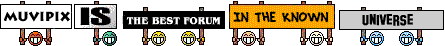 -- I will proceed to restore from the external drive.
-- I will proceed to restore from the external drive.