I am trying to start learning the organizer.
I read one article that it sounded like even if the pictures are moved from one file folder to another that the tagging will still work. But I was thinking it was similar to Prelements where it is a pointer.
Here would be a situation.
Pictures reside on one drive (like I had them all on my c drive)...now my c drive is full...so I am moving them all to an external hard drive and plan on using an external hard drive from now on.
If I would have had my pictures tagged, would the tags still work??
Photoshop organizer
29 posts
• Page 1 of 2 • 1, 2
Photoshop organizer
Prel 3.0; Photshop ele 5.0; HP Pavilion XP Media Edition; 2GB Ram; 250 GB hard Drive;
-

bgsnmky - Frequent Contributor

- Posts: 209
- Joined: Fri Mar 09, 2007 8:22 am
Re: Photoshop organizer
The tags will still work cause they are stored in the organizer 's catalog file. However, if you just move your files the organizer will lose track of the file. IT will keep the thumbnails but if you try to view a full size version, the organizer will want to try and locate the file.
I think Barb O.?... Maybe someone else... had recommendeed a strategy for moving files. not sure where it was. If someone finds it can you please post? I'll have a look at home tonight.
I think Barb O.?... Maybe someone else... had recommendeed a strategy for moving files. not sure where it was. If someone finds it can you please post? I'll have a look at home tonight.
_| /-\ /\/\ /-\ |_
-

Wheat King - Super Contributor

- Posts: 1401
- Joined: Mon Feb 19, 2007 1:35 pm
- Location: Ottawa, Canada
Re: Photoshop organizer
The best strategy for moving the pictures to the new drive is to use Photoshop Elements to move them. Then the organizer will not lose the files.
Go to File-Move in Photoshop Elements and browse to the location on your new drive. All your tags will remain intact this way. If you move the files outside of Photoshop Elements, you can reconnect them, but it will be a long and tedious process.
Good luck, and post back if you run into problems!
Go to File-Move in Photoshop Elements and browse to the location on your new drive. All your tags will remain intact this way. If you move the files outside of Photoshop Elements, you can reconnect them, but it will be a long and tedious process.
Good luck, and post back if you run into problems!
Jennifer
Currently the owner of an embarrassingly slow system, hoping that will change!
Currently the owner of an embarrassingly slow system, hoping that will change!
-

Rockdoc - Senior Contributor

- Posts: 495
- Joined: Mon Feb 19, 2007 4:28 pm
- Location: Maryland
Re: Photoshop organizer
And, interestingly, my January Steve's Tips article is all about the Organizer!
Watch for it within the next week or so.
Watch for it within the next week or so.
HP Envy with 2.9/4.4 ghz i7-10700 and 16 gig of RAM running Windows 11 Pro
-

Steve Grisetti - Super Moderator

- Posts: 14444
- Joined: Sat Feb 17, 2007 5:11 pm
- Location: Milwaukee, Wisconsin
Re: Photoshop organizer
Rockdoc wrote:The best strategy for moving the pictures to the new drive is to use Photoshop Elements to move them. Then the organizer will not lose the files.
Go to File-Move in Photoshop Elements and browse to the location on your new drive. All your tags will remain intact this way.
I have a couple of questions too, I am in the process of moving about 18,000 photos, Some files I am just copying and moving to the new hard drive, than deleting from PSE and my c drive, and the tag, The only reason I am doing that is they are sporting events that I want to archive but might not use again.
Now I am to a point where I need to move files that have more than one tag on some of the photos, So say I want to move a file that is tagged say tag 1 but in that file there are photos that also have say tag 2 that I want to keep on my c drive If I use File-Move in Photoshop Elements. Does tag 1 turn into a thumb nail in PSE and tag 2 stay a full size working photo on my c drive.
Todd
-
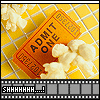
Todd08 - Registered User

- Posts: 53
- Joined: Wed Feb 21, 2007 3:52 pm
- Location: Michigan
Re: Photoshop organizer
Not quite sure what you're saying, Todd.
But your tags having nothing to do with how the photo looks. They're metadata, and they exist entirely for cataloging, sorting and searching your media files.
Once you've tagged or added any metadata to a media file, it's there for life -- no matter where you move the file to. And you'll be able to search and sort with that data using your or anybody else's Organizer.
But your tags having nothing to do with how the photo looks. They're metadata, and they exist entirely for cataloging, sorting and searching your media files.
Once you've tagged or added any metadata to a media file, it's there for life -- no matter where you move the file to. And you'll be able to search and sort with that data using your or anybody else's Organizer.
HP Envy with 2.9/4.4 ghz i7-10700 and 16 gig of RAM running Windows 11 Pro
-

Steve Grisetti - Super Moderator

- Posts: 14444
- Joined: Sat Feb 17, 2007 5:11 pm
- Location: Milwaukee, Wisconsin
Re: Photoshop organizer
Steve I know what you’re saying about metadata. I guess what I am trying to find out does PSE create a second image when there are two tags on one photo. So if I move the file that is tagged 1 off my c drive will I also remove it from file that is tagged 2.
If that is the case, looks like I have a lot of work removing a lot of tags off the photos I want to keep on my c drive.
Todd
If that is the case, looks like I have a lot of work removing a lot of tags off the photos I want to keep on my c drive.
Todd
-
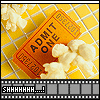
Todd08 - Registered User

- Posts: 53
- Joined: Wed Feb 21, 2007 3:52 pm
- Location: Michigan
Re: Photoshop organizer
Steve Grisetti wrote:Not quite sure what you're saying, Todd.
But your tags having nothing to do with how the photo looks. They're metadata, and they exist entirely for cataloging, sorting and searching your media files.
Once you've tagged or added any metadata to a media file, it's there for life -- no matter where you move the file to. And you'll be able to search and sort with that data using your or anybody else's Organizer.
And Wheat King said this:
The tags will still work cause they are stored in the organizer 's catalog file. However, if you just move your files the organizer will lose track of the file. IT will keep the thumbnails but if you try to view a full size version, the organizer will want to try and locate the file.
I want to make sure I understand.
The tags only stay with the photo for life IF i use Photoshop El to move them right???? Wheat king - you said they will still work as they are stored in the organizer file, but if you move the pictures they won't work correctly in brining up the pictures.
Prel 3.0; Photshop ele 5.0; HP Pavilion XP Media Edition; 2GB Ram; 250 GB hard Drive;
-

bgsnmky - Frequent Contributor

- Posts: 209
- Joined: Fri Mar 09, 2007 8:22 am
Re: Photoshop organizer
I'm not understanding the question. The best thing to do here is to try an experiment. Import a test picture to your catalog. Place some tags on it. Use Explorer to move the picture to a new location. Go back into photoshop organizer. Your will still see a thumbnail of the picture and the tags will still be there. The thumbnail will also have a little question mark that will tell you the thumbnail is disconnected from the actuakl file location on your hard drive. You can reconnect the file if you know the location of the picture, (photoshop elements will also try to help you find it). Once reconnected the tags will remain as well. (maybe that's your question?)
try it out and let us know how it goes.
try it out and let us know how it goes.
_| /-\ /\/\ /-\ |_
-

Wheat King - Super Contributor

- Posts: 1401
- Joined: Mon Feb 19, 2007 1:35 pm
- Location: Ottawa, Canada
Re: Photoshop organizer
If you're asking if the program creates new thumbnails every time you add a tag, the answer is no.
The thumbnail is read directly from the file. But you can add hundreds of tags to the file and it will remain one, single file.
The thumbnail is read directly from the file. But you can add hundreds of tags to the file and it will remain one, single file.
HP Envy with 2.9/4.4 ghz i7-10700 and 16 gig of RAM running Windows 11 Pro
-

Steve Grisetti - Super Moderator

- Posts: 14444
- Joined: Sat Feb 17, 2007 5:11 pm
- Location: Milwaukee, Wisconsin
Re: Photoshop organizer
Wheat King wrote:I'm not understanding the question. The best thing to do here is to try an experiment. Import a test picture to your catalog. Place some tags on it. Use Explorer to move the picture to a new location. Go back into photoshop organizer. Your will still see a thumbnail of the picture and the tags will still be there. The thumbnail will also have a little question mark that will tell you the thumbnail is disconnected from the actuakl file location on your hard drive. You can reconnect the file if you know the location of the picture, (photoshop elements will also try to help you find it). Once reconnected the tags will remain as well. (maybe that's your question?)
try it out and let us know how it goes.
I can't try it right now as someone is on my computer...but I think I understand what you are saying. But if you move lots of pictures ---- like 10K or like 18,000 that the other member is moving..you wouldn't want to "reconnect" them all, I am guessing one by one.
So if you move them with Photoshop elements you won't have to right?
Prel 3.0; Photshop ele 5.0; HP Pavilion XP Media Edition; 2GB Ram; 250 GB hard Drive;
-

bgsnmky - Frequent Contributor

- Posts: 209
- Joined: Fri Mar 09, 2007 8:22 am
Re: Photoshop organizer
One other question. I think I know the answer but I want to confirm.
If there are multiple computer networked together
and they each have photoshop elements on them,
and they share an external hard drive with the pictures on them
can the pictures be tagged once and both computers get to the pictures thru the organizer?
Or does each software on the individual computers keep the tagged items?
If each computer has to tag the items, is there another way to accomplish both of the computers using the same organizer.
Not sure if there is, but I know I have even read how some of the people on muvipx have multiple PC's. Should would be nice to organize the pictures once and all the pc's in the house be able to read them.
If there are multiple computer networked together
and they each have photoshop elements on them,
and they share an external hard drive with the pictures on them
can the pictures be tagged once and both computers get to the pictures thru the organizer?
Or does each software on the individual computers keep the tagged items?
If each computer has to tag the items, is there another way to accomplish both of the computers using the same organizer.
Not sure if there is, but I know I have even read how some of the people on muvipx have multiple PC's. Should would be nice to organize the pictures once and all the pc's in the house be able to read them.
Prel 3.0; Photshop ele 5.0; HP Pavilion XP Media Edition; 2GB Ram; 250 GB hard Drive;
-

bgsnmky - Frequent Contributor

- Posts: 209
- Joined: Fri Mar 09, 2007 8:22 am
Re: Photoshop organizer
bgsnmky wrote:
So if you move them with Photoshop elements you won't have to right?
Yup! Going to be doing this myself in the near future.
_| /-\ /\/\ /-\ |_
-

Wheat King - Super Contributor

- Posts: 1401
- Joined: Mon Feb 19, 2007 1:35 pm
- Location: Ottawa, Canada
Re: Photoshop organizer
If there are multiple computer networked together
and they each have photoshop elements on them,
and they share an external hard drive with the pictures on them
can the pictures be tagged once and both computers get to the pictures thru the organizer?
Or does each software on the individual computers keep the tagged items?
No all the tags are stored in the catalog.
If each computer has to tag the items, is there another way to accomplish both of the computers using the same organizer.
I understand where your going with your questions now. I would love to know the answer to this myself. I have a home network as well and I typically do the editing/ retouching of our pictures while my wife takes care of the importing and tagging. We have not found an efficient workflow using the organizer... yet... but you've got some good ideas with the external hard drive that might work. My experience with sharing the files (once imported) over a network share were not good because the organizer does not seem to support a network set up. Maybe someone has found a work around.
I'm going to spend some time on this this afternoon. I'll post my results.
_| /-\ /\/\ /-\ |_
-

Wheat King - Super Contributor

- Posts: 1401
- Joined: Mon Feb 19, 2007 1:35 pm
- Location: Ottawa, Canada
29 posts
• Page 1 of 2 • 1, 2
Similar topics
Who is online
Users browsing this forum: No registered users and 35 guests
