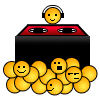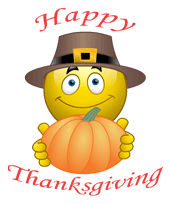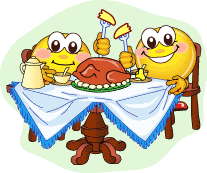http://muvipix.com/phpBB3/viewtopic.php?f=22&t=11471&p=98494#p98494
What I want to do is add PSE11 as an additional editor to be accessed from the PSE 7 Organizer.
I renamed by adding a 2 and then placed it in the root folder for PSE7
(please scroll down with the scroll bar at the right to see it)
and I was successful in adding it as an additional Editor in the Organizer 7 Preferences
however, when I tried to actually use it to edit a photo, I got the following:

Do you have any bright idea how to accomplish my goal?