Steve, In PE version 3, you cannot select all the presets at once. You have to bring them in one at a time. I haven't checked earlier versions.
Instead of exporting individual presets, you can select a preset folder and then export the folder as a preset. The preset file will then contain all the presets that were in the folder along with the name of the folder they were in.
When you go to import the presets, you have only one file to import, and it will create a folder automatically for you in the presets section. The folder will be named whatever you named it in your preset section on your computer. Then all ten presets will be in the folder.
By the way, thanks for the presets. I was planning on creating those myself at some time.
New freebie in our Products area
22 posts
• Page 2 of 2 • 1, 2
-

RJ Johnston - Premiere Member

- Posts: 3143
- Joined: Thu Apr 12, 2007 4:33 pm
- Location: Northern California, USA
HI Steve,
I have two questions after reading your post, Frist let me say that when I have done my slide shows the average size of the photos are 3456 x 2304, with 400 to 500 photos, with motion back ground. Never had a problem.
By processing multiple files in Photoshop Elements (Down Rez.) would that speed up the Rendering and Encoding process witch takes hours to do?
Also would I have separate to resize Horizontal and Vertical photos or is Photshop Elements smart enough to resize the correct way?
Todd
I have two questions after reading your post, Frist let me say that when I have done my slide shows the average size of the photos are 3456 x 2304, with 400 to 500 photos, with motion back ground. Never had a problem.
By processing multiple files in Photoshop Elements (Down Rez.) would that speed up the Rendering and Encoding process witch takes hours to do?
Also would I have separate to resize Horizontal and Vertical photos or is Photshop Elements smart enough to resize the correct way?
Todd
-
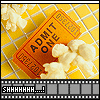
Todd08 - Registered User

- Posts: 53
- Joined: Wed Feb 21, 2007 3:52 pm
- Location: Michigan
You will definitely see a major improvement in transcoding to DVD times if you optimize those photos to 1000x750, Todd! The photos you're using are about 35 times the size of a video frame. And transcoding that can take a very, very, very, very long time and often results in the program simply choking and dying. (You've sure been lucky.)
You should see your transcoding time drop to about twice the running time of your video project. That alone is good reason to do it!
As for Process Multiple Files, if you choose the option to constrain proportions, you can simply set the vertical only (750 pixels) and the program will resize the photos without changing the dimensions. In other words, your horizontal (landscape) photos will go to 1000x750 while your vertical (portrait) photos will resize to about 560x750.
You should see your transcoding time drop to about twice the running time of your video project. That alone is good reason to do it!
As for Process Multiple Files, if you choose the option to constrain proportions, you can simply set the vertical only (750 pixels) and the program will resize the photos without changing the dimensions. In other words, your horizontal (landscape) photos will go to 1000x750 while your vertical (portrait) photos will resize to about 560x750.
HP Envy with 2.9/4.4 ghz i7-10700 and 16 gig of RAM running Windows 11 Pro
-

Steve Grisetti - Super Moderator

- Posts: 14444
- Joined: Sat Feb 17, 2007 5:11 pm
- Location: Milwaukee, Wisconsin
Although PAL and NTSC video frames are different sizes, they are roughly the same 4:3 dimensions, Helen.
That 1000x750 picture size fits either format and leaves a few extra pixels for panning and zooming.
That 1000x750 picture size fits either format and leaves a few extra pixels for panning and zooming.
HP Envy with 2.9/4.4 ghz i7-10700 and 16 gig of RAM running Windows 11 Pro
-

Steve Grisetti - Super Moderator

- Posts: 14444
- Joined: Sat Feb 17, 2007 5:11 pm
- Location: Milwaukee, Wisconsin
22 posts
• Page 2 of 2 • 1, 2
Similar topics
Who is online
Users browsing this forum: No registered users and 22 guests
