Hi Ken, I shall try the HDTV preview with Sony Vegas 8 Pro.. didn't know it was supported. My editing computer has component out that supports HDTV on the graphics card and I have a 22" LCD HD monitor with component input.
Regarding Magix. I cant buy Video Deluxe Plus as it is the German version, however I bought Movie Edit Pro 11+, which came out earlier this year in the UK and is the equivalent, which supports Virtualdub filters. There is a drop down where you can add the filters of your choice into a library and then when you want to use them you simply drag them to the timeline as if they were internal filters.
Andy, sounds like you would have better luck with your VRO getting MPEG_Streamclip to convert it to DV-AVI directly and work with this in PE.
MainConcept MPEG Elements plugin problem
38 posts
• Page 3 of 3 • 1, 2, 3
Re: MainConcept MPEG Elements plugin problem
Paul LS wrote:Andy, sounds like you would have better luck with your VRO getting MPEG_Streamclip to convert it to DV-AVI directly and work with this in PE.
That is, indeed, my standard workflow and I have no problems with it. The MainConcept "thing" started out as a quick "I wonder if...." and has now turned into a "I shall not be defeated..."
P.S. I've just noticed you're just along the coast from me
- Andy_E
- Frequent Contributor

- Posts: 104
- Joined: Tue Oct 02, 2007 1:44 am
- Location: Portsmouth, UK
Re: MainConcept MPEG Elements plugin problem
Hi Andy,
I have not installed any version of Elements beyond my trusty v2. Somebody at MC didn't thoroughly wring out the install process. That plugin was built for v2 and just incidently worked for v3 but it shouldn't even install under v4, AFAIK, since v4 fully suports HDV. I suspect that very little time is spent on an obsolescent product. I would suggest not trying to get it to work just on principle. Pauls suggestion now seems very logical. Why spend 66 usd for the MC plugin when you can get PrEl v4 for a few dollars more?
Paul, it is very difficult to find proper information about hardware/software editing setups despite searching through various forums. As you know, the monitor TV via A/D converter and Firewire connection is an elegant and most useful way to see, properly, the final output from a video editors Timeline - in standard-def. But it won't work for hi-def.
So, I am trying to get set up to do the very same in hi-def. However, I don't want to spend 349 usd for a Matrox APVe video card. The newer nVidia and ATI cards with HDTV out may be great for viewing movies on the PC but what I want is just the Timeline Monitor window to show up there with the very same television fidelity as the current standard-def setup has. With the exception of the previous link I gave, NO ONE HAS YET VERIFIED THAT THIS CAPABILITY EXISTS except for the expensive specialty cards and Vegas Pro.
Also, no one seems to be addressing the fact that television and PC monitors have always had differing gamma, to name just one vital difference - so how can a flat-panel mfr claim to support both inputs unless there is some kind of switch to adjust TV/PC modes? I have not seen that yet - but perhaps I am still uninformed and this is a normal feature. Can you view just the PrEl Timelime Monitor window on your HDTV connection - and does it display faithfully the TELEVISION colors and gamma scheme so that the resultant DVD looks very close to that?
I am growing weary of the limitations of video editing software. Why does free software have so many more serious capabilities for conversion and filtering than the commercial apps? That's why I asked about Magix, although I hear that Magix continues its tradition for instability. My budget is stretched already - I am loath to spend over 400 usd for an editor that will do what I want, and double that for the Adobe suite.
I have not installed any version of Elements beyond my trusty v2. Somebody at MC didn't thoroughly wring out the install process. That plugin was built for v2 and just incidently worked for v3 but it shouldn't even install under v4, AFAIK, since v4 fully suports HDV. I suspect that very little time is spent on an obsolescent product. I would suggest not trying to get it to work just on principle. Pauls suggestion now seems very logical. Why spend 66 usd for the MC plugin when you can get PrEl v4 for a few dollars more?
Paul, it is very difficult to find proper information about hardware/software editing setups despite searching through various forums. As you know, the monitor TV via A/D converter and Firewire connection is an elegant and most useful way to see, properly, the final output from a video editors Timeline - in standard-def. But it won't work for hi-def.
So, I am trying to get set up to do the very same in hi-def. However, I don't want to spend 349 usd for a Matrox APVe video card. The newer nVidia and ATI cards with HDTV out may be great for viewing movies on the PC but what I want is just the Timeline Monitor window to show up there with the very same television fidelity as the current standard-def setup has. With the exception of the previous link I gave, NO ONE HAS YET VERIFIED THAT THIS CAPABILITY EXISTS except for the expensive specialty cards and Vegas Pro.
Also, no one seems to be addressing the fact that television and PC monitors have always had differing gamma, to name just one vital difference - so how can a flat-panel mfr claim to support both inputs unless there is some kind of switch to adjust TV/PC modes? I have not seen that yet - but perhaps I am still uninformed and this is a normal feature. Can you view just the PrEl Timelime Monitor window on your HDTV connection - and does it display faithfully the TELEVISION colors and gamma scheme so that the resultant DVD looks very close to that?
I am growing weary of the limitations of video editing software. Why does free software have so many more serious capabilities for conversion and filtering than the commercial apps? That's why I asked about Magix, although I hear that Magix continues its tradition for instability. My budget is stretched already - I am loath to spend over 400 usd for an editor that will do what I want, and double that for the Adobe suite.
-=Ken Jarstad=-
Linux Kubuntu 20.04, DIY ASRock MB, Ryzen 3 1200 CPU, 16 GB RAM, GT-710 GPU, 250 GB NVMe, edit primarily with Shotcut
Linux Kubuntu 20.04, DIY ASRock MB, Ryzen 3 1200 CPU, 16 GB RAM, GT-710 GPU, 250 GB NVMe, edit primarily with Shotcut
-

Ken Jarstad - Premiere Member

- Posts: 978
- Joined: Wed Feb 21, 2007 2:16 pm
Re: MainConcept MPEG Elements plugin problem
Ken, I currently view HD-DVDs using a ATI video card with component out on my HDTV. The software allows you to control gamma etc and also has presets for various configurations and monitor type.
Dont know about viewing the PE timeline... you just peaked my interest when you said you can do it with Vegas as I now use that software for HDV editing.
And as for Magix stability.. I have had no problems. I use it frequently with HDV for image stabilization.
Dont know about viewing the PE timeline... you just peaked my interest when you said you can do it with Vegas as I now use that software for HDV editing.
And as for Magix stability.. I have had no problems. I use it frequently with HDV for image stabilization.
- Paul LS
- Super Contributor

- Posts: 3064
- Joined: Sat Feb 10, 2007 11:21 am
- Location: Southampton, UK
Re: MainConcept MPEG Elements plugin problem
"P.S. I've just noticed you're just along the coast from me (I've updated my profile accordingly) Small World!"
Hi Andy, yes 20 miles along the coast. Infact their are a couple of other members in the Southampton/Portsmouth area. UkPal is quite active... he is located in between the two of us.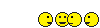
Hi Andy, yes 20 miles along the coast. Infact their are a couple of other members in the Southampton/Portsmouth area. UkPal is quite active... he is located in between the two of us.
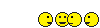
- Paul LS
- Super Contributor

- Posts: 3064
- Joined: Sat Feb 10, 2007 11:21 am
- Location: Southampton, UK
Re: MainConcept MPEG Elements plugin problem
Indeed I am! And when I'm not active, I'm at least thinking about being active! 
-

UKPal - Frequent Contributor

- Posts: 125
- Joined: Mon Feb 19, 2007 3:02 pm
- Location: Hampshire, UK
Re: MainConcept MPEG Elements plugin problem
Twenty days and no response from Main Concept. 
Can someone verify whether PrEl v4 has HDTV preview from the video card? This is a deal breaker for me.
I get HDTV preview - full screen - from Nero Vision, although Vision is very primitive.
It does produce beautiful Std-def DVDs though.
I even get HDTV preview from WMP v11
I get HDTV preview from VLC.
I get HDTV preview, although not smooth, with Nero Showtime (my new nVidia is only a 30 dollar 7600 GT).

Can someone verify whether PrEl v4 has HDTV preview from the video card? This is a deal breaker for me.
I get HDTV preview - full screen - from Nero Vision, although Vision is very primitive.

It does produce beautiful Std-def DVDs though.

I even get HDTV preview from WMP v11
I get HDTV preview from VLC.
I get HDTV preview, although not smooth, with Nero Showtime (my new nVidia is only a 30 dollar 7600 GT).
-=Ken Jarstad=-
Linux Kubuntu 20.04, DIY ASRock MB, Ryzen 3 1200 CPU, 16 GB RAM, GT-710 GPU, 250 GB NVMe, edit primarily with Shotcut
Linux Kubuntu 20.04, DIY ASRock MB, Ryzen 3 1200 CPU, 16 GB RAM, GT-710 GPU, 250 GB NVMe, edit primarily with Shotcut
-

Ken Jarstad - Premiere Member

- Posts: 978
- Joined: Wed Feb 21, 2007 2:16 pm
Re: MainConcept MPEG Elements plugin problem
I finally got a response from Main Concept - 27 days 
I had asked about the Elements plug-in but here is the response:
So, what does Premiere Pro and MC MPEG Pro HD Plug-In have to do with my question
](./images/smilies/eusa_wall.gif)

I had asked about the Elements plug-in but here is the response:
Dear Mr. Ken Jarstad,
At first I would like to advise you to download (http://www.mainconcept.com) the
latest version of our MPEG Pro HD Plug-In, namely version 3.0.
Here is an instaling sequence which can I advise you:
- Uninstall Premiere Pro 2.0
- Uninstall MPEG Pro Plug-In
- Reboot
- Install Premiere Pro 2.0 by using the advised Path
- Reboot
- Install finaly the new version of our MPEG Plug-In
Please regard if you run our Plug-In In demo mode, then it will be limited by
a watermark, by a limited capture function and by a 30 seconds muteing (AC3
audio).
With kind regars,
Ercan Oezkan
---
Ercan Oezkan
Support Team
MainConcept AG
Elisabethstrasse 1
52062 Aachen
Germany
http://www.mainconcept.com
Email: support@mainconcept.com
Web: http://www.mainconcept.com/
Amtsgericht Aachen: HRB 8938
So, what does Premiere Pro and MC MPEG Pro HD Plug-In have to do with my question
](./images/smilies/eusa_wall.gif)
-=Ken Jarstad=-
Linux Kubuntu 20.04, DIY ASRock MB, Ryzen 3 1200 CPU, 16 GB RAM, GT-710 GPU, 250 GB NVMe, edit primarily with Shotcut
Linux Kubuntu 20.04, DIY ASRock MB, Ryzen 3 1200 CPU, 16 GB RAM, GT-710 GPU, 250 GB NVMe, edit primarily with Shotcut
-

Ken Jarstad - Premiere Member

- Posts: 978
- Joined: Wed Feb 21, 2007 2:16 pm
38 posts
• Page 3 of 3 • 1, 2, 3
Similar topics
re-install Premier Elements 2023 on new machine
Forum: Premiere Elements 2023
Author: robertcallahan
Replies: 2
Forum: Premiere Elements 2023
Author: robertcallahan
Replies: 2
Who is online
Users browsing this forum: No registered users and 14 guests
