Video import upside down
8 posts
• Page 1 of 1
Video import upside down
When I import an mp4 file into Premiere Elements 14, it comes into the project upside down. How do I fix that?
- bigskywriter
- New User

- Posts: 2
- Joined: Tue Apr 05, 2016 1:21 pm
Re: Video import upside down
Where is this video from? A smartphone? Sometimes the auto-rotate in phones add confusing metadata to a clip.
That said, you can rotate the clip 180 degrees by right-clicking on it in and select Rotate 90 Deg. Left -- then doing it again.
That said, you can rotate the clip 180 degrees by right-clicking on it in and select Rotate 90 Deg. Left -- then doing it again.
HP Envy with 2.9/4.4 ghz i7-10700 and 16 gig of RAM running Windows 11 Pro
-

Steve Grisetti - Super Moderator

- Posts: 14440
- Joined: Sat Feb 17, 2007 5:11 pm
- Location: Milwaukee, Wisconsin
Re: Video import upside down
It's hard to know why the clip imported upside down. It could be a codec issue, some setting in the video file, or even the type of video file and how it was imported.
Premiere Elements 14 has a built-in effect that will turn it right side up. Look in the effects under the Transform category and apply the vertical flip effect. This is more efficient than doing a 180 degree rotation.
Premiere Elements 14 has a built-in effect that will turn it right side up. Look in the effects under the Transform category and apply the vertical flip effect. This is more efficient than doing a 180 degree rotation.
-

Bob - Moderator

- Posts: 5925
- Joined: Wed Feb 21, 2007 4:49 am
- Location: Southern California, USA
Re: Video import upside down
Thanks Steve and Bob. It was a short clip created in After Effects and saved as an mp4 file.
I had to move my computer today to another spot in my house, so I shut everything down, made the move and got things up and running. I was going to try your suggestions to fix the problem but when I restarted the program everything worked perfectly.
What can I say?
Thanks again for your input.
I had to move my computer today to another spot in my house, so I shut everything down, made the move and got things up and running. I was going to try your suggestions to fix the problem but when I restarted the program everything worked perfectly.
What can I say?
Thanks again for your input.
- bigskywriter
- New User

- Posts: 2
- Joined: Tue Apr 05, 2016 1:21 pm
Re: Video import upside down
Wow, interesting. lol Okay, so if I run into this problem, I'll move my computer to another part of the house. lol
Glad you got it working!
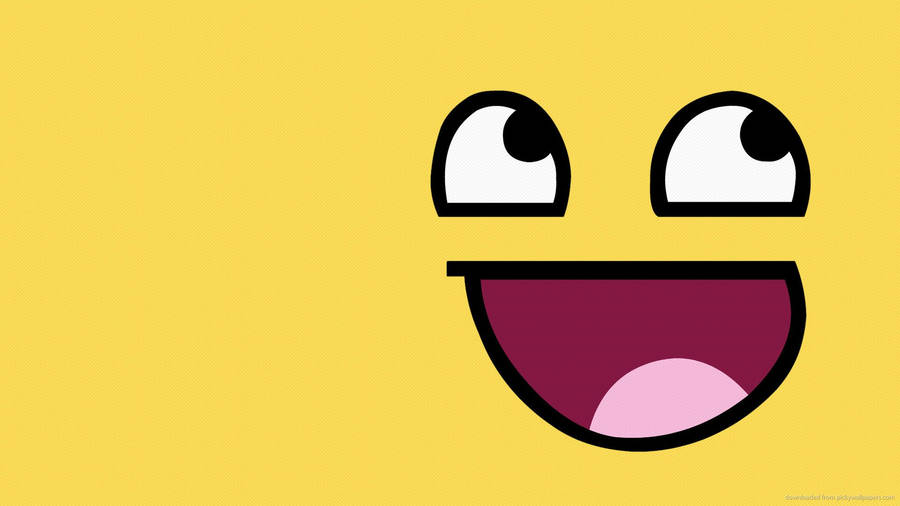
Glad you got it working!
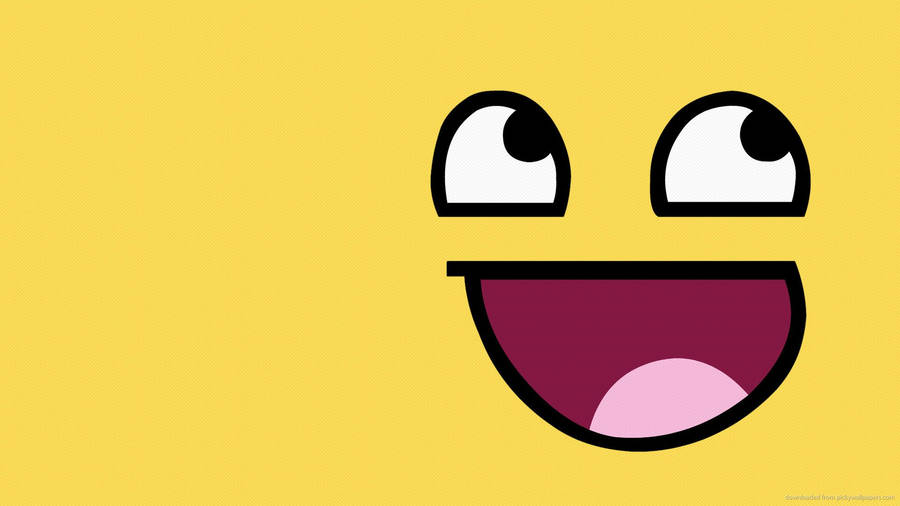
Dell Studio XPS 8100, Intel Core i7 2.8GHz, 4GB RAM, 64-Bit Win7. Camera gear: 2x Canon 550D's, 1x Canon EOS 6D body, Sigma 70-200mm f2.8 & 17-50mm f2.8, Canon EF 50mm f/1.8 & 24-70mm f/2.8L, and two 420EX flashes.
-

Kent Frost - Moderator

- Posts: 341
- Joined: Mon Oct 14, 2013 2:48 pm
Re: Video import upside down
Yeah, sometimes it's easiest not to question...
HP Envy with 2.9/4.4 ghz i7-10700 and 16 gig of RAM running Windows 11 Pro
-

Steve Grisetti - Super Moderator

- Posts: 14440
- Joined: Sat Feb 17, 2007 5:11 pm
- Location: Milwaukee, Wisconsin
Re: Video import upside down
The first response to any computer or software issue should always be..... "restart your computer" 

1. Thinkpad W530 Laptop, Core i7-3820QM Processor 8M Cache 3.70 GHz, 16 GB DDR3, NVIDIA Quadro K1000M 2GB Memory.
2. Cybertron PC - Liquid Cooled AMD FX6300, 6 cores, 3.50ghz - 32GB DDR3 - MSI GeForce GTX 960 Gaming 4G, 4GB Video Ram, 1024 Cuda Cores.
2. Cybertron PC - Liquid Cooled AMD FX6300, 6 cores, 3.50ghz - 32GB DDR3 - MSI GeForce GTX 960 Gaming 4G, 4GB Video Ram, 1024 Cuda Cores.
-

Chuck Engels - Super Moderator

- Posts: 18154
- Joined: Sun Feb 11, 2007 10:58 pm
- Location: Atlanta, GA
8 posts
• Page 1 of 1
Similar topics
Synchronizing audio and video - an observation.
Forum: Premiere Elements 2024 (NEW)
Author: tedco
Replies: 7
Forum: Premiere Elements 2024 (NEW)
Author: tedco
Replies: 7
Who is online
Users browsing this forum: No registered users and 5 guests
