I'm a beginner; my intent is to convert some VHS tapes to DVD. I suppose I'll purchase PE 11, and I've been trying to purchase a Canopus ADVC 300 (no longer manufactured) on ebay (no luck yet).
I am trying first to learn about the "capture" process, and I've read ELSEWHERE that one should not use video capture/editor software, such as PE11, Sony. etc. for capture purposes, but to use SEPARATE video capture software (often available free online), as the capture will usually be much better.
Among PE 11 users here, what do you think about this?
Another controversial topic is the expensive Canopus ADVC 300 A-to-D converter itself. It is recommended because it incorporates TBC, where the far less expensive models 110 and 55 do not. However, the argument is that if I purchase a very good prosumer VHS player (JVC usually mentioned) it should have TBC capability built in, and do a better job than a cheaper VHS player in any event, so purchase the better VHS player and less expensive ADVC model 110 or 55 converter.
Any suggestions would be welome.
Thank you,
Howard
PE 11 for Capture, or Separate Software
17 posts
• Page 1 of 2 • 1, 2
Re: PE 11 for Capture, or Separate Software
As it is a digital transfer quality should be the same between capture software. That said I use WinDV for capture as you can set capture parameters such as file size and thus split a large video between multiple DVDs for archiving. I used to use DVDs anyway... now with cheap hard drives I archive to these.
Regarding the TBC on the VHS player, I summarize below what I wrote on your earlier post. Infact I started with just the JVC consumer VHS player with TBC and the ADVC 100 (older version of the ADVC 110) and found I had problems due to drop outs on the bad quality older tapes. That is when I bought the Datavideo unit on eBay. That said if your tapes are not "too" bad you may be successful.
Regarding the TBC on the VHS player, I summarize below what I wrote on your earlier post. Infact I started with just the JVC consumer VHS player with TBC and the ADVC 100 (older version of the ADVC 110) and found I had problems due to drop outs on the bad quality older tapes. That is when I bought the Datavideo unit on eBay. That said if your tapes are not "too" bad you may be successful.
... unfortunately not. I have a JVC prosumer VCR with TBC and also a professional TBC unit (Datavideo TBC-2000). The JVC has a line TBC which corrects distortions in vertical lines in the picture that are due to time base errors whereas the time base unit is a frame TBC which will prevent dropped frames. The TBC gives a sync signal at all times whereas the VCR will not if the video tape drops out.
- Paul LS
- Super Contributor

- Posts: 3064
- Joined: Sat Feb 10, 2007 11:21 am
- Location: Southampton, UK
Re: PE 11 for Capture, or Separate Software
I'm with Paul. The software you use to capture makes no difference in the quality, if you're capturing DV (which you're essentially doing with the Canopus unit). It's the quality of the hardware -- which in your case is a very good DV bridge -- that determines the quality of the transfer.
Beyond that, the main limitation will be the quality of the VHS tapes themselves, which are sadly never quite as good as we remember them being.
Beyond that, the main limitation will be the quality of the VHS tapes themselves, which are sadly never quite as good as we remember them being.
HP Envy with 2.9/4.4 ghz i7-10700 and 16 gig of RAM running Windows 11 Pro
-

Steve Grisetti - Super Moderator

- Posts: 14444
- Joined: Sat Feb 17, 2007 5:11 pm
- Location: Milwaukee, Wisconsin
Re: PE 11 for Capture, or Separate Software
To capture my VHS tapes I always use WinDV, it is simple, free, and names the files correctly which Premiere Elements does not do 
1. Thinkpad W530 Laptop, Core i7-3820QM Processor 8M Cache 3.70 GHz, 16 GB DDR3, NVIDIA Quadro K1000M 2GB Memory.
2. Cybertron PC - Liquid Cooled AMD FX6300, 6 cores, 3.50ghz - 32GB DDR3 - MSI GeForce GTX 960 Gaming 4G, 4GB Video Ram, 1024 Cuda Cores.
2. Cybertron PC - Liquid Cooled AMD FX6300, 6 cores, 3.50ghz - 32GB DDR3 - MSI GeForce GTX 960 Gaming 4G, 4GB Video Ram, 1024 Cuda Cores.
-

Chuck Engels - Super Moderator

- Posts: 18155
- Joined: Sun Feb 11, 2007 10:58 pm
- Location: Atlanta, GA
Re: PE 11 for Capture, or Separate Software
Thank you all for your responses.
In reading about "capture", those who suggest that one should use dedicated capture software (not the capture functionality in editing software), do so because they have observed far fewer dropouts and out-of-sync audio when such dedicated capture software is used. Perhaps particular experiences vary.
Of course, inasmuch as some capture software, such as "WinDV" mentioned by Chuck Engles, is free, it thus allows a beginner such as myself to experiment with different products and procedures.
So, this still leaves me with my search for a Canopus ADVC 300. A couple are listed on ebay, but missing the CD-ROM holding the software. Some have stated that the software used to be downloadable from the Canopus/Grass Valley website, but now that it's a discontinued product perhaps that's no longer so. The search continues.
Thanks again,
Howard
In reading about "capture", those who suggest that one should use dedicated capture software (not the capture functionality in editing software), do so because they have observed far fewer dropouts and out-of-sync audio when such dedicated capture software is used. Perhaps particular experiences vary.
Of course, inasmuch as some capture software, such as "WinDV" mentioned by Chuck Engles, is free, it thus allows a beginner such as myself to experiment with different products and procedures.
So, this still leaves me with my search for a Canopus ADVC 300. A couple are listed on ebay, but missing the CD-ROM holding the software. Some have stated that the software used to be downloadable from the Canopus/Grass Valley website, but now that it's a discontinued product perhaps that's no longer so. The search continues.
Thanks again,
Howard
- Avagadro1
- Registered User

- Posts: 30
- Joined: Sat Oct 27, 2012 9:40 pm
Re: PE 11 for Capture, or Separate Software
Avagadro1 wrote:Thank you all for your responses.
A couple are listed on ebay, but missing the CD-ROM holding the software. Some have stated that the software used to be downloadable from the Canopus/Grass Valley website, but now that it's a discontinued product perhaps that's no longer so.
Maybe somebody here has that software?
-

Peru - Moderator

- Posts: 3693
- Joined: Wed Oct 17, 2007 12:34 pm
- Location: Peru, NY, USA
Re: PE 11 for Capture, or Separate Software
Paul LS wrote:As it is a digital transfer quality should be the same between capture software. That said I use WinDV for capture as you can set capture parameters such as file size and thus split a large video between multiple DVDs for archiving. I used to use DVDs anyway... now with cheap hard drives I archive to these.
Regarding the TBC on the VHS player, I summarize below what I wrote on your earlier post. Infact I started with just the JVC consumer VHS player with TBC and the ADVC 100 (older version of the ADVC 110) and found I had problems due to drop outs on the bad quality older tapes. That is when I bought the Datavideo unit on eBay. That said if your tapes are not "too" bad you may be successful.... unfortunately not. I have a JVC prosumer VCR with TBC and also a professional TBC unit (Datavideo TBC-2000). The JVC has a line TBC which corrects distortions in vertical lines in the picture that are due to time base errors whereas the time base unit is a frame TBC which will prevent dropped frames. The TBC gives a sync signal at all times whereas the VCR will not if the video tape drops out.
Paul, your message is very helpful to a beginner like myself. However, as a beginner and an amateur, it seems unlikely that one would spend big $ on a professional Datavideo TBC-2000 such as you own, especially in light of intended limited use (perhaps 10 or 11 tapes). Where such is the case, then the beginner must consider the next best thing. Here is where the alternate combinations of (1) a decent VCR coupled with an expensive Canopus 300, or (2) a prosumer S-VHS machine with some TBC built in, coupled with a less-expensive Canopus 55 or 110, may become a reasonable consideration.
It is also reasonable that for purposes of capture only, one may take his limited-number of VHS tapes to a professional studio, then edit the digital file at home. What I have found in my area (Pittsburgh), however, is that most who are in the business of transferring VHS to DVDs seem to be just one or two steps more advanced than a beginner, and, more relevant to the present discussion, seem to use nothing more than a Canopus ADVC 55 and "Wal-Mart-quality" VCRs (not a strike at Wal-Mart, just against very cheap VCRs used for these purposes).
Do I seem to make sense in my early observations of the state of things?
Thanks again,
Howard
- Avagadro1
- Registered User

- Posts: 30
- Joined: Sat Oct 27, 2012 9:40 pm
Re: PE 11 for Capture, or Separate Software
Avagadro1 wrote:So, this still leaves me with my search for a Canopus ADVC 300. A couple are listed on ebay, but missing the CD-ROM holding the software. Some have stated that the software used to be downloadable from the Canopus/Grass Valley website, but now that it's a discontinued product perhaps that's no longer so.
The Picture Controller utility for the ADVC 300 is still available in the Downloads section of the Canopus/GrassValley website. You do have to register on their site first. They say it's for Windows 2000 and XP, but I've also used it without issues with Vista 32 and Win 7-64.
Be yourself; everyone else is taken.
Asus X570-E motherboard; AMD Ryzen 9 3900X 3.8 GHz; 64GB DDR4; GeForce RTX 2060 6GB; 1TB Samsung 970 Pro M.2 SSD
Asus X570-E motherboard; AMD Ryzen 9 3900X 3.8 GHz; 64GB DDR4; GeForce RTX 2060 6GB; 1TB Samsung 970 Pro M.2 SSD
-

Dave McElderry - Moderator

- Posts: 4758
- Joined: Fri Feb 23, 2007 10:18 am
- Location: Lost In Middle America
Re: PE 11 for Capture, or Separate Software
Dave McElderry wrote:Avagadro1 wrote:So, this still leaves me with my search for a Canopus ADVC 300. A couple are listed on ebay, but missing the CD-ROM holding the software. Some have stated that the software used to be downloadable from the Canopus/Grass Valley website, but now that it's a discontinued product perhaps that's no longer so.
The Picture Controller utility for the ADVC 300 is still available in the Downloads section of the Canopus/GrassValley website. You do have to register on their site first. They say it's for Windows 2000 and XP, but I've also used it without issues with Vista 32 and Win 7-64.
Thank you, Dave. I'll check it today.
Howard
- Avagadro1
- Registered User

- Posts: 30
- Joined: Sat Oct 27, 2012 9:40 pm
Re: PE 11 for Capture, or Separate Software
Avagadro1 wrote:Dave McElderry wrote:Avagadro1 wrote:So, this still leaves me with my search for a Canopus ADVC 300. A couple are listed on ebay, but missing the CD-ROM holding the software. Some have stated that the software used to be downloadable from the Canopus/Grass Valley website, but now that it's a discontinued product perhaps that's no longer so.
The Picture Controller utility for the ADVC 300 is still available in the Downloads section of the Canopus/GrassValley website. You do have to register on their site first. They say it's for Windows 2000 and XP, but I've also used it without issues with Vista 32 and Win 7-64.
Thank you, Dave. I'll check it today.
Howard
Dave, I just spoke with the Grass Valley representative that handles ADVC products. He stated that I, as a second-hand buyer, would NOT be able automatically to download the software. Not only must the user be registered on the Grass Valley website, but so must the product, via its serial number. Since the serial number would already be registered to another (the first) owner, a second owner cannot register the product. Unless . . .
If the first owner were to go to the Grass Valley website and UNREGISTER the product, then it probalbly could then be registered by the new (second) owner. Ok, now how does one get the first owner to unregister the product? Good luck with that!
Howard
- Avagadro1
- Registered User

- Posts: 30
- Joined: Sat Oct 27, 2012 9:40 pm
Re: PE 11 for Capture, or Separate Software
You have a private message.
Be yourself; everyone else is taken.
Asus X570-E motherboard; AMD Ryzen 9 3900X 3.8 GHz; 64GB DDR4; GeForce RTX 2060 6GB; 1TB Samsung 970 Pro M.2 SSD
Asus X570-E motherboard; AMD Ryzen 9 3900X 3.8 GHz; 64GB DDR4; GeForce RTX 2060 6GB; 1TB Samsung 970 Pro M.2 SSD
-

Dave McElderry - Moderator

- Posts: 4758
- Joined: Fri Feb 23, 2007 10:18 am
- Location: Lost In Middle America
Re: PE 11 for Capture, or Separate Software
Ok Dave, and to anyone else for whom the following may be helpful.
The Canopus ADVC-300 is discontinued, but models show up on ebay now and then. From ebay, sellers almost never have the associated picture-controller software CD. (According to a Grass Valley representative, CDs were discontinued before the unit was. Buyers were directed to download the software from the Grass Valley website.) The problem is that both the user and specific ADVC-300 unit’s serial number have to be registered through the Grass Valley website in order to download the software.
Now comes an ebay buyer of an ADVC-300, who is the second owner. He cannot register the product as it is already registered to the original purchaser.
The first Grass Valley ADVC-product-line representative I spoke with stated that the first owner must UNREGISTER the product for a subsequent buyer to register the same ADVC-300 under the new owner’s name. Then the software could be downloaded. This raised the question: could the software or hardware be encoded so that a second owner could not use the software?
I called Grass Valley once more. I got a DIFFERENT representative. He stated that he could help me download the software without even registering on the Grass Valley website! While on the phone together, he directed me to their “ftp” site (ftp.grassvalley.com). There was a long list of downloadable files. One was titled “Canopus”. Opening that file, there were several more. One had “300" and “ZIP” in its name. That was it. The file downloaded in less than ten seconds. It currently resides on my thumb drive; I shall install it tonight and have no concern over purchasing an ADVC-300 through ebay.
I particularly thank Dave McElderry. I hope this report proves helpful to others.
Howard
The Canopus ADVC-300 is discontinued, but models show up on ebay now and then. From ebay, sellers almost never have the associated picture-controller software CD. (According to a Grass Valley representative, CDs were discontinued before the unit was. Buyers were directed to download the software from the Grass Valley website.) The problem is that both the user and specific ADVC-300 unit’s serial number have to be registered through the Grass Valley website in order to download the software.
Now comes an ebay buyer of an ADVC-300, who is the second owner. He cannot register the product as it is already registered to the original purchaser.
The first Grass Valley ADVC-product-line representative I spoke with stated that the first owner must UNREGISTER the product for a subsequent buyer to register the same ADVC-300 under the new owner’s name. Then the software could be downloaded. This raised the question: could the software or hardware be encoded so that a second owner could not use the software?
I called Grass Valley once more. I got a DIFFERENT representative. He stated that he could help me download the software without even registering on the Grass Valley website! While on the phone together, he directed me to their “ftp” site (ftp.grassvalley.com). There was a long list of downloadable files. One was titled “Canopus”. Opening that file, there were several more. One had “300" and “ZIP” in its name. That was it. The file downloaded in less than ten seconds. It currently resides on my thumb drive; I shall install it tonight and have no concern over purchasing an ADVC-300 through ebay.
I particularly thank Dave McElderry. I hope this report proves helpful to others.
Howard
- Avagadro1
- Registered User

- Posts: 30
- Joined: Sat Oct 27, 2012 9:40 pm
Re: PE 11 for Capture, or Separate Software

BTW, be aware that although you can install it, without an ADVC 300 attached to your system and turned on, the utility will not run. It will just tell you that it can't find the hardware, and quit.
Be yourself; everyone else is taken.
Asus X570-E motherboard; AMD Ryzen 9 3900X 3.8 GHz; 64GB DDR4; GeForce RTX 2060 6GB; 1TB Samsung 970 Pro M.2 SSD
Asus X570-E motherboard; AMD Ryzen 9 3900X 3.8 GHz; 64GB DDR4; GeForce RTX 2060 6GB; 1TB Samsung 970 Pro M.2 SSD
-

Dave McElderry - Moderator

- Posts: 4758
- Joined: Fri Feb 23, 2007 10:18 am
- Location: Lost In Middle America
Re: PE 11 for Capture, or Separate Software
Dave McElderry wrote::exc:
BTW, be aware that although you can install it, without an ADVC 300 attached to your system and turned on, the utility will not run. It will just tell you that it can't find the hardware, and quit.
Dave, like some software drivers, should I therefore (in order):
1) Connect the ADVC-300 to the computer and VHS machine,
2) Turn on the power to the ADVC-300,
3) THEN unzip and install the file from Grass Valley?
Thanks,
Howard
- Avagadro1
- Registered User

- Posts: 30
- Joined: Sat Oct 27, 2012 9:40 pm
Re: PE 11 for Capture, or Separate Software
Dave wins the SUPER HERO OF THE DAY AWARD !!

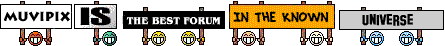

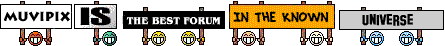
1. Thinkpad W530 Laptop, Core i7-3820QM Processor 8M Cache 3.70 GHz, 16 GB DDR3, NVIDIA Quadro K1000M 2GB Memory.
2. Cybertron PC - Liquid Cooled AMD FX6300, 6 cores, 3.50ghz - 32GB DDR3 - MSI GeForce GTX 960 Gaming 4G, 4GB Video Ram, 1024 Cuda Cores.
2. Cybertron PC - Liquid Cooled AMD FX6300, 6 cores, 3.50ghz - 32GB DDR3 - MSI GeForce GTX 960 Gaming 4G, 4GB Video Ram, 1024 Cuda Cores.
-

Chuck Engels - Super Moderator

- Posts: 18155
- Joined: Sun Feb 11, 2007 10:58 pm
- Location: Atlanta, GA
17 posts
• Page 1 of 2 • 1, 2
Similar topics
Who is online
Users browsing this forum: No registered users and 28 guests
