
|
What's New in
Premiere Elements 10
|
In version 10 of Premiere Elements, Adobe has put the bulk of their efforts into improving performance rather than adding lots of new bells and whistles.
Details...
- Smoother Performance
- 32 & 64-bit Versions
- Exclusive Media Panel
- Pan & Zoom Tool
- Advanced Color Correction
- AVCHD Output
- MAC & PC Version

|
What's New in
Photoshop Elements 10
|
Version 10's new features may not be as immediately apparent as in previous versions of the program, but a couple are definitely worth mentioning.
Details...
- Type on Selection, Shape or Custom Path
- Rule of Thirds and Golden Ratio guides on the Crop Tool
- New Guided Edits
- New Smart Brush effects
- New Action Player
Learning
The following are a few video tutorials of the brand new releases:

|



Table of Contents

Table of Contents
|
The Muvipix.com Guides to Photoshop Elements and Premiere Elements 10
Visit our Muvipix Store!
Adobe continues to focus on improving performance as well as adding new features to version 10 of its Elements software. The interfaces of Premiere Elements, Photoshop Elements and the Elements Organizer are not changed to any major extent. And you may even have to dig a bit to find their new features. But overall the programs are snappier, open more quickly and work more efficiently.
Premiere Elements in particular has been given a serious tune-up. You should see improved performance all around, especially when editing AVCHD and other hi-def formats. And, in addition to releasing both a Mac OSX and PC version of the program, Adobe is for the first time releasing both a 32-bit and a 64-bit version of Premiere Elements - so users of Windows 7 64-bit should see even greater improvements in performance as the program takes advantage of its advanced operating system architecture.
Other features worth noting in Premiere Elements include:
- A new Pan and Zoom workspace that makes creating motion paths over your photos and video easier and more intuitive than ever.
- Professional-style color correction tools that add pro-level power to this increasingly powerful consumer-level program.
- New Share tools that add a number of options for outputting AVC/H.264 video as both a Web file and disc.
Photoshop Elements has likewise added a couple of exciting features of its own:
- New Guided Edits , including the Orton Effect, Picture Stacks, Depth of Field and the Action Player.
- New typing tools for typing text onto paths and around the edges of shapes and selections.
- Crop Tool enhancements, including an overlay for helping you compose your photos according to the "Rule of Thirds" or for cropping your photos based on the Golden Ratio of height and width.
The Elements Organizer has also been cleaned up so that even features like its automatic Media Analyzer operate quietly the background, without intruding on your current work.
As always, we've made every effort to offer the most comprehensive support possible for these programs in the forms of our latest Muvpix.com Guides. You'll find thorough explanations of each of the tools in all of the programs as well as how-tos for the latest tools and dozens of tips and tricks for taking advantage of the many cool but not-so-obvious features in the Elements bundle.
Our guides come in our new, larger (7"x10"), redesigned format. And our Premiere Elements 10 guide comes in both a color and black & white version.
And, of course, we'll continue to provide tips, tricks and tutorials right here on Muvipix so that you can make the very most of your entire photo and video editing experience.
Thanks for supporting the Muvipix cause! Hope to see you around the forums.
|
The Muvipix.com Guide to Adobe Premiere Elements 10
The tools, and how to use them, to make movies on your personal computer
using the best-selling video editing software program.
Visit our Muvipix Store!
From the basics of video editing with Premiere Elements, like capturing your media and building a timeline, to advanced functions, like creating customized effects and building menus for your DVDs and BluRay discs, we'll show you:
- How to use the new tools in version 10, including support for the Mac OSX and Windows 7 64-bit operating systems.
- How to use the Smart Trim, Smart Fix and Smart Mix features.
- How to set up your projects to interface most effectively with video from any camcorder, including Flip pocket cams.
- How to use the new Pan and Zoom and color correction tools.
- The wealth of tools available in not-so-obvious places.
- The magic of keyframing, Premiere Elements' most versatile and powerful tool for creating motion paths and special effects.
- Outputting video for the Web, disc and for use in another project.
Sample Chapter (PRE10)
|
The Muvipix.com Guide to Photoshop Elements & Premiere Elements 10
Visit our Muvipix Store!
The tools in Adobe's amazing suite of programs, and how to use them together to
create professional-looking movies and great-looking photos on your personal computer.
There's no better way to enhance your digital photos and to make great-looking videos than with Photoshop Elements and Premiere Elements - two feature-packed programs that work great together.
We'll show you:
- How to correct color, erase blemishes and enhance your digital photos to make your good pictures look great!
- How to use selections, layers, effects and filters to take full advantage of Photoshop Elements' powerful tool set.
- How to use the new Guided Edits to create cool new effects for your photos almost automatically!
- How to take full advantage of the Elements Organizer and your Photoshop.com account.
- How to use all of Premiere Elements 10's tool set, including the new Pan & Zoom workspace and color correction features.
- The wealth of tools available in not-so-obvious places.
- The magic of keyframing, Premiere Elements' most versatile and powerful tool for creating motion paths and special effects.
- How to edit - and even create your own - custom DVD and BluRay disc menu templates.
Sample Chapter (PSE10/PRE10)
|
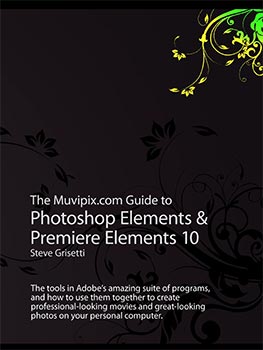
|

|